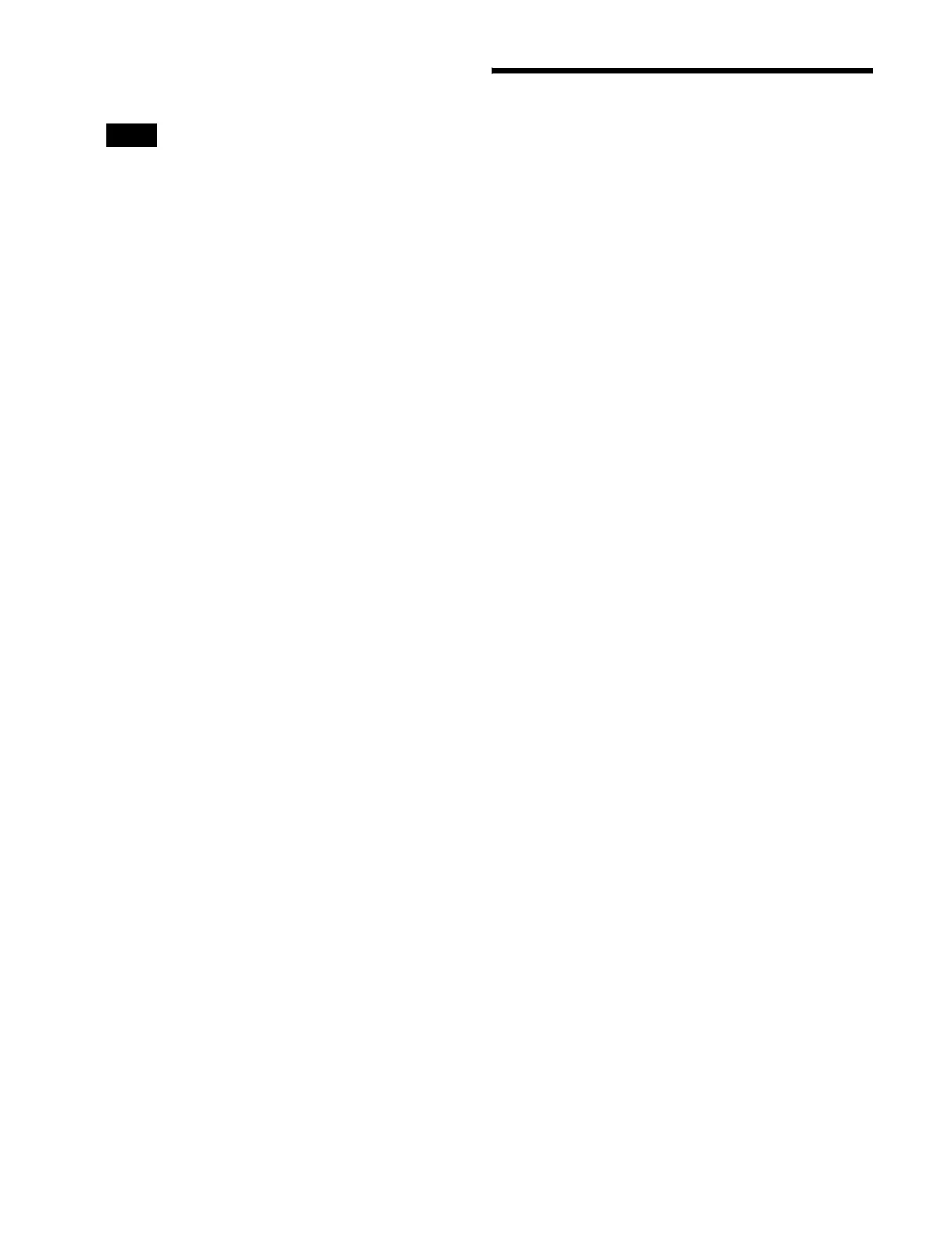181
• Set the number of frames using the [Clip Start]
parameter.
It is not possible to set the clip end point.
12
In the <Clip Transition Direction> group, select the
playback direction of the clip.
To reset the start point and end point
Press [Timing Reset].
The background transition start point and end point, and
the clip start point are all reset.
Editing Folders and Files
The following editing operations for frame memory
folders and files are supported.
• Pair file processing
• Copying folders/files
• Moving folders/files
• Creating folders
• Deleting folders/files
• Renaming folders/files
• Saving files from memory to storage
Notes on folders/files being played back or
locked
Editing operations cannot be performed if the target
folders/files include any of the following types of folders/
files.
• File being played back, or a folder containing the file
being played back
- Target file for pair file processing
- Copy destination file that would be overwritten
- Source folder/file for a move operation
- Move destination file that would be overwritten
- Folder/file to be deleted
- Folder/file to be renamed
• File recalled on a locked FM output, or a folder
containing a file recalled on a locked FM output
- Target file for pair file processing
- Copy destination file that would be overwritten
- Source folder/file for a move operation
- Move destination file that would be overwritten
- Folder/file to be deleted
- Folder/file to be renamed
• Locked folder, or a folder/file in a locked folder
- Target file for pair file processing
- Copy destination folder, or copy destination file that
would be overwritten
- Source folder/file for a move operation
- Move destination folder, or move destination file that
would be overwritten
- Folder/file to be deleted
- Folder/file to be renamed
- Folder in which to create a new folder
- File to be stored in storage
• Folder containing a locked folder lower in the hierarchy
- Copy destination folder that would be overwritten
- Source folder for a move operation
- Move destination folder that would be overwritten
- Folder to be deleted
- Folder to be renamed
Note