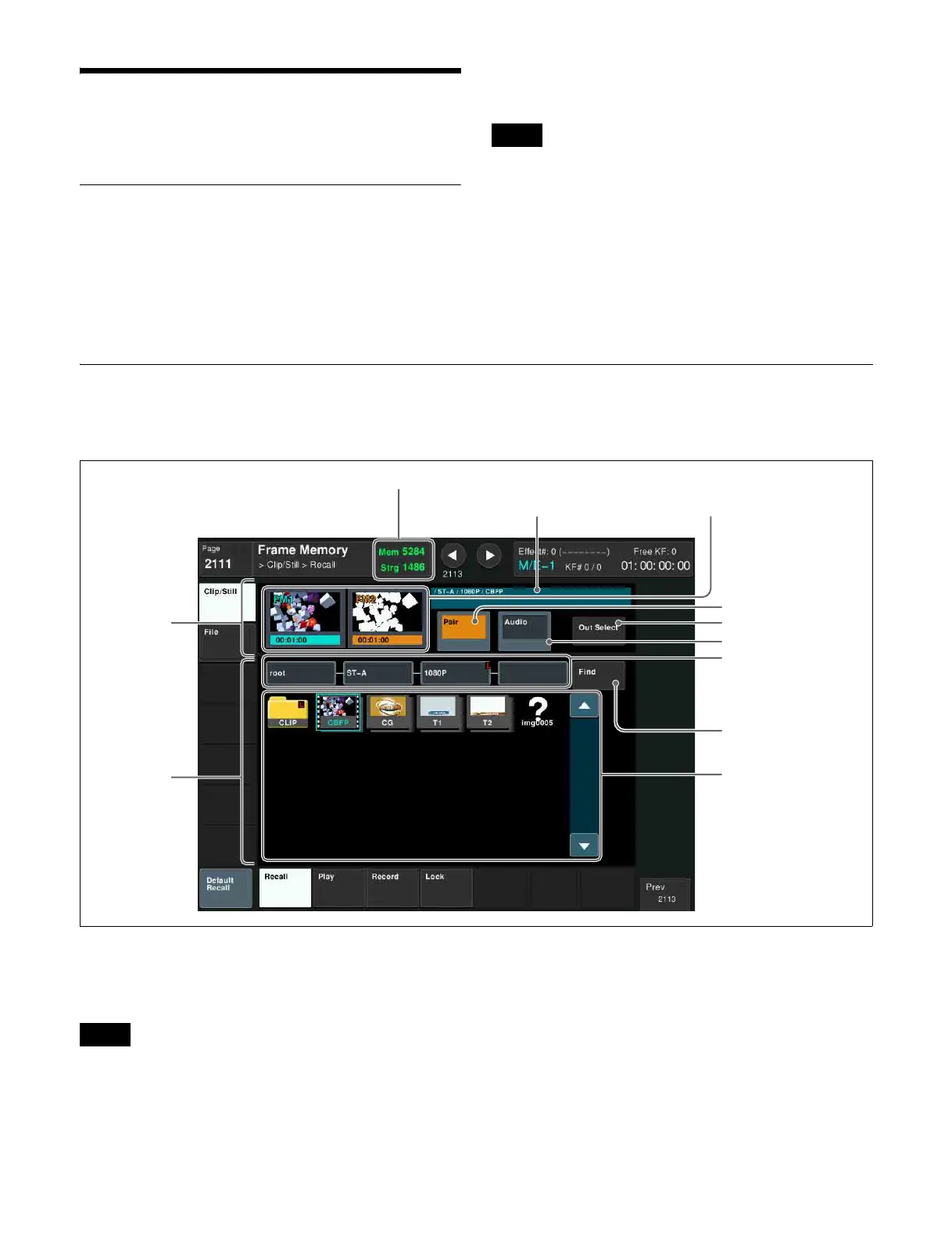172
Frame Memory
Operations
Preparations
Assigning the frame memory outputs (FM1
to FM20) to cross-point buttons
To output a frame memory image to a monitor, for
example, the output signal from the frame memory (FM1
to FM20) must be assigned to a cross-point button. The
assignment is configured in the Setup menu.
In 4K format, only FM1 to FM4 can be used.
Frame Memory Menu
The following are the main parts of the frame memory
menu screen.
a Number of available storage locations
Displays the remaining number of storage locations in
memory and storage.
When the switcher signal format is 3840×2160P or
3840×2160PsF, the number of storage locations becomes
1/4 of the number displayed.
b File name
Displays the path and name of the file recalled on the
selected FM output (reference FM output selected in pair
mode).
Note
c FM output buttons
e Out Select button
a Number of available storage locations
b File name
h Find button
d Pair button
FM output
selection area
g Folder hierarchy level
selection buttons
i Folder/file display
Folder/file
selection area
f Audio button
Note