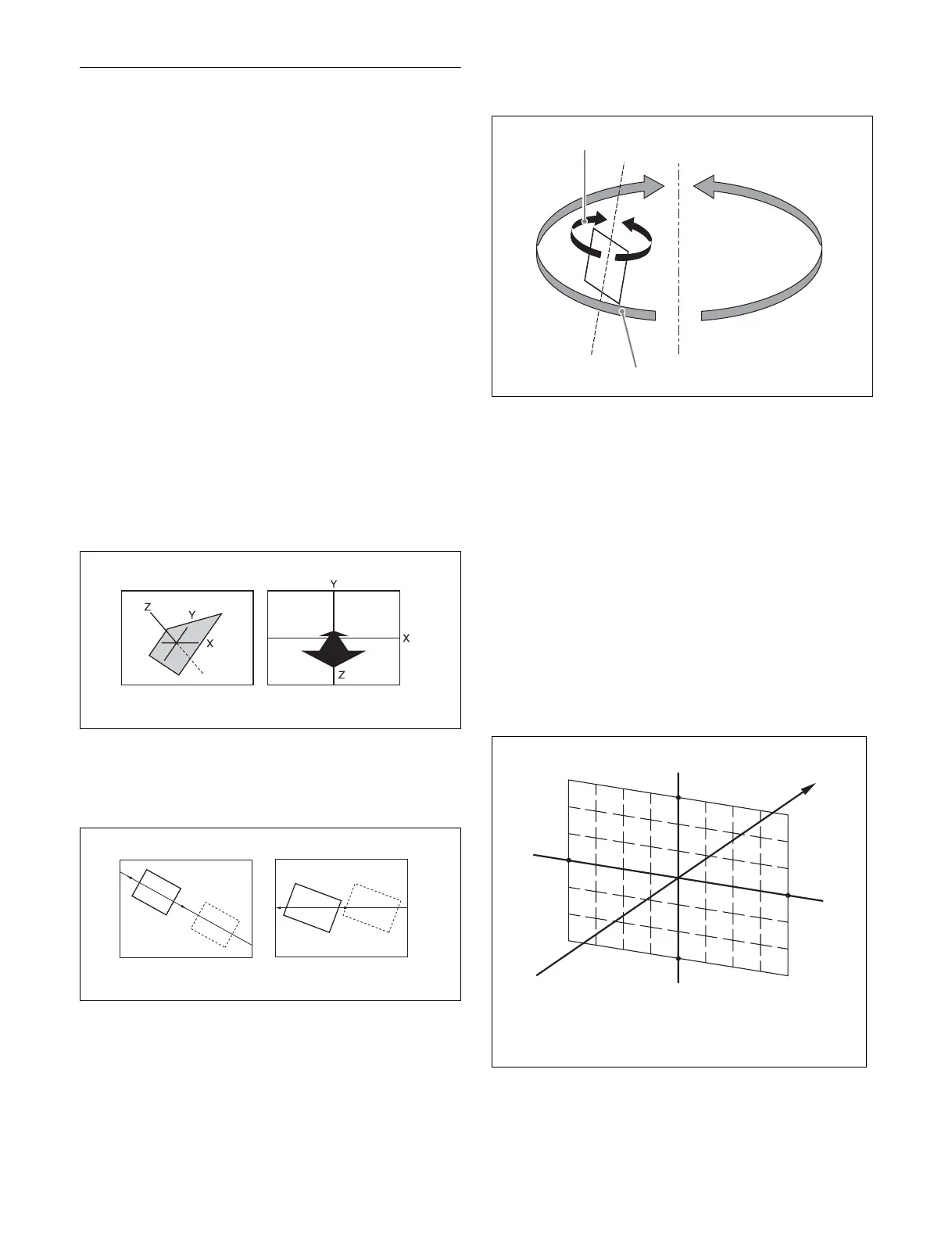214
Transforms in Three-Dimensional
Space (Transforms)
A transform is the process of a DME placing a video image
in a three-dimensional space and subjecting it to
manipulation, such as movement, rotation, magnification,
or shrinking.
Three-dimensional space
Source space and target space
Images are placed in one of two types of space: source
space and target space.
• Source space is a three-dimensional space using the
image itself for reference. The X- and Y-axes are defined
along the plane of the image, and the Z-axis is defined
perpendicular to the plane of the image. When you move
the image, the coordinate axes also move.
• Target space is a three-dimensional space using the
output monitor screen for reference. The X- and Y-axes
are defined as the horizontal and vertical to the plane of
the monitor screen, and the Z-axis is defined
perpendicular to the plane of the monitor screen. The
coordinates do not change even if the image moves.
For example, as shown in the following figure, the image
moves in a different direction when you move it along the
X-axis of source space and along the X-axis of target
space.
Local space and global space
The coordinates of an individual DME channel are called
its local space. The coordinates common to all channels are
called the global space.
By switching from local to global space, you can add new
movement to the movement of images in individual
channels, and also apply transform effects to multiple
channels that have been combined using global effects (see
page 276).
Three-dimensional parameters
Three-dimensional parameters are X, Y, and Z values
which define the position of an image, its axis of rotation,
the position of the virtual viewpoint of the image, and so
on.
The standard values of parameters are as follows,
depending on the aspect ratio of the monitor (4:3 or 16:9).
Values for 4:3 mode
• Origin at center of image (source space) or center of
monitor (target space)
X = 0.00, Y = 0.00, Z = 0.00
• Upper right corner of image or monitor
X = 12.00, Y = 9.00, Z = 0.00
• Lower left corner of image or monitor
X = –12.00, Y = –9.00, Z = 0.00
Values for 16:9 mode
• Origin at center of image (source space) or center of
monitor (target space)
X = 0.00, Y = 0.00, Z = 0.00
Source space Target space
Source space Target space
Rotation around Y-axis in local space
Rotation around Y-axis in global space
Z-axis –
The plus direction on the
Z-axis is into the image
or monitor screen.
X-axis
Y-axis
X-axis
Y-axis
Z-axis +
+9
+12
–9
–12