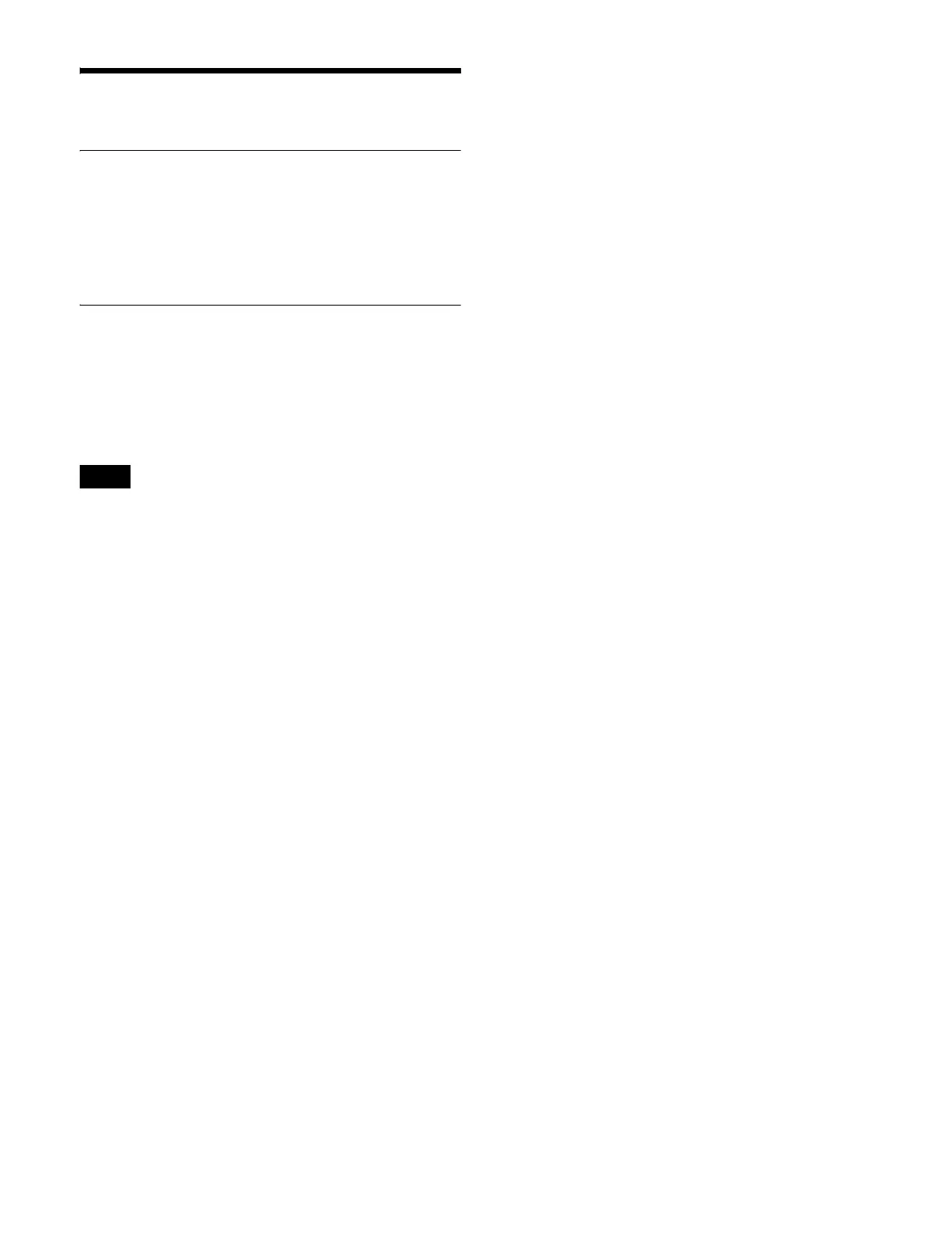561
Maintenance
Replacing Keytop Labels
When changing a button assignment, you can change the
display label using the keytop replacement tool supplied
with the control panel. For details, refer to the ICP-X7000
Installation Manual.
Cleaning the Control Panel
Wipe gently using a soft, dry cloth to remove dirt from the
control panel body, switches, fader lever, and other
components.
Wipe using a cloth moistened with water or lukewarm
water to remove stubborn dirt and stains.
Squeeze the cloth thoroughly before use to ensure that no
water droplets can enter the panel. The unit may become
damaged if water droplets enter the unit.
Do not use cleaning agents, solvents, or detergents.
Vigorous rubbing may scratch the unit.
Cleaning the cross-point pad, Flexi Pad control
block, and utility/shotbox control block
If you have any concerns about dust or other matter on the
LCD buttons, contact your Sony service representative.
Note