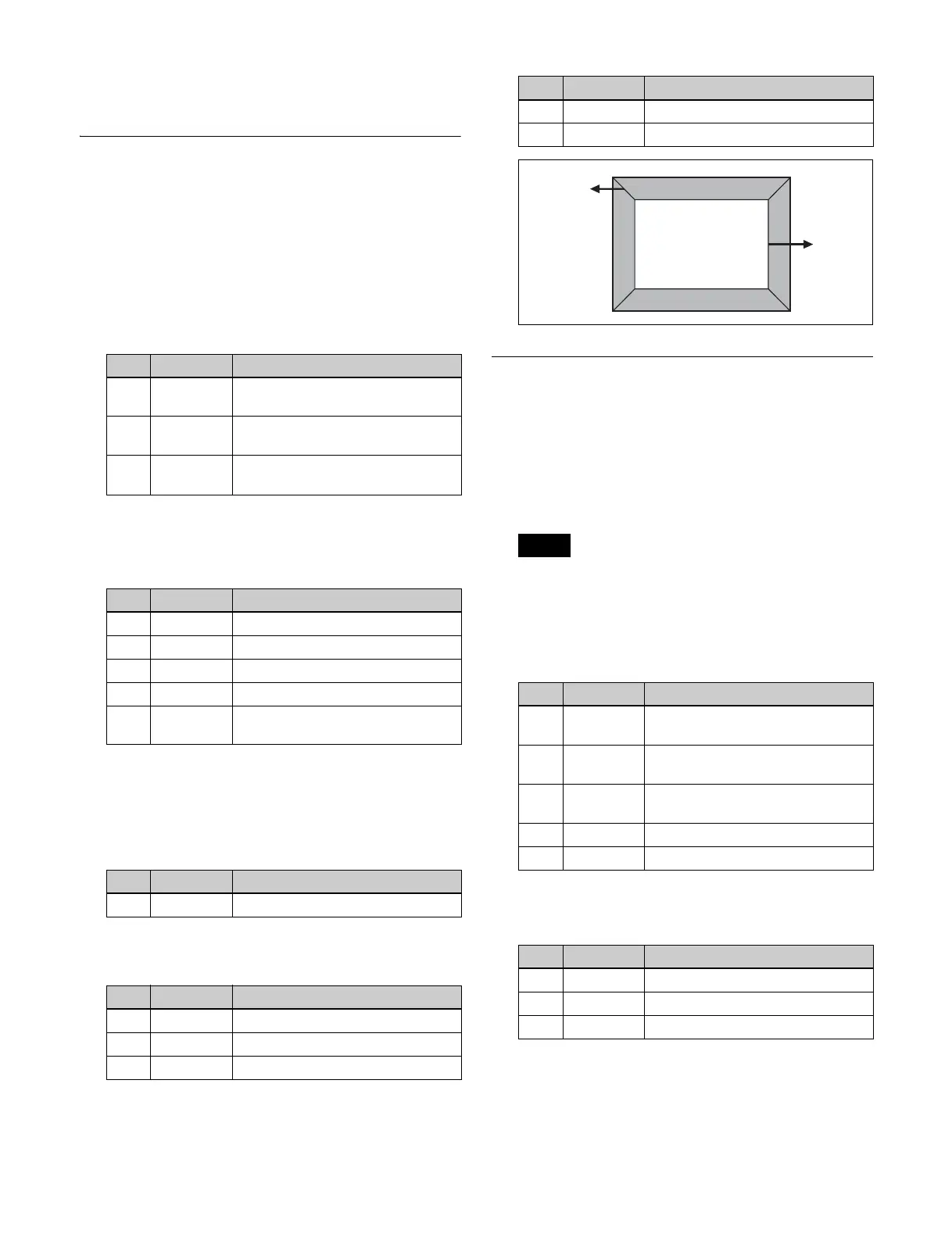233
symmetry, depending on the invert settings. The order
of effect application is Invert and then Crop.
Beveled Edge Settings
Applying a beveled edge
1
Open the DME >Edge >Beveled Edge menu (4112).
2
Press [Beveled Edge], turning it on.
3
Set the following parameters.
4
In the <Edge Mode> group, select the type of edge.
Light: Effect of light striking the edge.
When [Light] is selected, set the following parameters.
Color: Colored edges.
When [Color] is selected, select the item to adjust in
the <Color Adjust> group and set the following
parameters.
• To set the density
• To set the colors for each edge (Top, Left, Right,
Bottom, All)
5
To soften the inside edges and the boundaries between
adjacent edges, press [Edge Soft], turning it on, and set
the following parameters.
Key Border Settings
Applying key borders
1
Open the DME >Edge >Key Border menu (4113).
2
Press [Key Border], turning it on.
The Key Border function and Glow function cannot be
enabled at the same time. The most recently set
function is enabled.
3
Set the following parameters.
4
To set the key border color, press [Flat Color] and set
the following parameters.
To select an outline-only key
Press [Outline], turning it on.
No. Parameter Adjustment
1 H Simultaneously adjust width of left
and right edges
2 V Simultaneously adjust width of top
and bottom edges
3 All Simultaneously adjust width of all
four edges
No. Parameter Adjustment
1 Top Adjust luminance of top edge
2 Left Adjust luminance of left edge
3 Right Adjust luminance of right edge
4 Bottom Adjust luminance of bottom edge
5 All Simultaneously adjust luminance of
all four edges
No. Parameter Adjustment
1 Density Adjust the color density
No. Parameter Adjustment
1 Luminance Luminance
2 Saturation Saturation
3Hue Hue
No. Parameter Adjustment
1 Inner Soft Softness of the inside of edges
2 Bound Soft Softness of the edge boundaries
Note
No. Parameter Adjustment
1 H Simultaneously adjust width of left
and right key borders
2 V Simultaneously adjust width of top
and bottom key borders
3 All Simultaneously adjust width of all
four key borders
4 Soft Softness of the key borders
5 Density Density of the key borders
No. Parameter Adjustment
1 Luminance Luminance
2 Saturation Saturation
3Hue Hue
Bound
Soft
Inner
Soft