
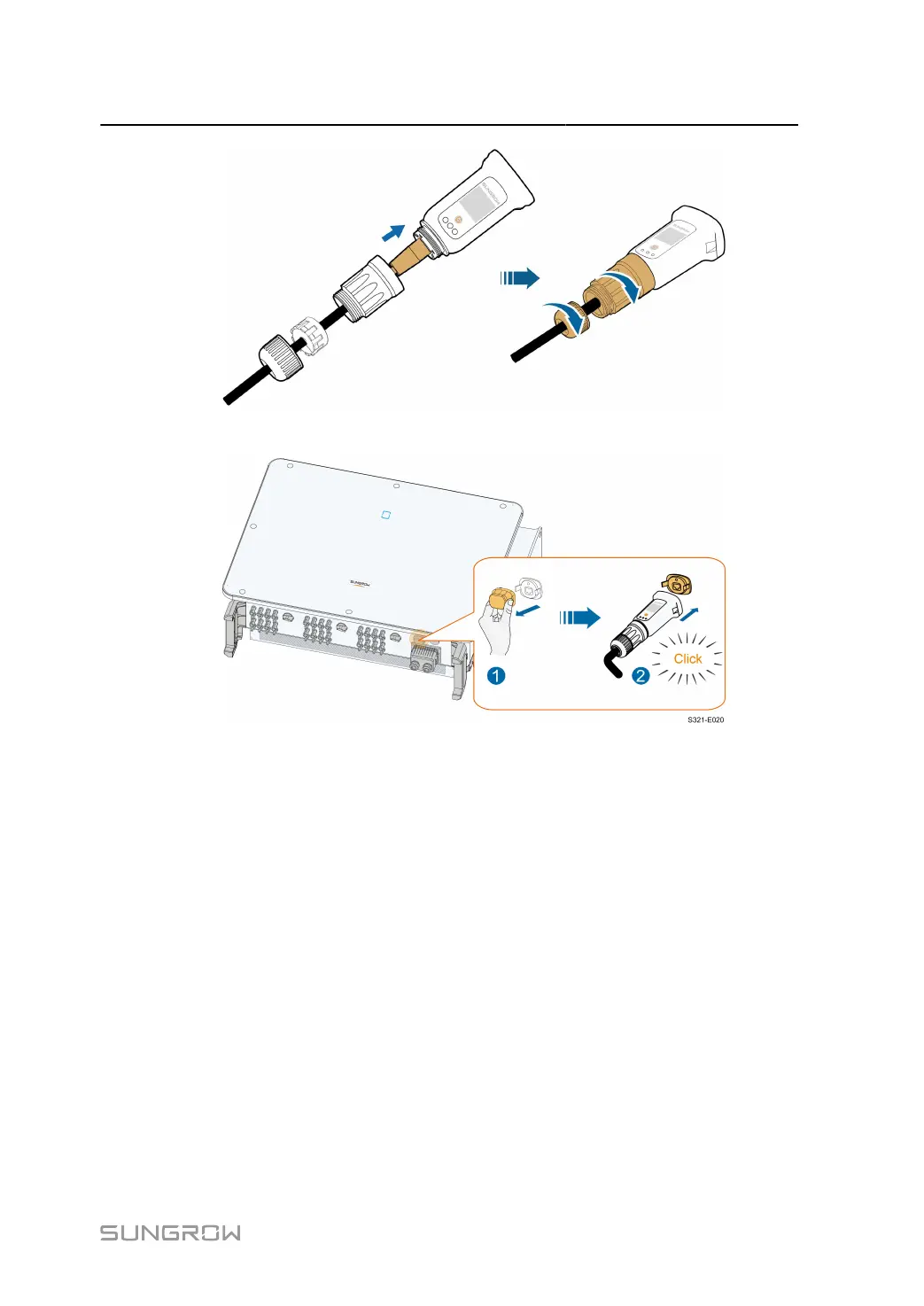 Loading...
Loading...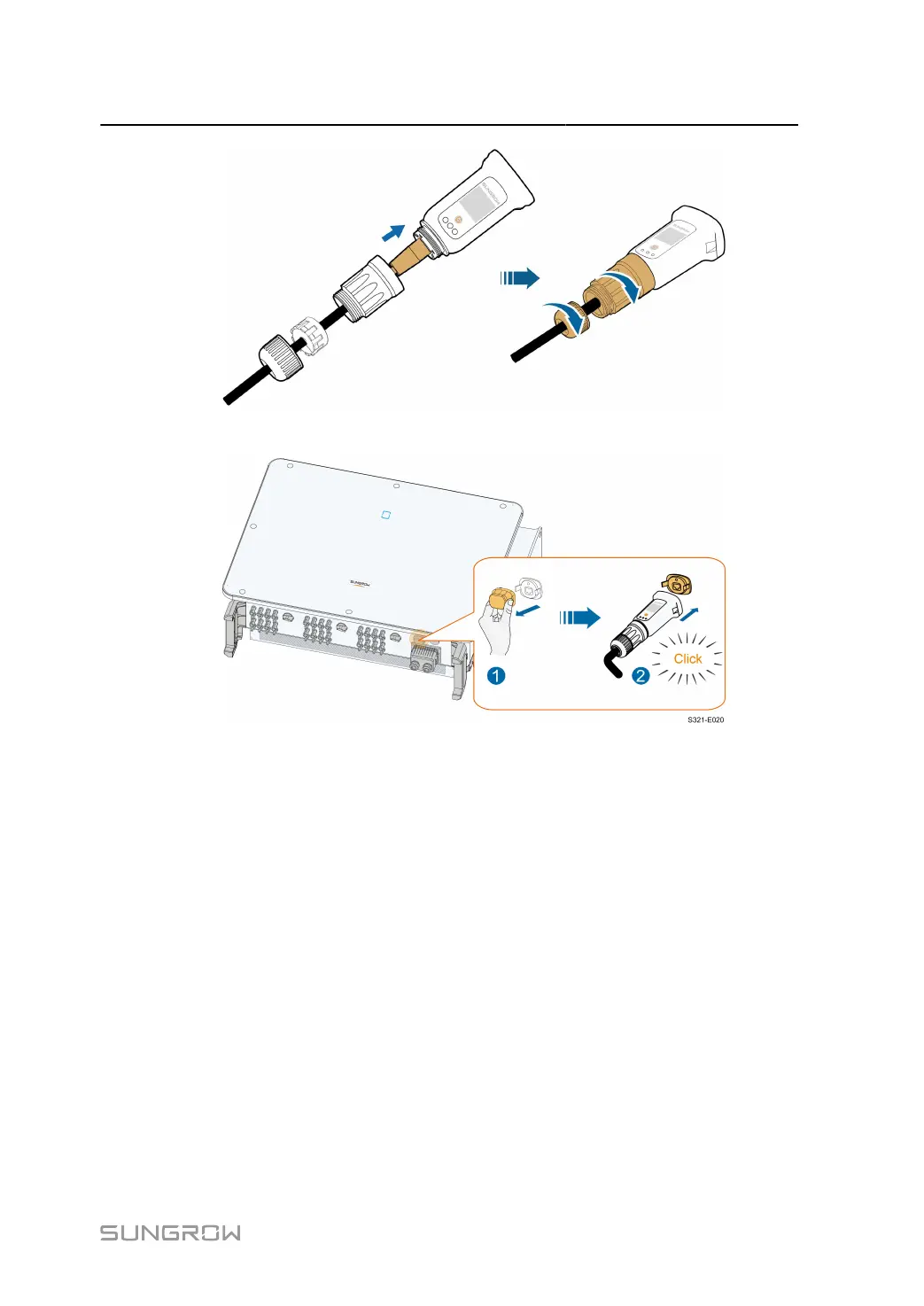
Do you have a question about the Sungrow SG125CX-P2 and is the answer not in the manual?
| Max. DC Voltage | 1100 V |
|---|---|
| Rated AC Power | 125 kW |
| Max. DC Power | 150 kW |
| Start-up Voltage | 200 V |
| MPPT Voltage Range | 200 V - 1000 V |
| Max. Short-circuit Current per MPPT | 40 A |
| Max. AC Power | 137.5 kW |
| Max. AC Current | 198 A |
| Rated AC Voltage | 400 V |
| Rated Grid Frequency | 50/60 Hz |
| Total Harmonic Distortion | <3% |
| Power Factor Adjustment Range | 0.8 leading to 0.8 lagging |
| DC Connection Type | MC4 |
| Protection Class | IP66 |
| Maximum DC Input Power | 150 kW |
| DC Inputs per MPPT | 2 |
| Cooling Method | Smart forced air cooling |
| Operating Temperature Range | -25°C to +60°C |
| Humidity Range | 0 - 100% |
| Communication | RS485, Ethernet |