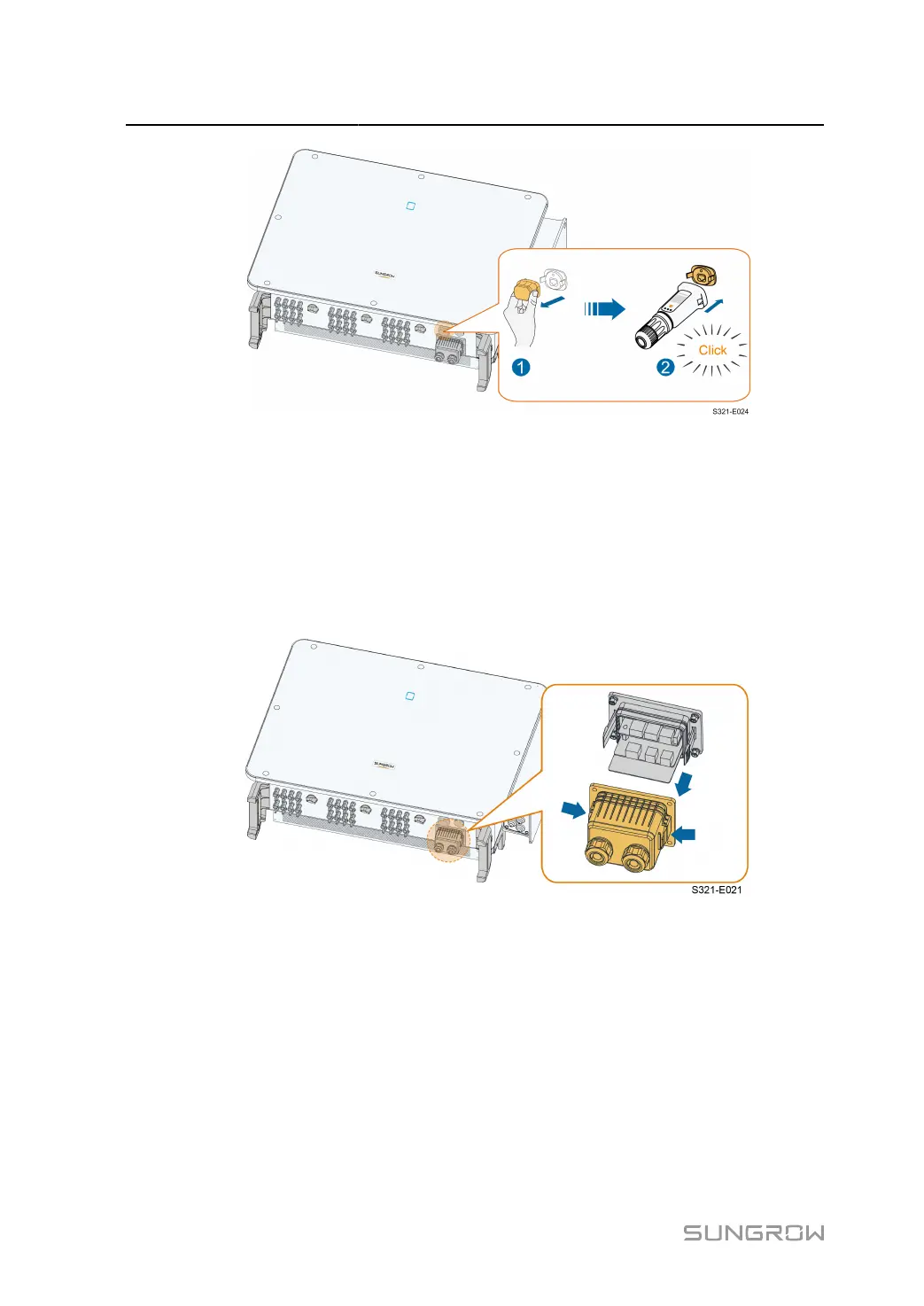5 Electrical Connection User Manual
step 3 Refer to the guide delivered with the module for the set-up.
- - End
5.11 Communication Junction Box
Remove the Communication Junction Box
Squeeze both sides of the communication junction box with force, and pluck it out.
Install the Communication Junction Box
Put the junction box back and ensure a firm connection.
68