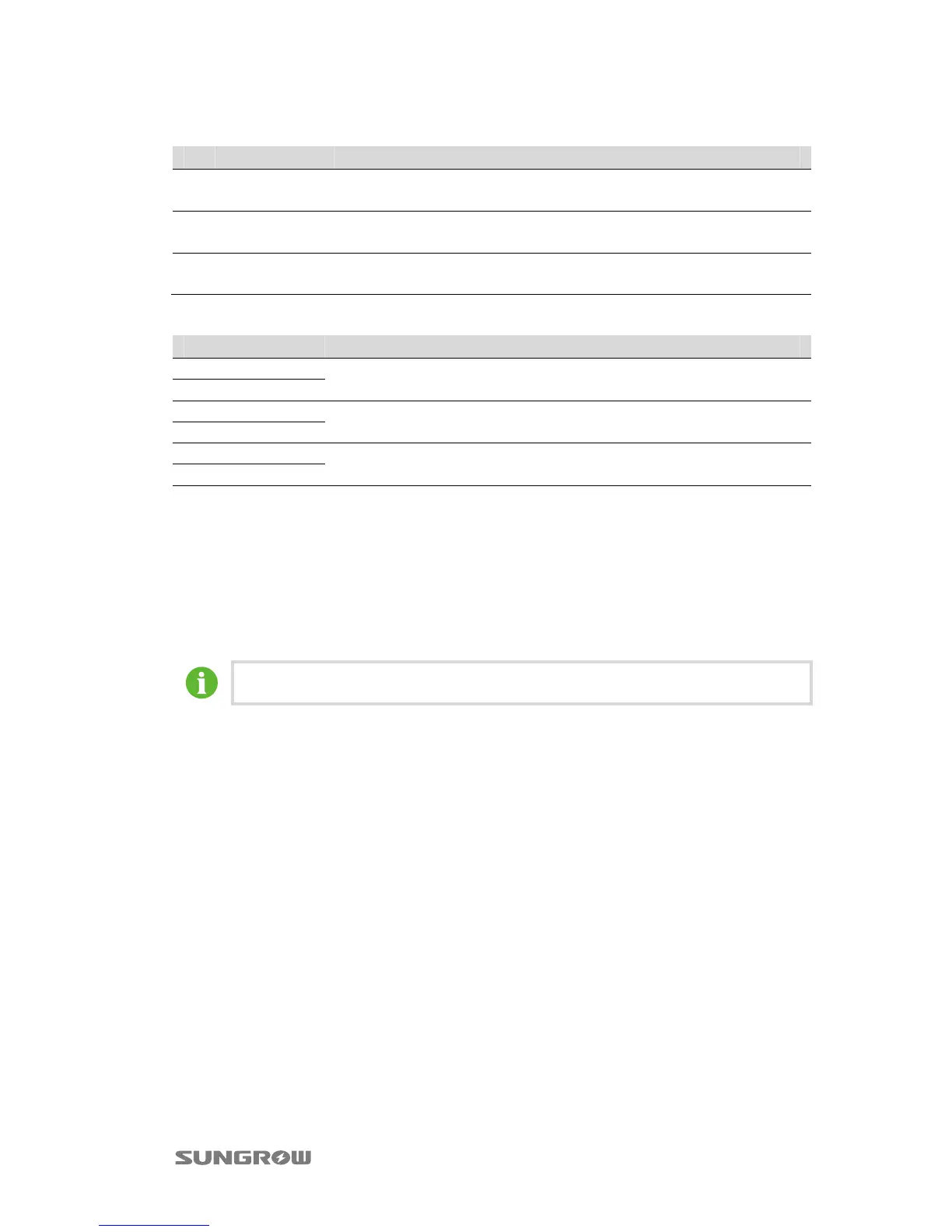User Manual 2 Product Introduction
9
Tab. 2-1 LCD Display Panel Description
No. Name Description
1
LED
indicators
“RUN” and “FAULT”. Inverter current state can be known from the
two indicators. Detailed definition is shown in Tab. 2-2.
2 Buttons
Navigate in the LCD menu, set values and so on. Detailed
function is shown in Tab. 10-1.
3
LCD
screen
LCD screen can display current state of inverter, current running
information, history information and parameters to be set.
Tab. 2-2 Description of LED Indicator Status
LED Status Description
“RUN”: on;
Inverter is feeding AC power to the utility grid.
“FAULT”: off
“RUN”: off;
A fault happens;
or protection function triggers.
“FAULT”: on
“RUN”: off;
Inverter is not energized;
or there is a communication error between DSP and LCD.
“FAULT”: off
2.2.4 DC Switch
DC switch is designed for safely disconnecting the DC input current if required.
The inverter works automatically when input and output meet the requirements.
Rotating DC switch to the “OFF” position will immediately cut off the flow of DC
current.
Rotate the DC switch to the “ON” position, before restarting the inverter.
