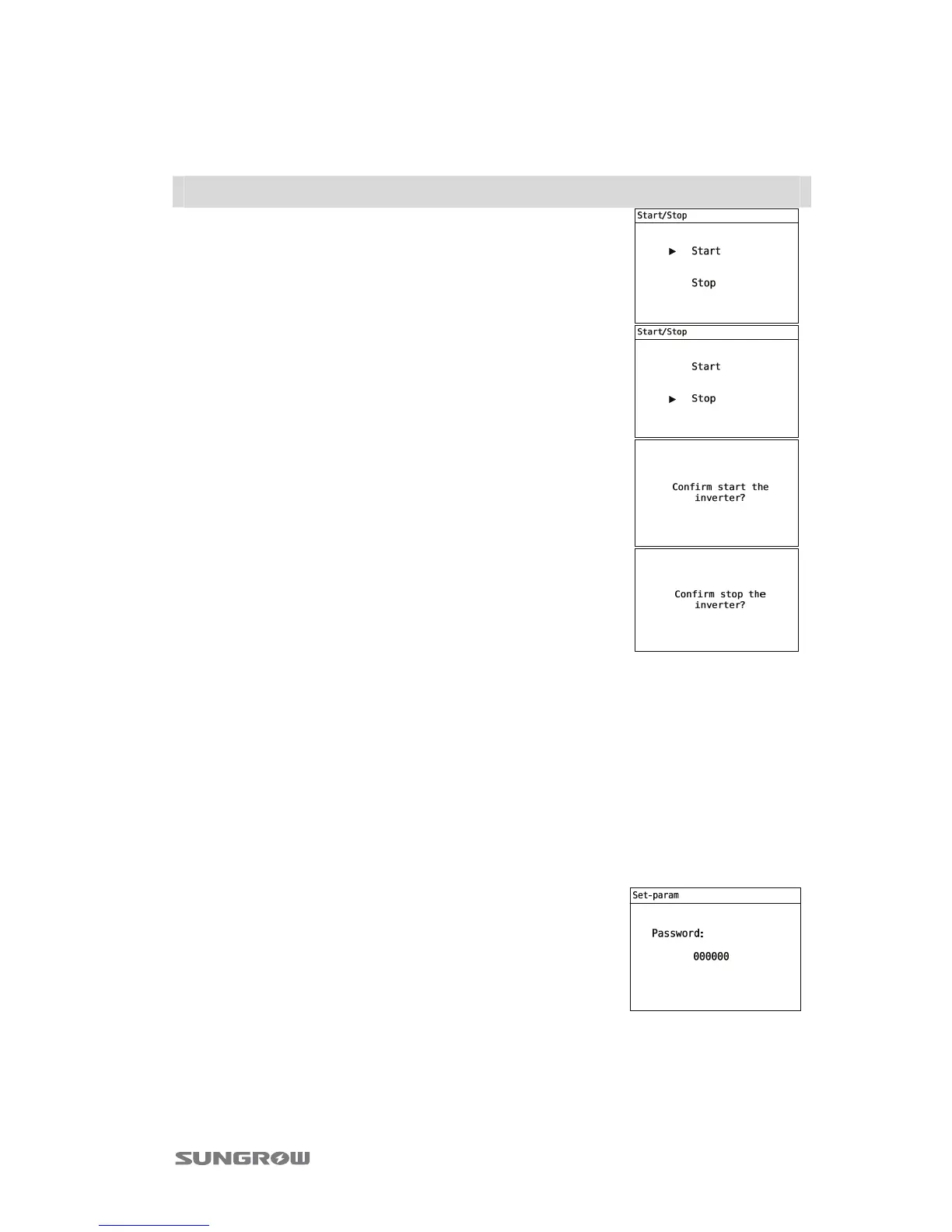User Manual 10 Operation of LCD Display
75
10.7 Start and Stop Inverter
Main Screen(Press ENTER)→Menu(Press j×2)→Start/Stop(Press ENTER)
Press j to choose “Start”/”Stop” and
press ENTER to confirm the choice.
Press ENTER to confirm.
10.8 Input Parameter Settings Password
The parameter settings are protected by the password. If you want to set the
inverter’s parameters, you have to input the correct password.
1. Press
ENTER to enter into “Menu” screen.
2. Press
j to move the cursor to “Set-param” menu item and confirm by
pressing
ENTER.
3. A password confirmation screen will occur. Press
h to move cursor right and Press j to input the
password 111111.
