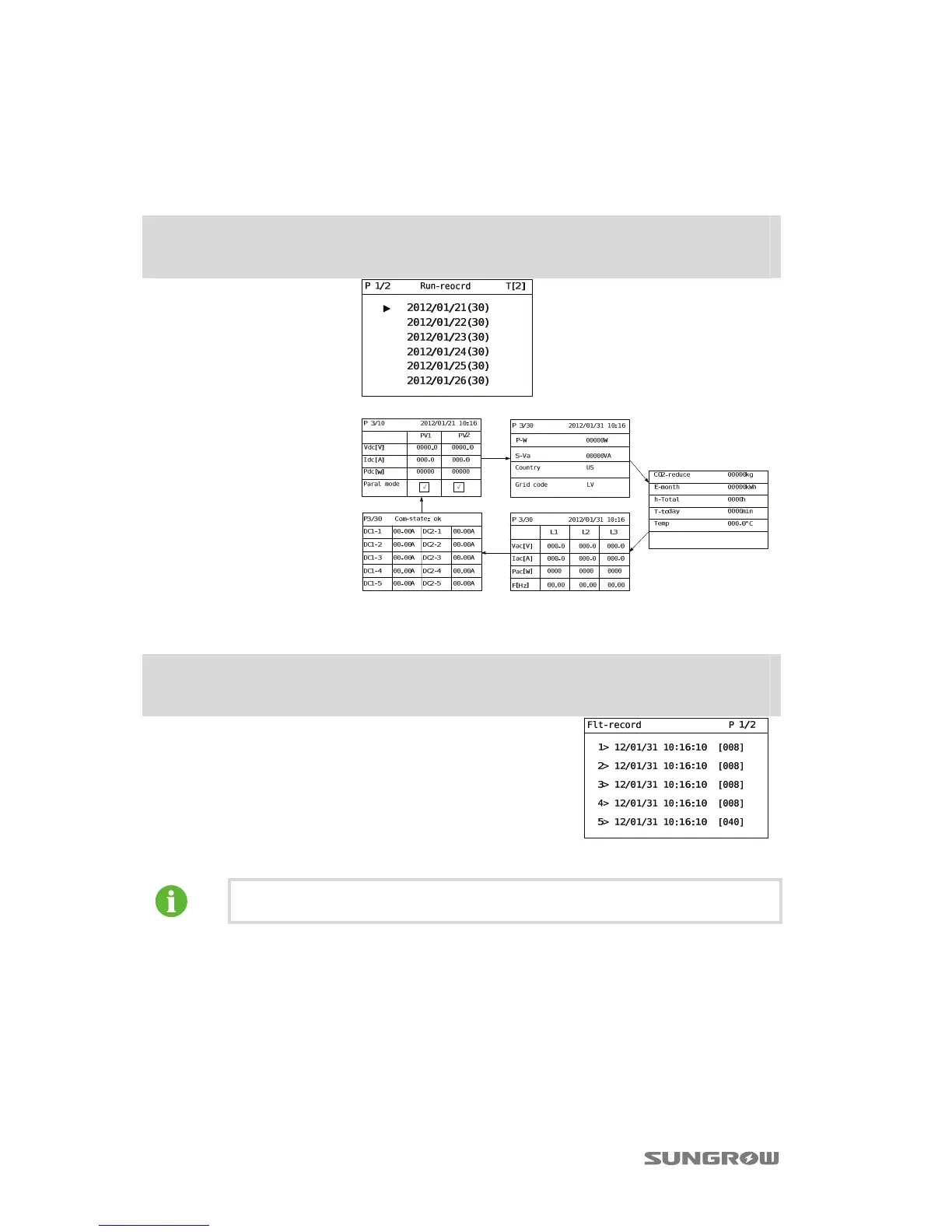10 Operation of LCD Display User Manual
74
10.6 History Records
10.6.1 Running Information Records
Main Screen(Press ENTER)→ Menu(Press j)→ His-record(Press ENTER)
→Run-record(Press ENTER)
On the “Run-record”
display, press j to select
the date you want to
view. Confirm by
pressing ENTER.
Inverter shows historical
running information
pages. Scroll pages by
pressing j. Change to
the next record by
pressing h.
10.6.2 Fault Records
Main Screen(Press ENTER)→Menu(Press j)→His-record(Press ENTER, Press
j)→Flt-record(Press ENTER)
Inverter shows fault record pages. Scroll pages by
pressing j.
The inverter can only store at most 10 latest fault records.
