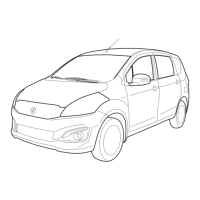Loading...
Loading...
Do you have a question about the Suzuki IGNIS Series 2016 and is the answer not in the manual?
| Brand | Suzuki |
|---|---|
| Model | IGNIS Series 2016 |
| Category | Automobile |
| Language | English |
Details on recommended fuel types for the vehicle, including octane rating and ethanol blends.
Recommended engine oil classifications (API, ACEA, ILSAC) and viscosity grades.
Information on where to find tire cold pressure specifications, typically on the driver's door pillar.
Specifies the recommended brake fluid type, DOT3 or SAE J1703.
Specifies the recommended CVT fluid type, SUZUKI CVT FLUID GREEN-2.
Explains the meaning of WARNING, CAUTION, NOTICE, and NOTE for special information.
Warns against modifying the vehicle and potential warranty or safety issues.
Information on the use and warranty implications of non-genuine parts.
Safety warnings and prohibitions regarding the reuse of specific vehicle parts.
Information on vehicle keys, door locking mechanisms, and remote systems.
Details on theft deterrent alarms and keyless entry systems.
Operation of windows, mirrors, seats, and related comfort features.
Understanding seat belt reminders and various warning/indicator lights.
Daily inspection checklist, engine oil, coolant, and other fluid checks.
Procedures for starting and stopping the engine with different ignition systems.
Using the transaxle, manual mode, and S-mode for optimal driving.
Understanding ESP®, ABS, and TPMS for driving safety.
Precautions for the first 960 km and catalytic converter care.
Tips and techniques for maximizing fuel efficiency.
Guidance for highway driving, hills, and slippery roads.
Operation of fuel filler cap, engine hood, and luggage compartment features.
Operating the heating, ventilation, and air conditioning systems.
Using the radio, CD, USB, iPod, Bluetooth®, and AUX functions.
Activating anti-theft features and resolving common audio system issues.
Regular and severe condition maintenance intervals for various components.
Procedures for checking and replacing engine oil, coolant, gear oil, and filters.
Inspecting brake components, parking brake, and steering system.
Procedures for tire inspection, rotation, and battery care.
Locating and replacing fuses and light bulbs.
Replacing wiper blades and servicing the air conditioning system.
Instructions for changing tires and using the flat tire repair kit.
Procedures for jump-starting a dead battery and towing the vehicle.
Steps to diagnose and address starter, flooded engine, or overheating issues.
Instructions and tips to prevent vehicle corrosion.
Guidelines for cleaning the vehicle's interior and exterior surfaces.
Location of chassis and engine serial numbers for identification.
Fuel efficiency data for various driving conditions and models.
Key measurements including length, width, height, wheelbase, and weight ratings.
Details on engine type, spark plugs, battery, and fuses.
Bulb types, wattages, and tire/wheel specifications.
Recommended fuels, lubricants, and fluid capacities for the vehicle.
Technical data specific to the GCC market.
Fuel recommendations for Chile and Panama.