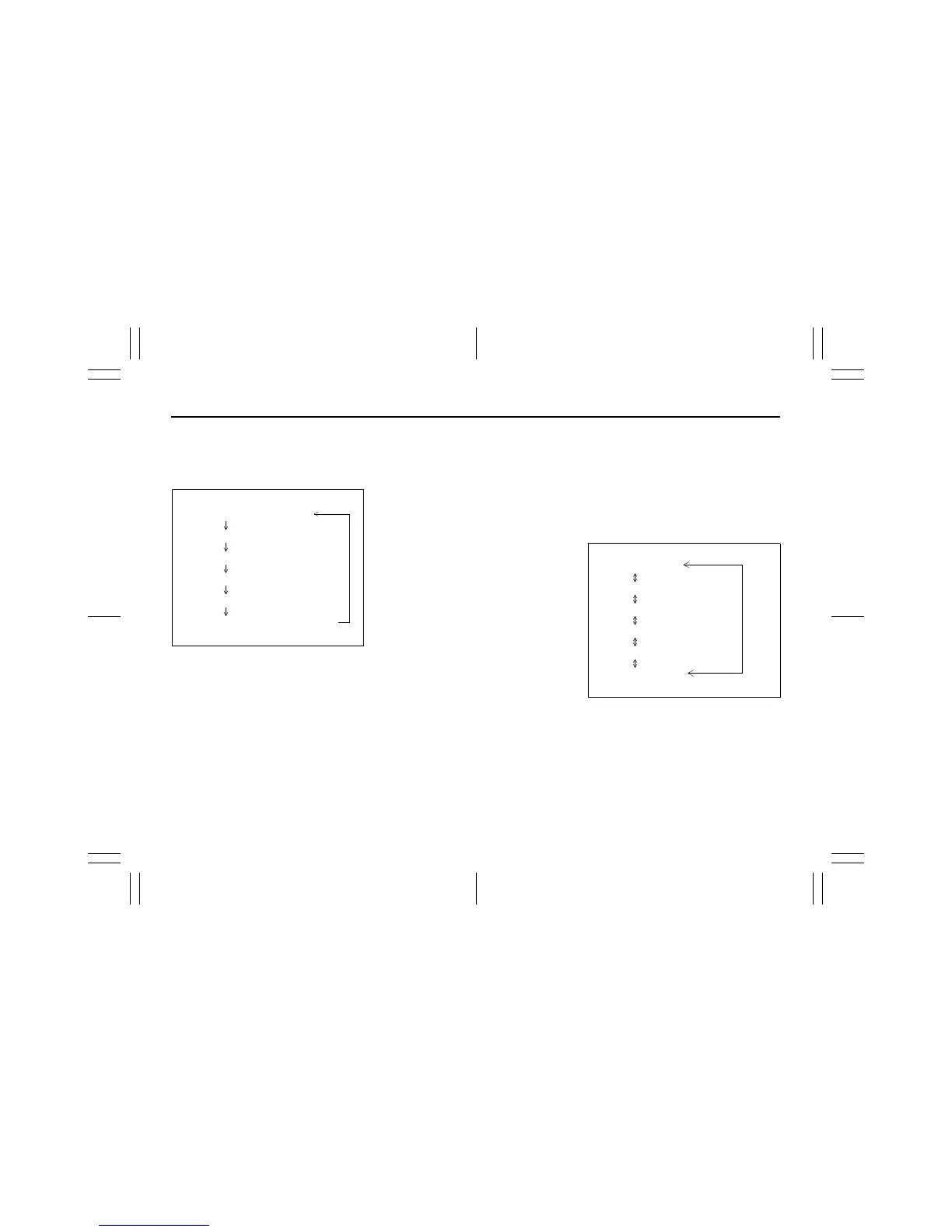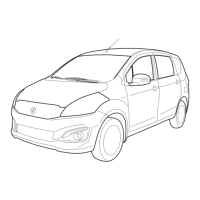5-42
OTHER CONTROLS AND EQUIPMENT
75RM0-01E
Adjusting bass/treble/balance/fader
1) Press “TUNE/FLD PUSH SOUND”
knob (2).
Each time the knob is pressed, sound
adjustment will change as follows:
2) Turn “TUNE/FLD PUSH SOUND” knob
(2) to adjust the sound.
Adjusting the AVC (Auto volume con-
trol)
The Auto Volume Control (AVC) function
automatically adjusts (increases/
decreases) the sound volume in accor-
dance with vehicle speed. The AVC control
is provided with three selectable levels
(LEVEL OFF, 1, 2, 3). The range of volume
adjustment increases together with the
LEVEL number.
1) Press “TUNE/FLD PUSH SOUND”
knob (2) until the AVC adjustment mode
is selected.
2) Turn “TUNE/FLD PUSH SOUND” knob
(2) to select the desired AVC adjust-
ment level. (Initial setting: LEVEL 2)
Preset-EQ
Preset-EQ calls up various sound types in
accordance with the listening music type.
1) Press “TUNE/FLD PUSH SOUND”
knob (2) several times until “PRESET-
EQ” appears.
2) Turn “TUNE/FLD PUSH SOUND” knob
(2).
Each time the knob is turned, preset
EQ mode will change as follows:
