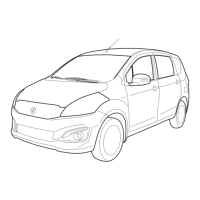3-90
OPERATING YOUR VEHICLE
75RM0-01E
TPMS setting
• For the instrument cluster with tachome-
ter, you can check the current tire infla-
tion pressure on the information display.
• You can set one of the initial value of tire
pressure below that is indicated on the
tire information label.
– Comfort Mode (Unladen Mode)
– Load Mode (Laden Mode)
To check the current tire inflation pres-
sure (instrument cluster with tachometer)
75RM184
1) When the ignition switch is in “ON”
position or the ignition mode is ON and
the vehicle is stationary, push and hold
the information switch (1) for more than
3 seconds to change the information
display to the setting mode.
75RM321
2) Push the brightness control switch (2)
up or down to select “TPMS” and push
the information switch (1).
NOTE:
If you exit the setting mode, select “Back”
and push the information switch (1).
WARNING
When the loading weight has
changed, adjust the tire pressure
according to the tire information label
and set the initial value via the infor-
mation display. If the loading weight,
tire pressure and initial value do not
match, the tire pressure monitoring
system will not function properly.
(2)(1)
(1)

