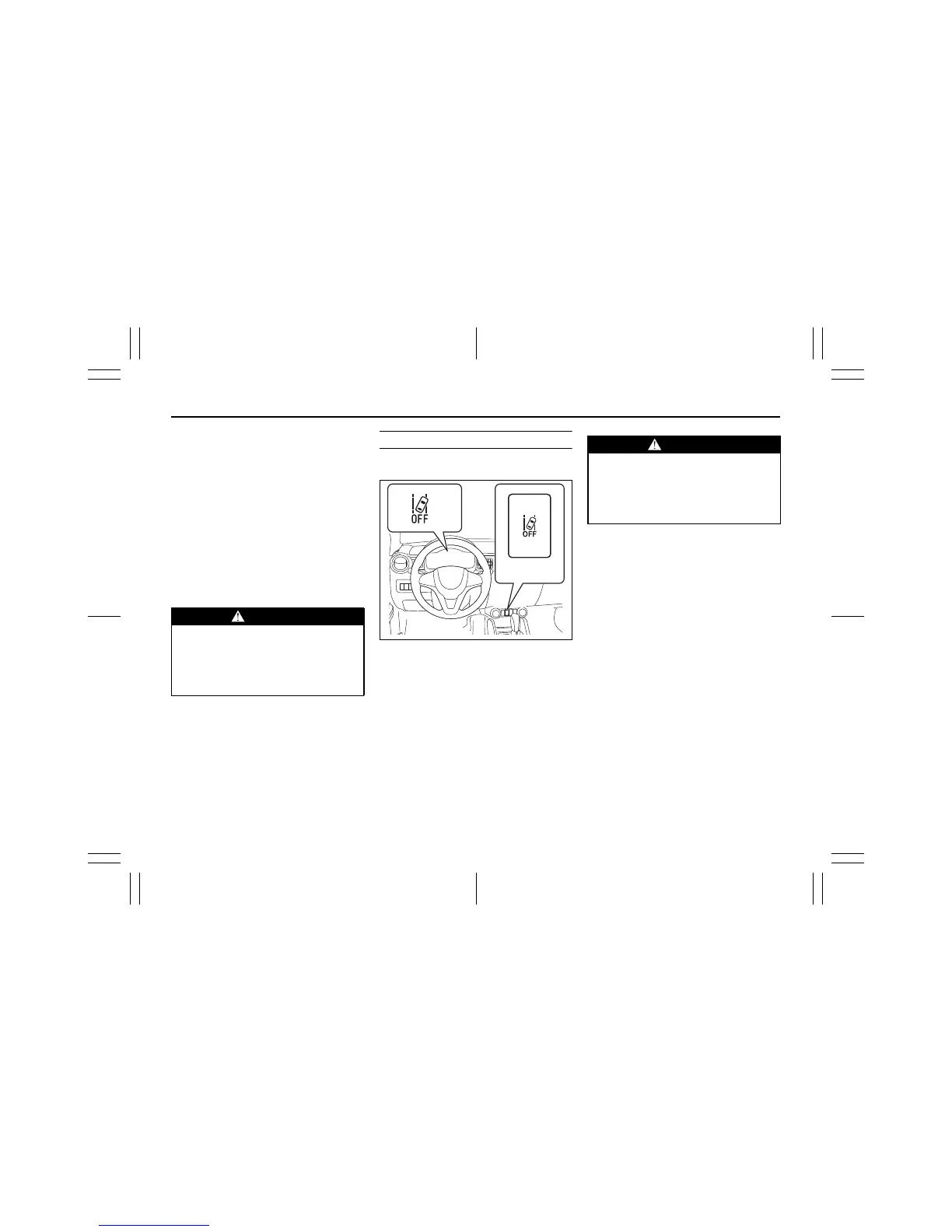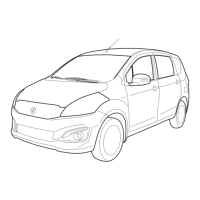3-62
OPERATING YOUR VEHICLE
75RM0-01E
• When you want to turn off the system,
push and hold the dual camera brake
support OFF switch (1) until the interior
buzzer beeps and the dual camera
brake support OFF indicator light (2)
comes on.
Perform the following method to turn the
system back on.
• Push and hold the dual camera brake
support OFF switch (1) until the interior
buzzer beeps and the dual camera
brake support OFF indicator light (2)
goes off.
• Turn off the engine and then turn it on
again.
Lane departure warning OFF switch
You can turn off the lane departure warning
and the vehicle swaying warning.
75RM309
• When you want to turn off the system,
push and hold the lane departure warn-
ing OFF switch (1) until the interior
buzzer beeps and the lane departure
warning OFF indicator light (2) comes
on.
Perform the following method to turn the
system back on.
• Push and hold the lane departure warn-
ing OFF switch (1) until the interior
buzzer beeps and the lane departure
warning OFF indicator light (2) goes off.
NOTE:
Once the system is turned off, it does not
turn on automatically, even if you turn off
the engine and then start the engine again.
To turn the system back on, push the
switch again.
WARNING
If you attempt to press the dual cam-
era brake support OFF switch while
driving, you could lose control of the
vehicle.
Do not press the dual camera brake
support OFF switch while driving.
