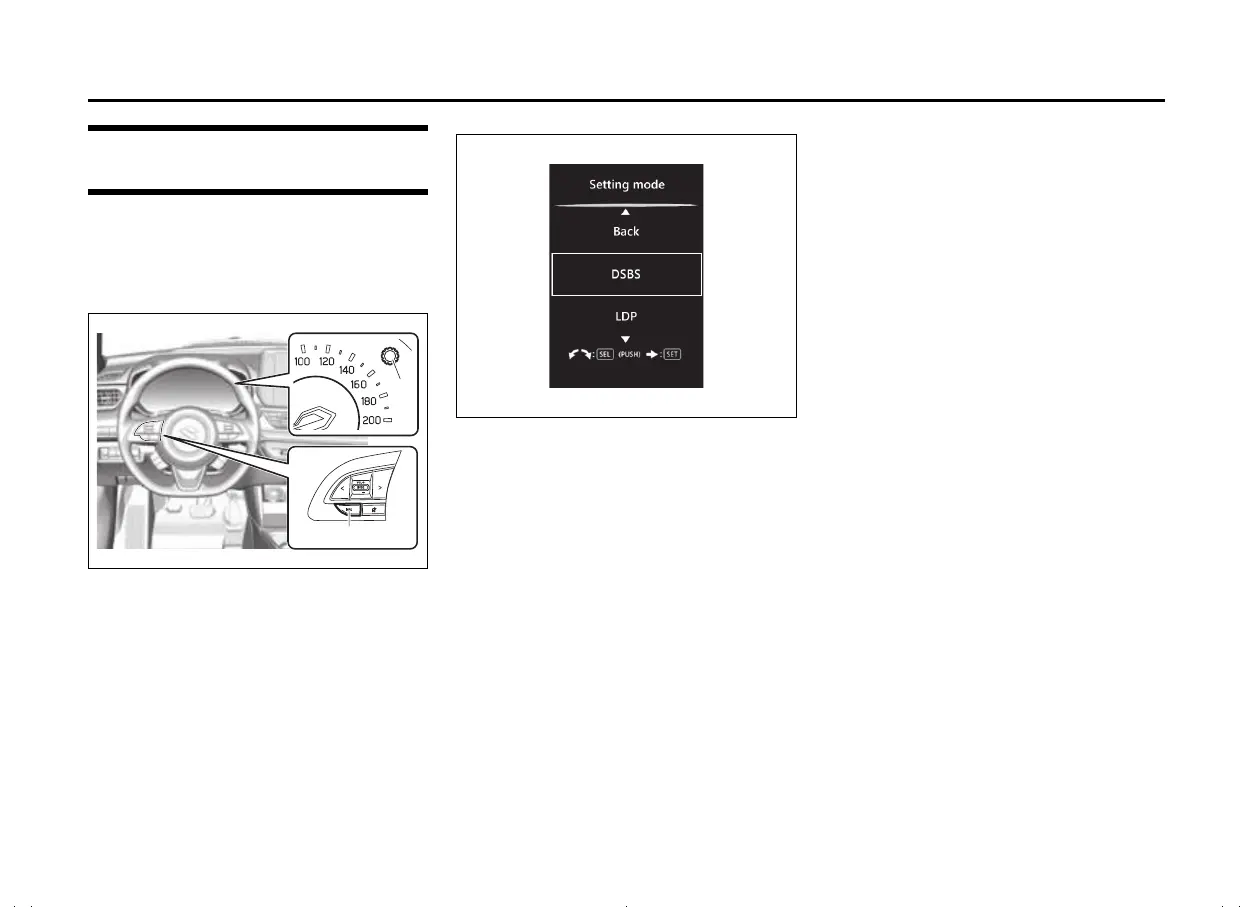12-8
SPECIFICATIONS
69TB-01E
Setting mode of information
display
When the ignition mode is ON and the
vehicle is stationary, you can enter into the
setting mode of the information display.
To switch to the setting mode
69T040040
(1) Information switch
(2) Indicator selector knob
1) Push and holding the information
switch (1) or indicator selector knob (2)
for more than 3 seconds.
2) After the display of setting mode is
shown, select the setting item that you
want to change by turning the indicator
selector knob (2) left or right. Refer to
“Setting items” (P.12-9).
69T120100
NOTE:
• The currently selected setting item is
surrounded by a frame.
• If you push and hold the indicator selec-
tor knob (2) to enter into the setting
mode when the display (C) shows aver-
age fuel consumption, average speed,
driving time, total idling stop time and
total idling fuel saved (if equipped), the
value will be reset simultaneously. If you
do not want to reset the value, push the
indicator selector knob quickly to switch
the indication of the display.
• If you press the engine switch or start to
move the vehicle when the display is in
the setting mode, the setting mode will
be canceled automatically.
To exit the setting mode
1) Push the indicator selector knob (2)
and select “Back”.
2) Push the information switch (1) quickly.
NOTE:
You can exit the setting mode by either of
the following operations:
• Press the engine switch to change the
ignition mode to ACC or LOCK (OFF).
Start driving your vehicle.
(2)
(1)
