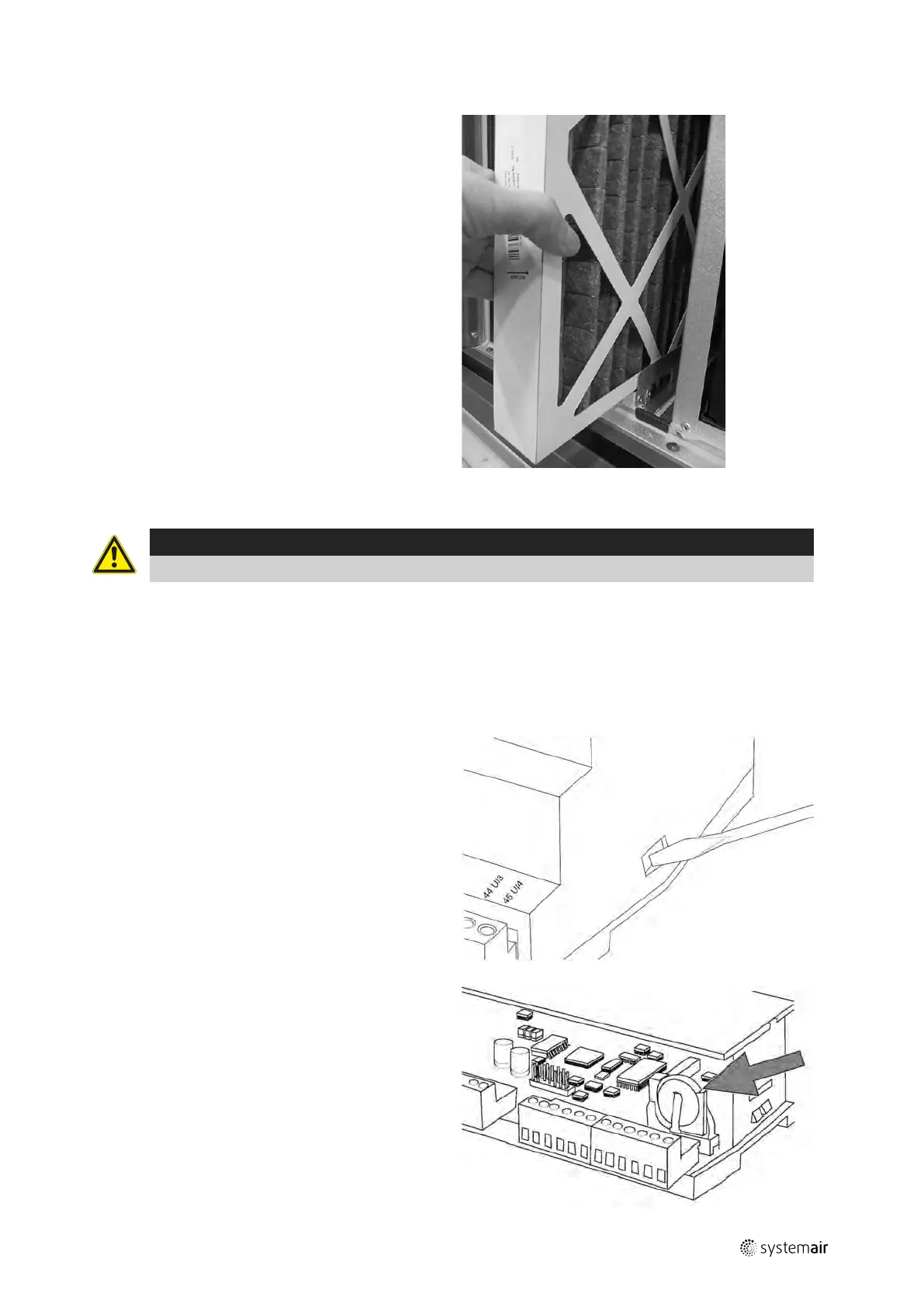Adjustment and maintenance operations |
47
R.4.4 Panel filters
The filter cell guide rails are to be cleaned before fitting
the new filters.
R.5 Changing the Internal Battery in the controller
Caution
This procedure requires knowledge of proper ESD protection; i.e. an earthed wristband must be used!
When the alarm ”Internal Battery” is activated and the battery LED lights up red, the battery for backup of program
memory and real-time clock has become too weak. The battery is replaced as described below. A backup capacitor
saves the memory and keeps the clock running for at least 10 minutes after the power supply is removed. Therefore, if
the battery replacement takes less than 10 minutes, there will be no need to reload the program, and the clock will
continue to run normally.
The replacement battery must be of the type CR2032.
1 Remove the cover by pressing down the locking tor-
ques at the edge of the cover using a small screw-
driver, and at the same time pulling the edges
outwards.
2 Grip the battery firmly with your fingers and lift it up-
wards until it rises from its holder. Press the new bat-
tery firmly down into place. Note that to preserve
correct polarity; the battery can only be inserted the
“right way round”.
output |
