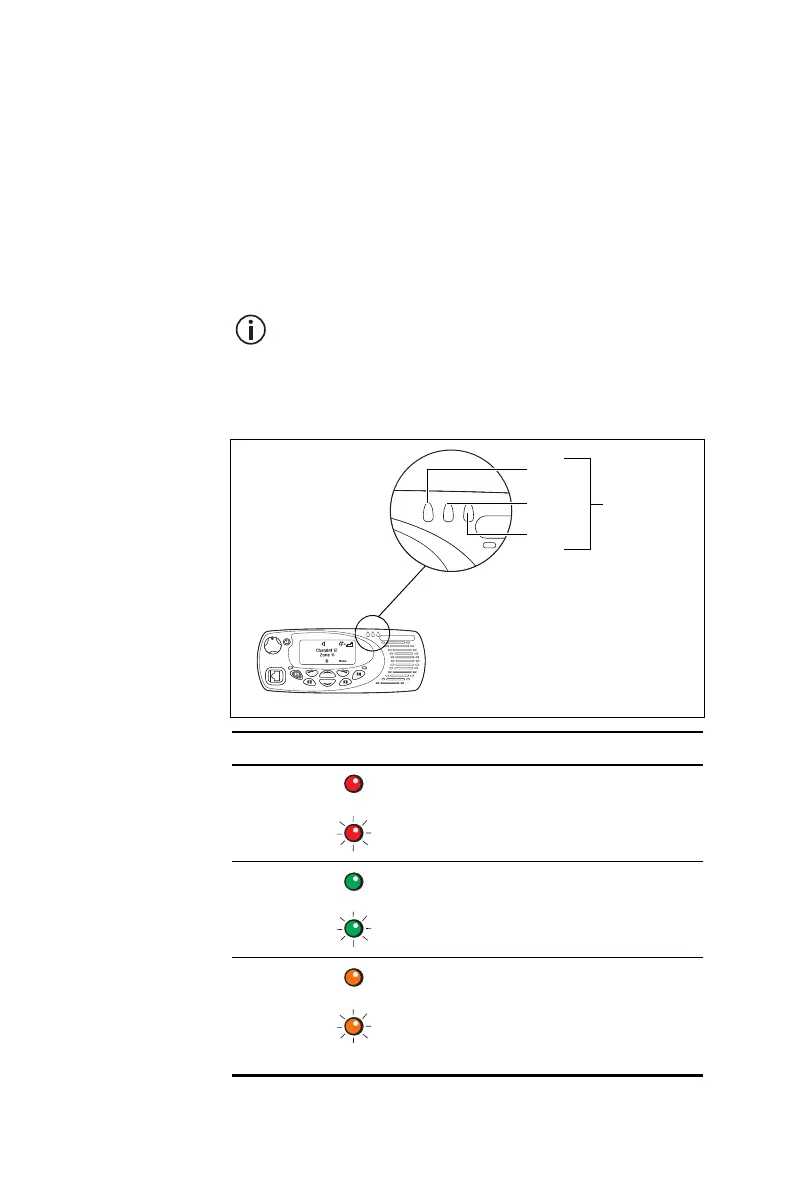22 Getting started
Understanding the radio
indicators
The status LED indicators and the radio’s audible
tones—together with the radio display—all combine to
give you information about the state of your radio.
The most common way the indicators work is
described in the following sections.
The way these indicators behave may be
affected by the way your radio is programmed.
Status indicators
Colour Meaning
Red
(transmit)
Glowing: your radio is transmitting
Flashing: your transmit timer is about to
expire
Green
(receive)
Glowing: the current channel is busy
Flashing: you have received a call or
monitor is active
Orange
(scanning)
Glowing: your radio is scanning a group
of channels for activity
Flashing: your radio has detected
activity on a channel, and has halted on
this channel
red
green
orange
status
LEDs
