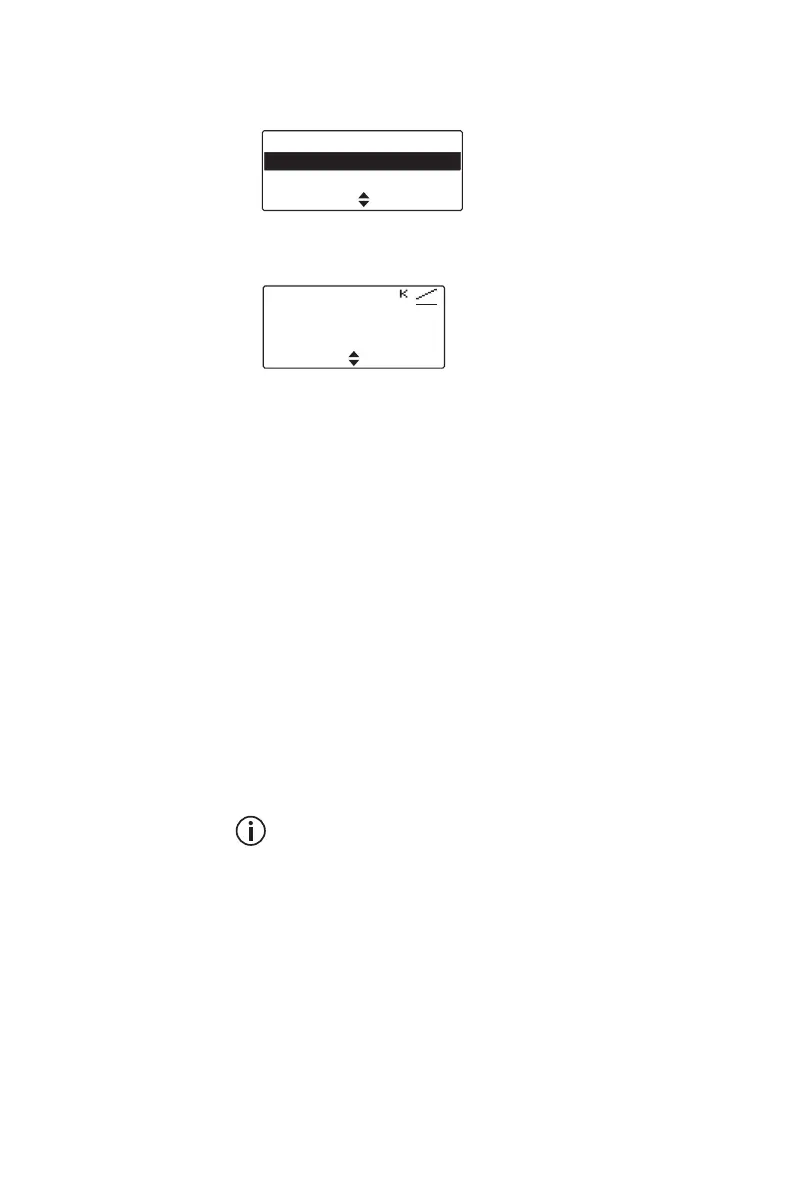50 Making P25 conventional calls
3 Alternatively, scroll to the person you want to call
and press Select.
The message Call...? briefly appears on the
display.
4 Press the PTT key to make the call.
Making an emergency call
For information about making emergency calls, see
"Emergency calls" on page 86.
Making a duress call
For information about making duress calls, see
"Duress calls" on page 88.
Receiving calls
When a call is received with valid signalling, the radio
unmutes and you can hear the call.
When you receive a call from an individual or
group that is in your address book, your radio
displays the alphanumeric address book name
associated with the call.
Individual call
Car 2
Car 1
SelectCancel
Call...?
Car 2
MenuCancel
