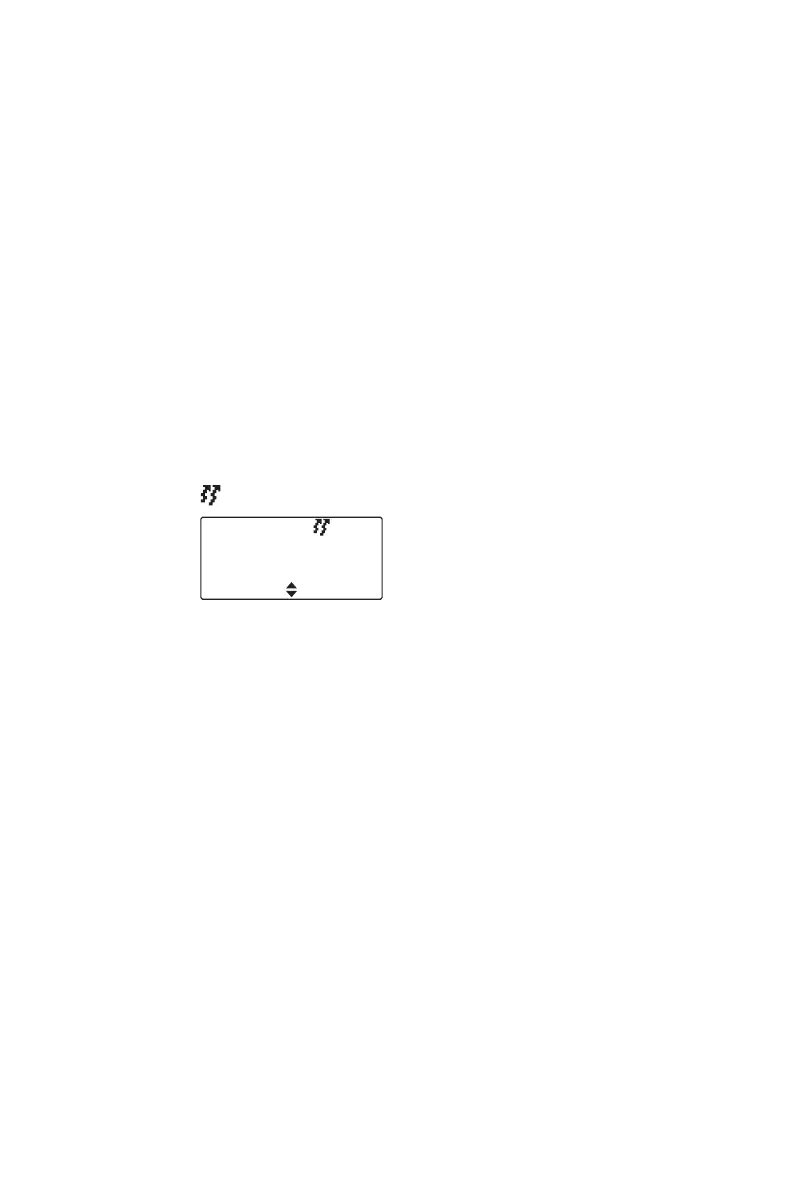Making P25 conventional calls 49
Making calls
To make a call:
1 Select the required channel (see "Selecting a
channel" on page 36).
2 Lift the microphone off the microphone clip.
3 Hold the microphone about 2 inches (5 cm) from
your mouth and press the PTT key to transmit.
If the channel is busy, you may not be able to
transmit. Wait until the green status LED has
stopped glowing, and then try again.
4 Speak clearly into the microphone and release the
PTT key when you have finished talking.
While you are transmitting the red LED glows and
appears on the display.
5 Finish your conversation as soon as possible and
release the PTT key. For a short time, your radio
may prevent you from making a call.
Making an individual call
This feature is available for digital channels only.
To make a call to one person rather than a group of
people:
1 Press Menu and select Individual call. (The
person to whom you last made an individual call is
highlighted.)
(Depending on how your radio is programmed, you
may be able to press a function key or use your
Quick Access menu to select individual calls.)
2 Scroll to the person you want to call and press the
PTT key to make the call immediately.
Channel 1
MenuCancel
1
