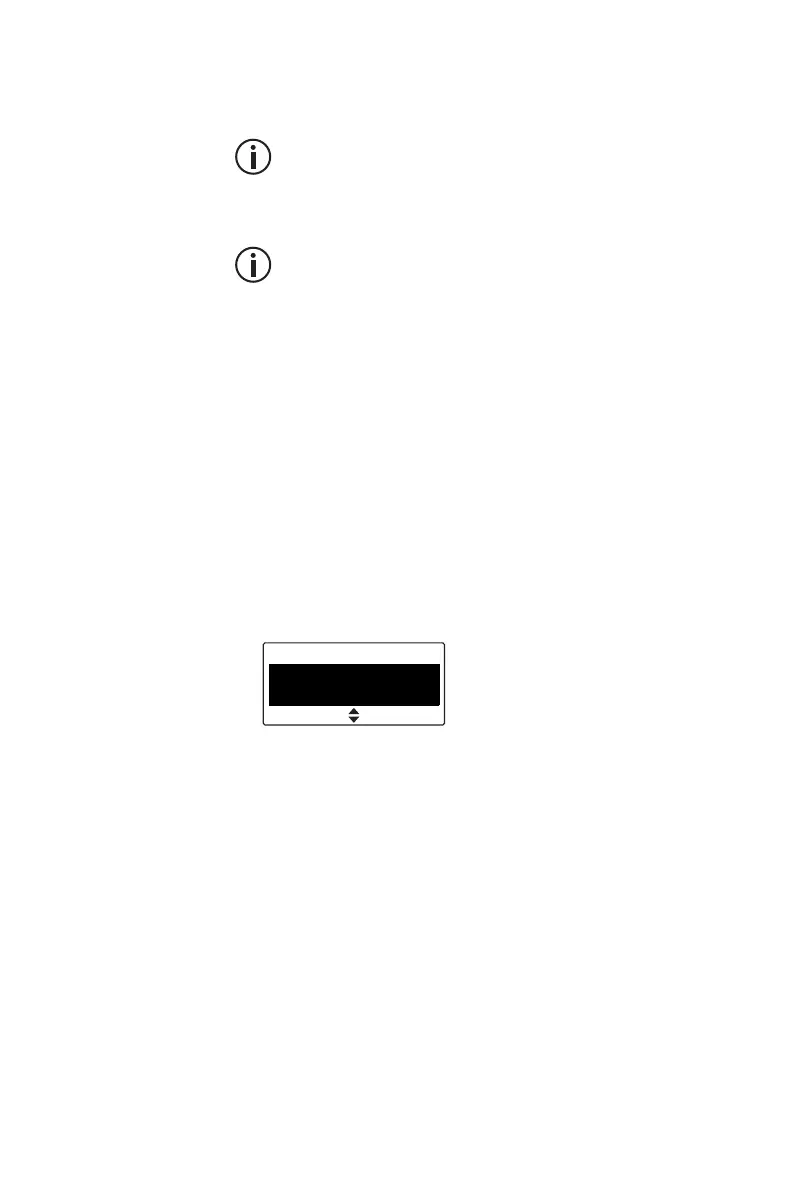40 Using the address book
■ add an entry of the standard address book to
your personal address book
If the number of an incoming or outgoing call
occurs in both the standard and the personal
address books, the radio will display the name
defined in the personal address book.
When adding an entry from the standard
address book to the personal address, the role
is added as well.
■ view the standard address book’s version
■ add, edit or delete entries in the personal
address book, including adding the last call
Filtering address book lists
You can use this method to select a role or entry if you
know its name.
■ In the roles or entries list, start typing the name
(e.g. for ‘Bendoc’ press 2 (B) and 3 (e)) until the
desired role or entry appears.
OptionsBack
Standard
Bendoc
DEPI OFFICE MPT
