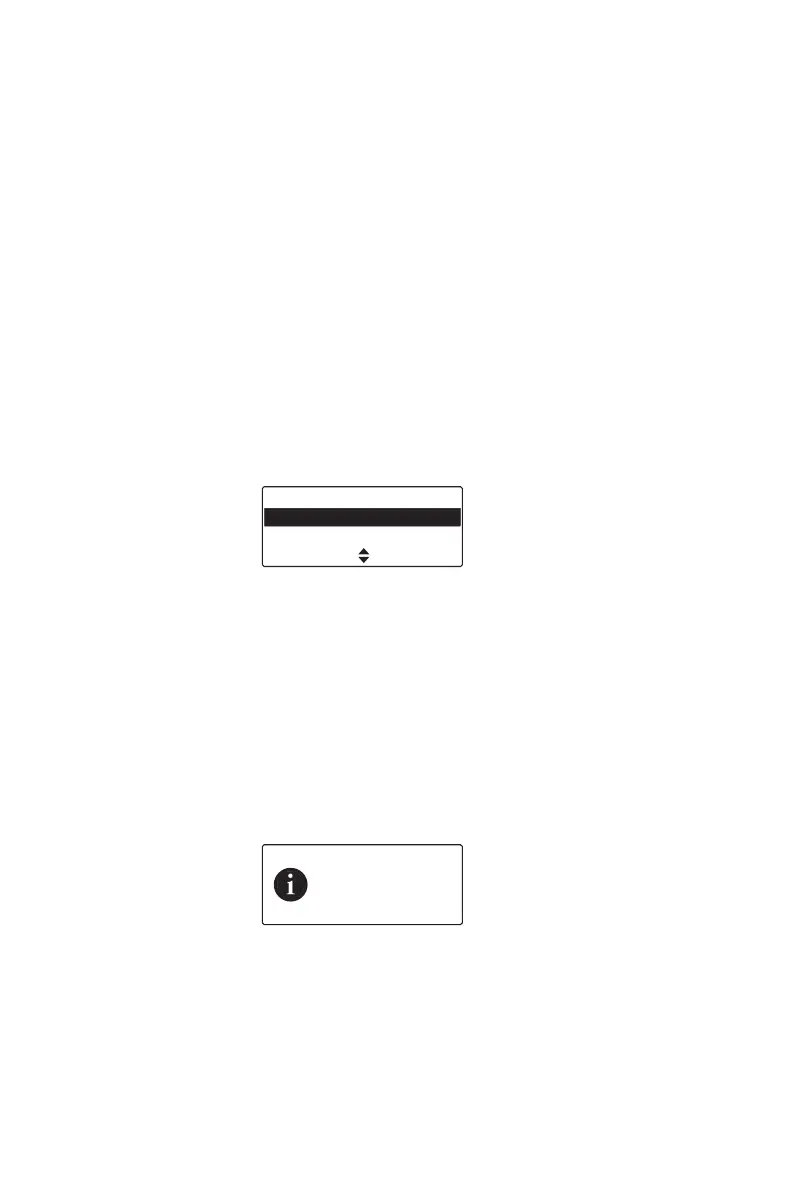76 P25 services
Status request
This feature is only available on P25 conventional
channels.
You can find out what another radio user is currently
doing by asking their radio to send you a status
update.
You can request the status from a known radio ID or
any radio ID-type entry in the address book.
To send a status request:
1 Press Menu and select Services > Status
request.
2 Select whether you want to enter a radio ID (Dialed
number) or select an entry from the address book.
3 Press Select.
If you are accessing the address book for the first
time after turning on the radio or changing the
mode, you are asked to select the default address
book (Personal or Standard).
4 Enter the number or select from the address book
and press Send.
A message showing the destination briefly
appears on the display.
Send using
Dialed number
Address book
SelectCancel
Sending sts
rqst to
Car 2
Cancel
