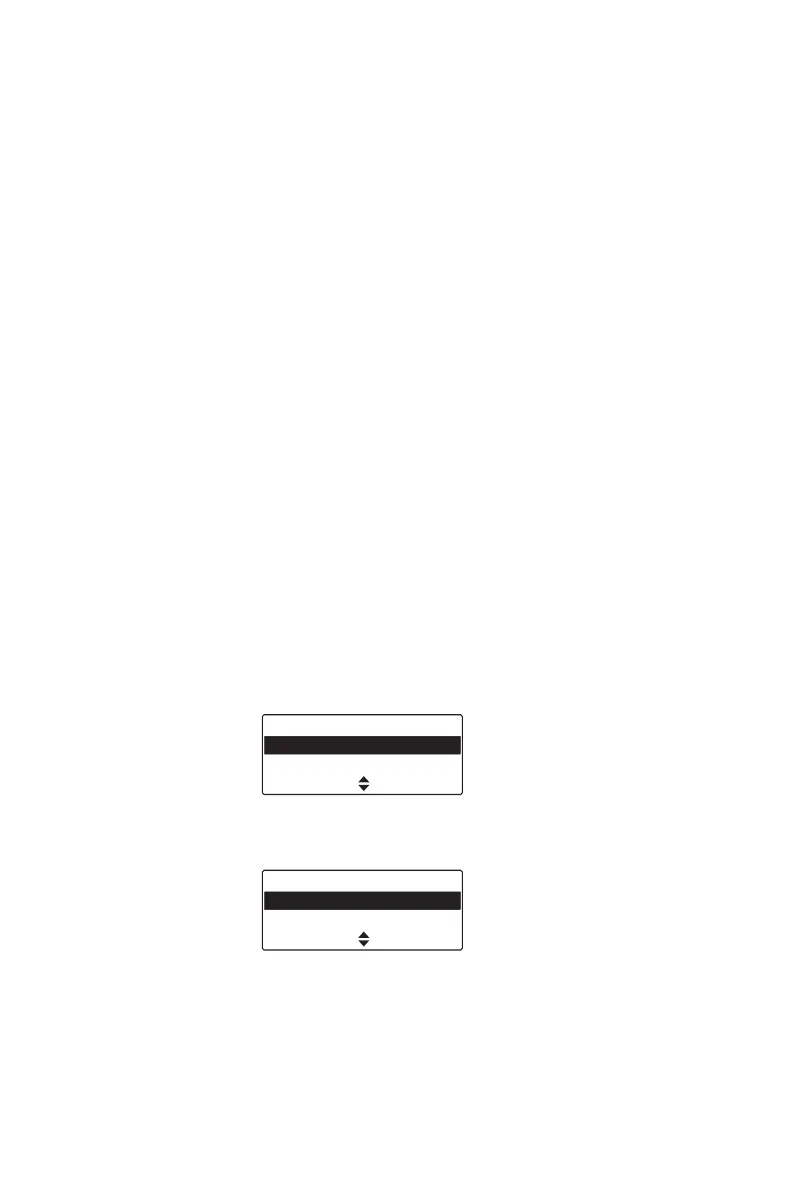72 P25 services
Messages
You can send short messages to another radio user.
These messages are defined at programming time.
If you are on a P25 trunk channel, you can send a
message to any other radio on a trunk channel on the
same network.
If you are on a P25 conventional channel, you can
send a message to any other radio on the same
conventional channel.
CFA messages and DEPI messages and are
available depending on the channel selected, i.e.
either a CFA or DEPI associated channel.
The radio to whom you are sending the message must
have the same message programmed in order to read
and display your message.
You can send a message to a known radio ID or any
radio ID-type entry in the address book.
To send a message:
1 Press Menu and select Services > Messages.
2 Select the message you want from the list.
3 Press Select.
4 Select whether you want to enter a radio ID (Dialed
number) or select an entry from the address book.
5 Press Select.
If you are accessing the address book for the first
time after turning on the radio or changing the
mode, you are asked to select the default address
book (Personal or Standard).
Messages
17 Arrived at job
18 Now on duty
SelectCancel
Send using
Dialed number
Address book
SelectCancel
