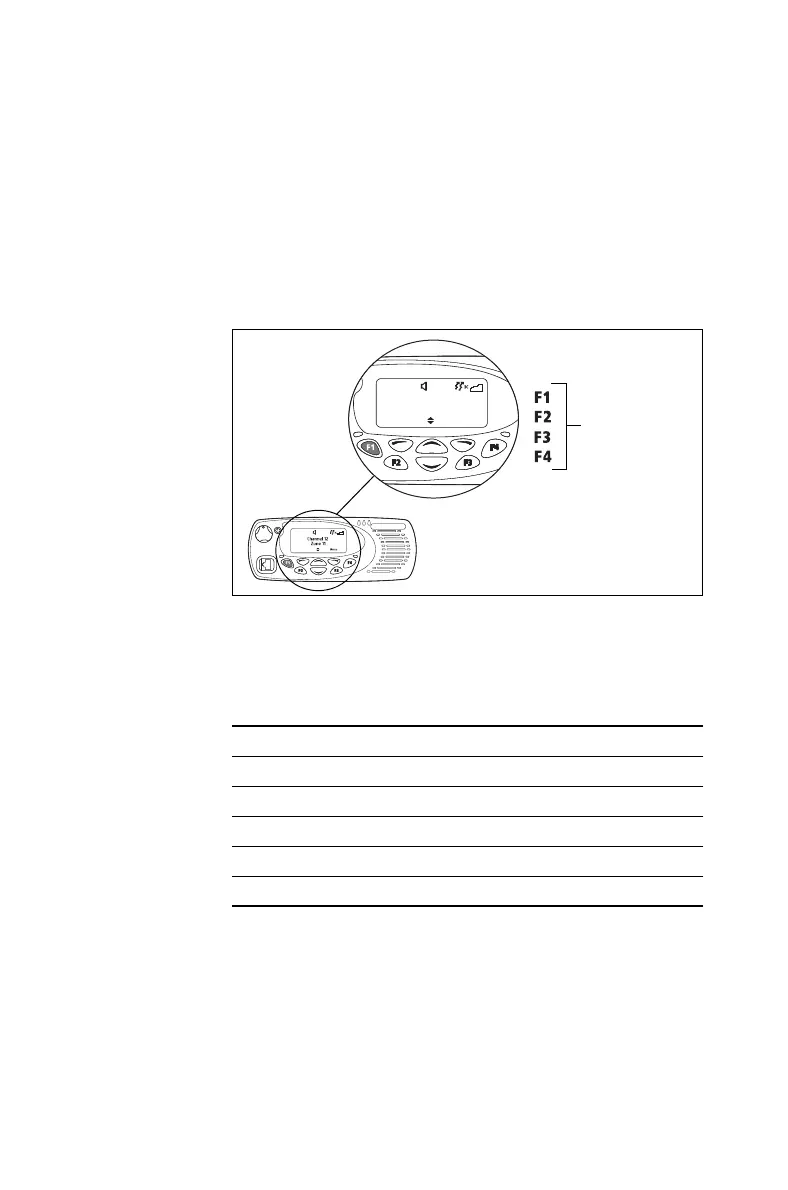24 Getting started
Using function keys to access
frequently used features
The function keys provide access to some of the
features you use most often. These features are
assigned to the function keys when the radio is
programmed. Some keys may have a feature
associated with both a short key press and a long key
press.
Function key settings
The standard DEPI radios use the following function
key settings:
For function key settings of compliance radios see
"Compliance radio operation" on page 99.
Zone 11
Channel 12
Talkgr
Menu
function keys
F1 Emergency/duress
F2 Change mode
F3 Display your own GPS location
F4 Horn speaker
F5 (HHCH) View time and date
F6 (HHCH) Not used
