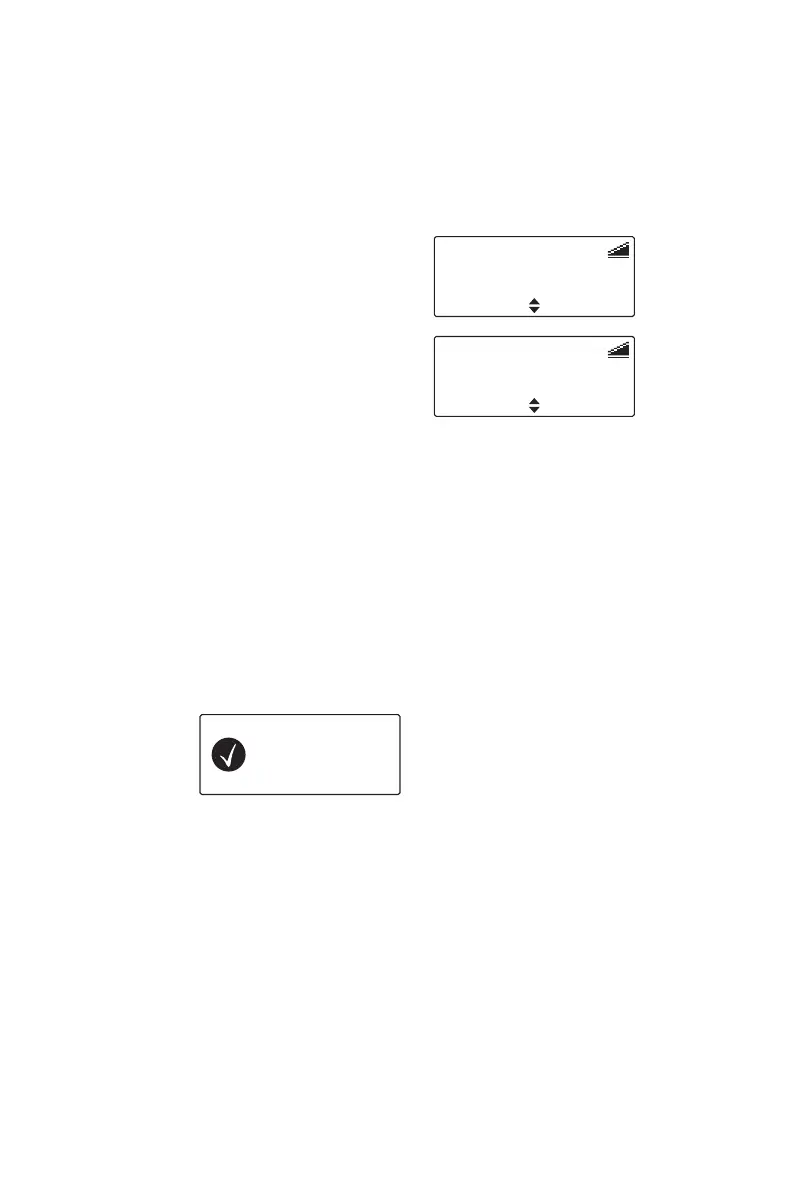Making P25 conventional calls 51
Identifying a caller (talking party ID)
This feature is available for digital channels only.
You can use talking party ID to identify the radio user
calling you. (This feature is usually turned on when the
radio is programmed.)
■ talkgroup call: the name
of the talkgroup is dis-
played.
■ individual call: the name
of the radio name from
your call list is displayed
(if there is no associated
name, only the radio ID
is shown).
Turning talking party ID off and on
1 Press Menu and select Radio settings > Display
settings > Talk party ID.
2 Scroll to either On (or Off) and press Select.
(The current setting is highlighted).
The message Talking party ID activated
(or deactivated) appears in the display.
Limiting call time
Your radio may limit the amount of time you can talk
(transmit) continuously. This is known as the ‘transmit
timer’ or ‘time-out timer’ and allows other radio users
to make calls on that channel.
The radio warns you before the transmit timer expires
by beeping three times. The red status LED flashes
and the message Transmit timeout imminent
appears on the display.
Car 2
Talkgroup01
Menu
Call received
Car 2
Menu
Talking party
ID activated
