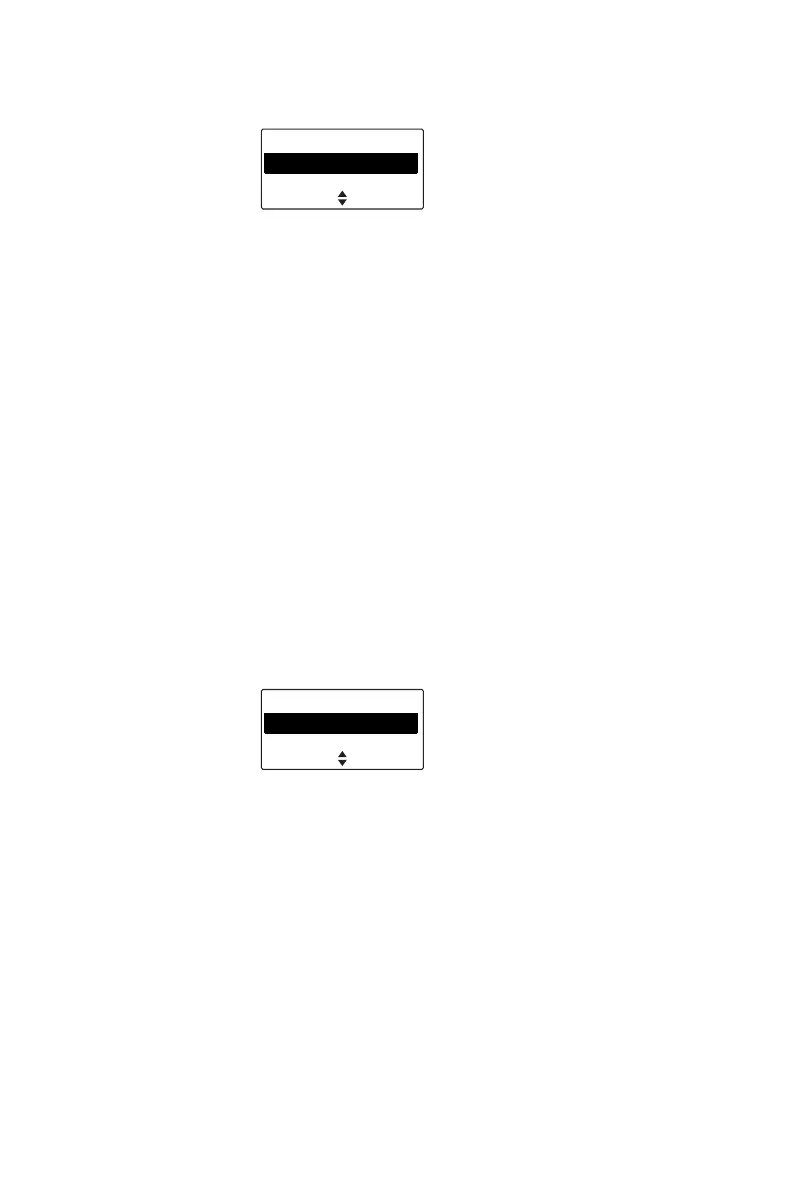32 Primary functions
1 Press Menu and select Radio settings >
Alert settings > Indicator level.
(Depending on how your radio is programmed, you
may be able to press a function key to change the
level of indicators.)
2 Scroll to High (or Low) and press Select.
Changing the volume of
keypress tones
Whenever you press the radio keys, the keypress
tones give you an audible indication as to whether or
not your action is allowed. A short, medium-pitched
beep indicates that an action is allowed. A long, low-
pitched beep indicates that the action is not allowed.
To change the volume of your radio’s keypress tones:
1 Press Menu and select Radio settings >
Alert settings > Keypress tones.
2 Scroll to either Off, Low or High and press Select.
Turning on backlighting
Whenever a key is pressed or a call is received, the
keypad and display light up automatically.
Backlighting only remains on for a few seconds,
unless there is further radio activity. When
backlighting is turned on, it remains on until the setting
is changed to Off, regardless of radio activity.
To turn backlighting on or off:
SelectBack
Alert settings
Indicator level
Keypress tones
SelectBack
Alert settings
Keypress tones
Quiet operation
