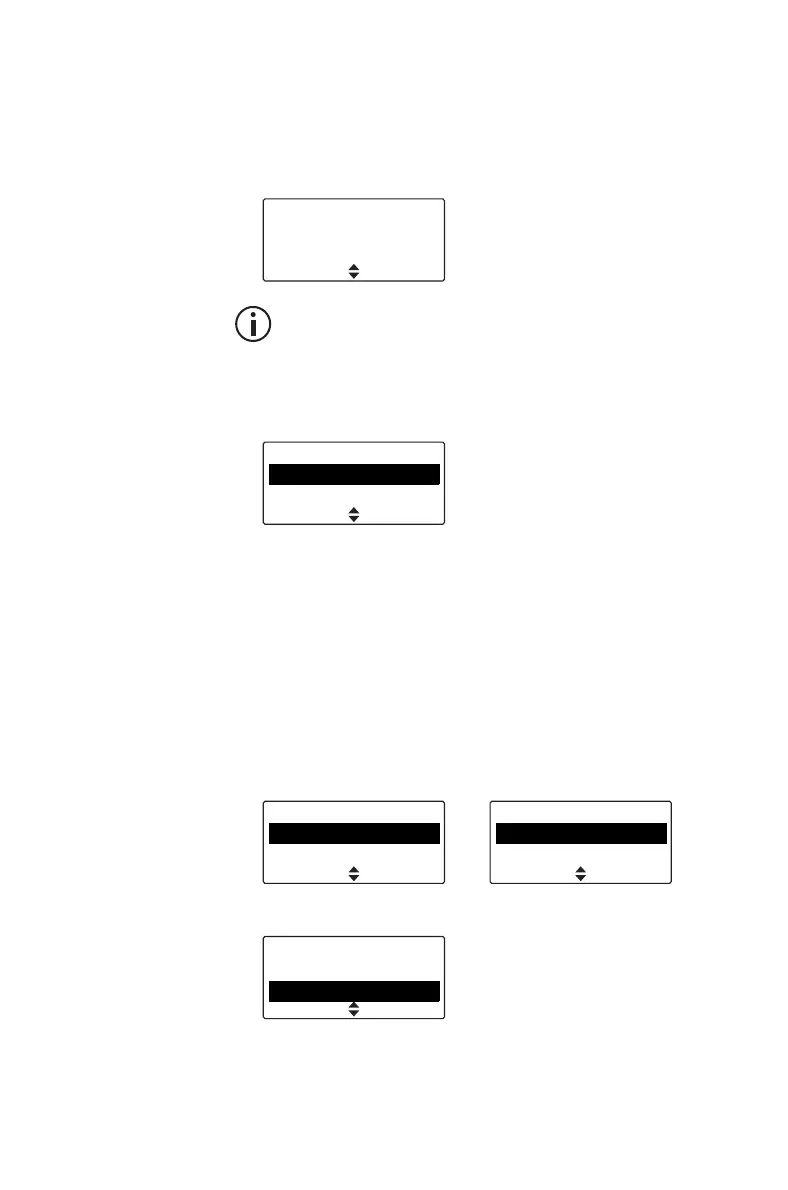38 Using the address book
Opening the address book
To open the address book:
■ Press Ad. book.
You can also press Menu and select
Address book.
When opening the address book for the first time
after turning on the radio or changing the mode,
you are asked to select the default address book:
The radio will default to the selected address book.
Changing the default address
book
To change the default address book:
1 Press Ad. book.
The standard or personal address book appears.
2 Press Back.
You can now select the default address book.
MenuAd. book
SAU
7300233
SelectBack
Address book
Personal
Standard
SelectBack
Standard
All entries
Fire Truck
SelectBack
Personal
AIR CAR 3
FIRE TRUCK 7
SelectBack
Address book
Personal
Standard
