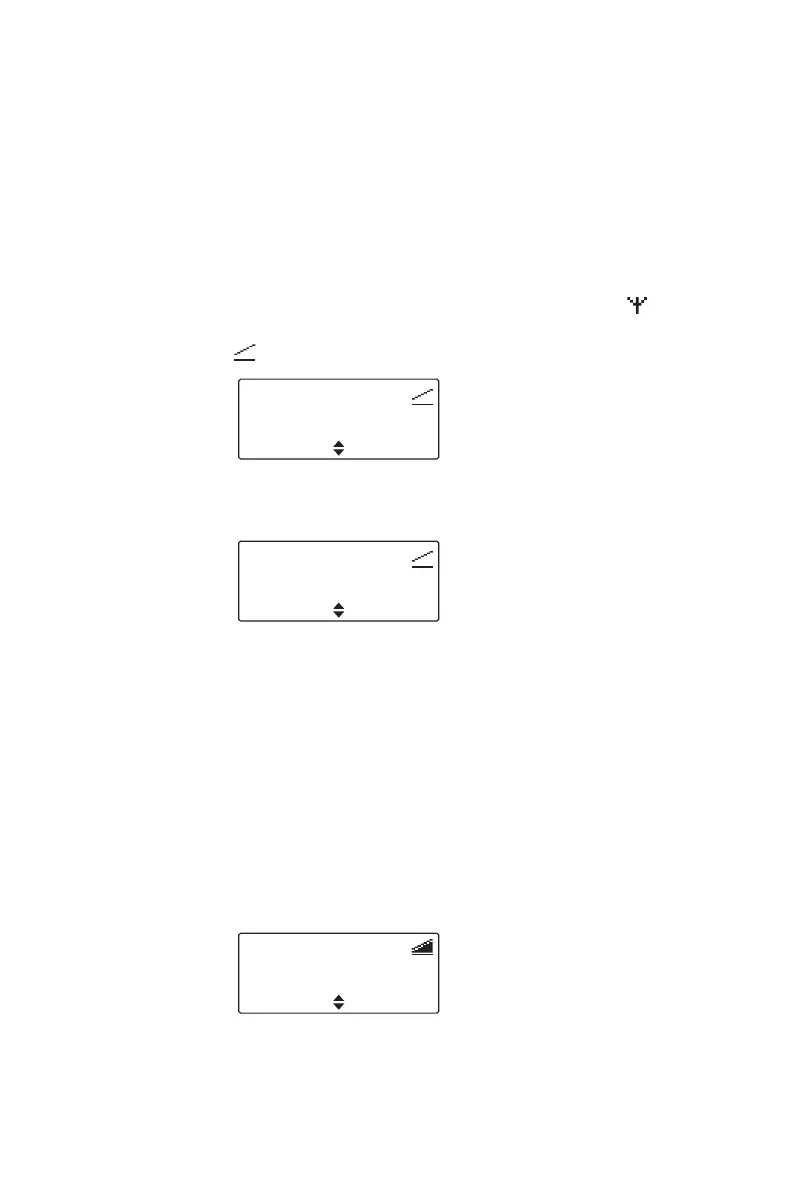62 Making P25 trunk calls
Failsoft mode operation
If your radio is unable to access the trunk network, it
may be programmed to enter failsoft mode. Failsoft
mode operates in one of two ways: ‘radio-based’
failsoft and ‘infrastructure’ failsoft.
Radio-based failsoft
When you lose access to the trunk network, no
longer appears, the bars in the RSSI icon disappear
, and the display shows No P25 trunk.
After a short time, your radio switches to a
programmed conventional communications channel.
The radio remains on that channel until you select a
trunked talkgroup with access to the trunk network.
Infrastructure failsoft
Your radio receives a message from the trunk
infrastructure to say that the trunk network is now
operating in failsoft mode.
While in failsoft mode, the display shows Failsoft, and
the radio sounds a repeating double beep. The double
beep continues until normal service is restored.
Talkgroup 1
No P25 trunk
MenuAd. book
16
Channel 1
MenuAd. book
1
Failsoft
P25 trunk
MenuAd. book
12
