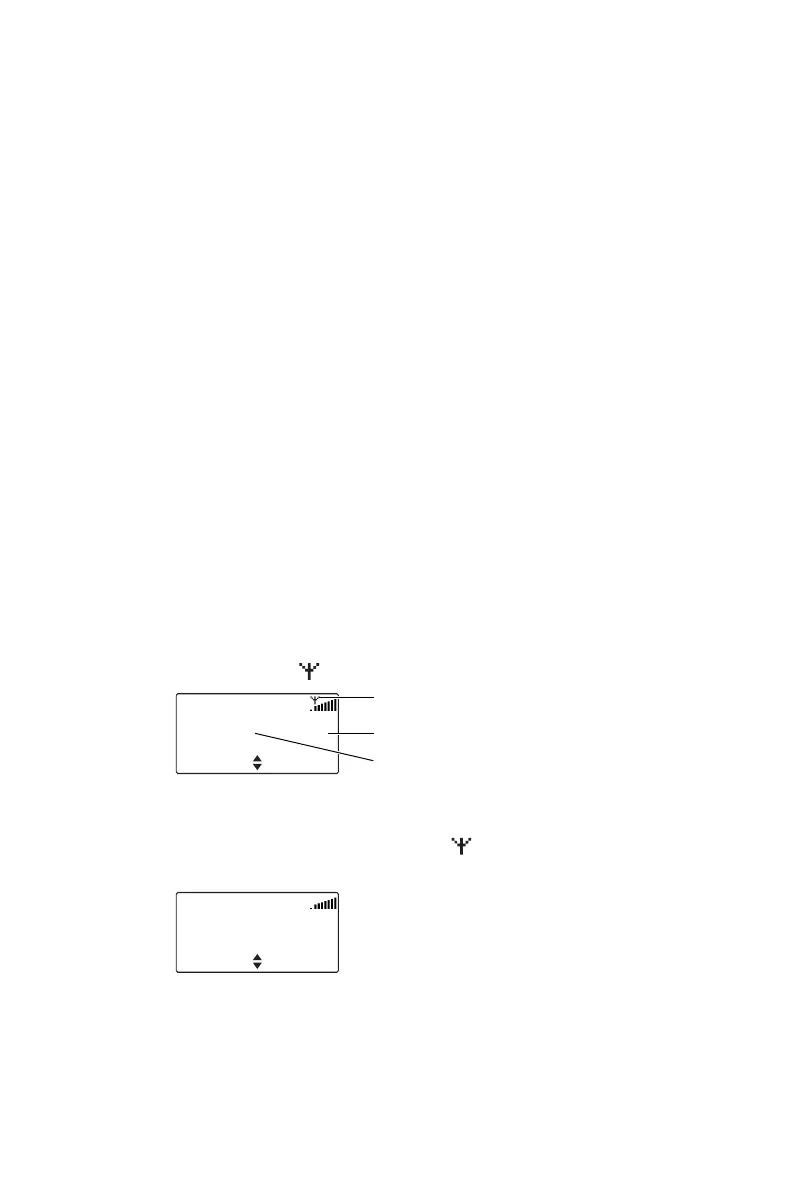Making P25 trunk calls 55
About P25 trunk operation
Your radio can operate on a P25 trunk network as well
as a conventional repeater-based system. On a
conventional system, radio users compete for access
to individual channels, and one channel can be
overloaded with traffic while others are often unused.
The trunk network allows several channels to be
automatically shared by a number of radio users.
These traffic channels are pooled and allocated, as
required, for the duration of a call. As calls are
completed, the traffic channels are returned to the
pool, to be used for other calls. This system means
reduced waiting times to make calls.
Checking that the system is
available
When you first switch to a talkgroup configured for
P25 trunk operation, the radio attempts to access the
network and register on a control channel.
If registration is successful, the trunk network
available icon appears in the display.
Registration is unsuccessful
If registration is not successful, does not appear,
and the display shows No P25 trunk.
The radio sounds five beeps, followed by a repeating
double beep. The double beep continues until
registration is successful.
Talkgroup 1
P25 trunk
MenuAd. book
124
trunked system
available icon
talkgroup name
channel number
Talkgroup 1
No P25 trunk
MenuAd. book
124
