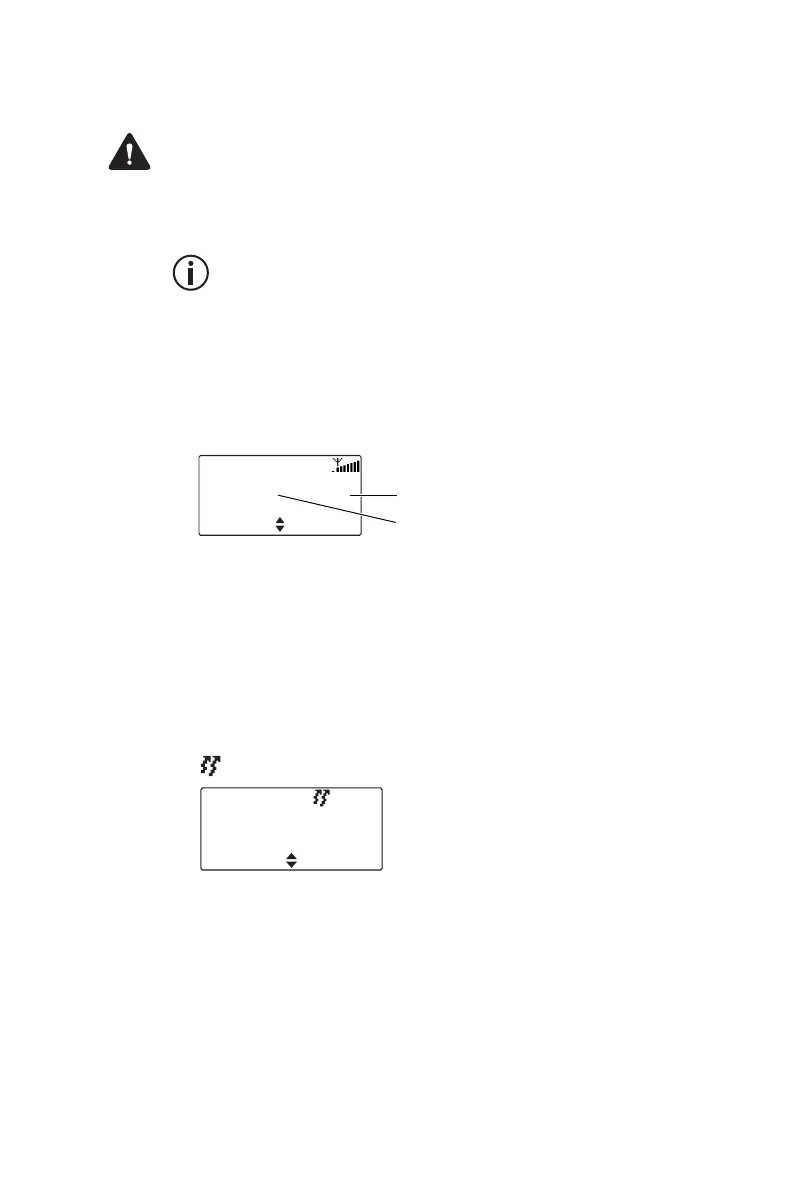Making P25 trunk calls 57
Making a talkgroup call
Caution In some situations, your call will not
proceed. For an explanation of the radio behavior, see
"Unconnected calls" on page 61.
A talkgroup is a collection of radios on a trunk network.
Talkgroups appear in the channel list, and you
can select a talkgroup like any other channel.
To make a talkgroup call on a trunk network:
1 Select the required talkgroup (see "Selecting a
channel" on page 36).
Your radio now indicates the currently selected
talkgroup.
2 Lift the microphone off the microphone clip.
3 Hold the microphone about 2 inches (5 cm) from
your mouth and press the PTT key to transmit.
4 When you hear three short beeps, speak clearly
into the microphone and release the PTT key when
you have finished talking.
While you are transmitting the red LED glows and
appears on the display.
Talkgroup 2
P25 trunk
MenuAd. book
125
talkgroup name
channel number
Talkgroup 2
P25 trunk
Menu
