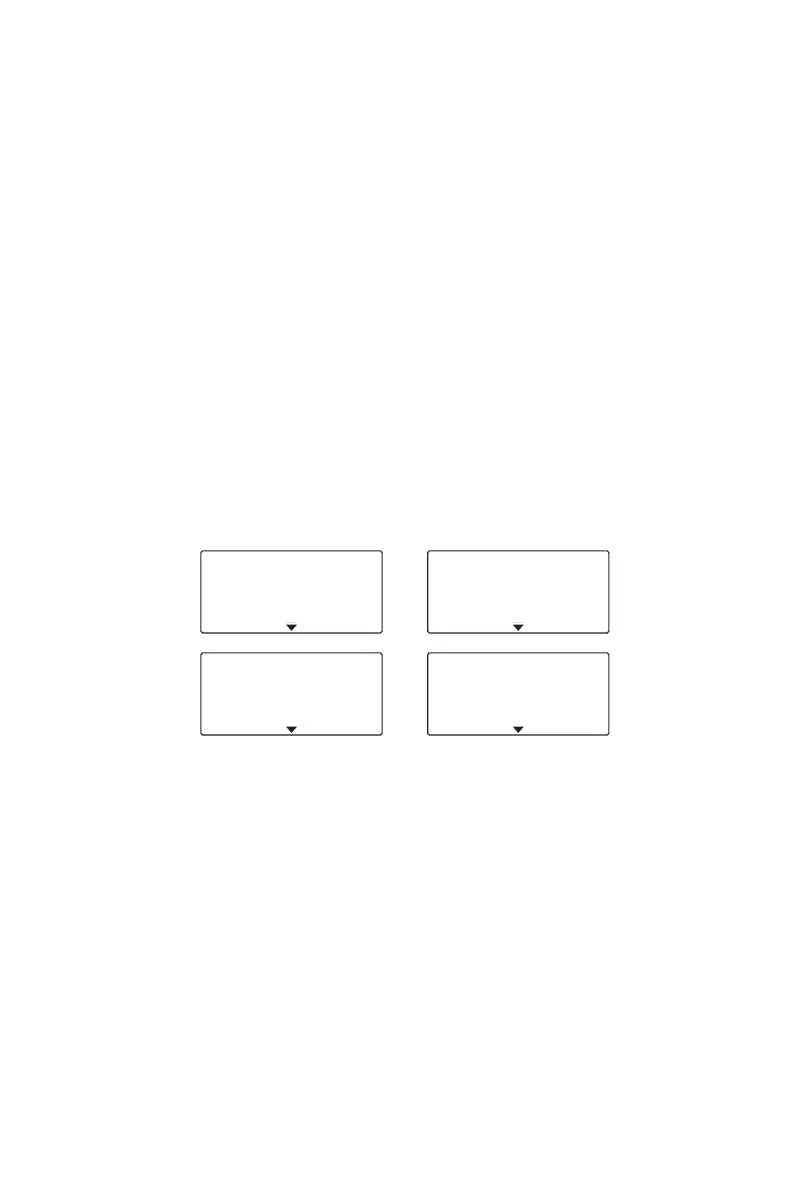Duress calls 91
The duress number can be set from:
■ Address book: Select an entry by navigating
through the standard or the personal address
book.
■ Dialled number: Enter a number using the
current dialling scheme.
For MPT calls, the radio will add the *9 priority
prefix automaically, if not entered by the user.
For P25 trunk calls, you can select the call type
(individual call, phone call or channel) and enter
a number.
■ Current channel: Select the current P25 trunk
channel
■ Revert to config: Reverts to the duress
number set by the radio configuration.
4 On entry or selection of a new duress number, the
new details are displayed:
5 Press Confirm to save the new duress number.
ConfirmCancel
Change duress?
Boo, Dan
Chief officer
ConfirmCancel
Change duress?
Individual call
1279
ConfirmCancel
Change duress?
Channel 31
ConfirmCancel
Change duress?
Phone call
8912775
