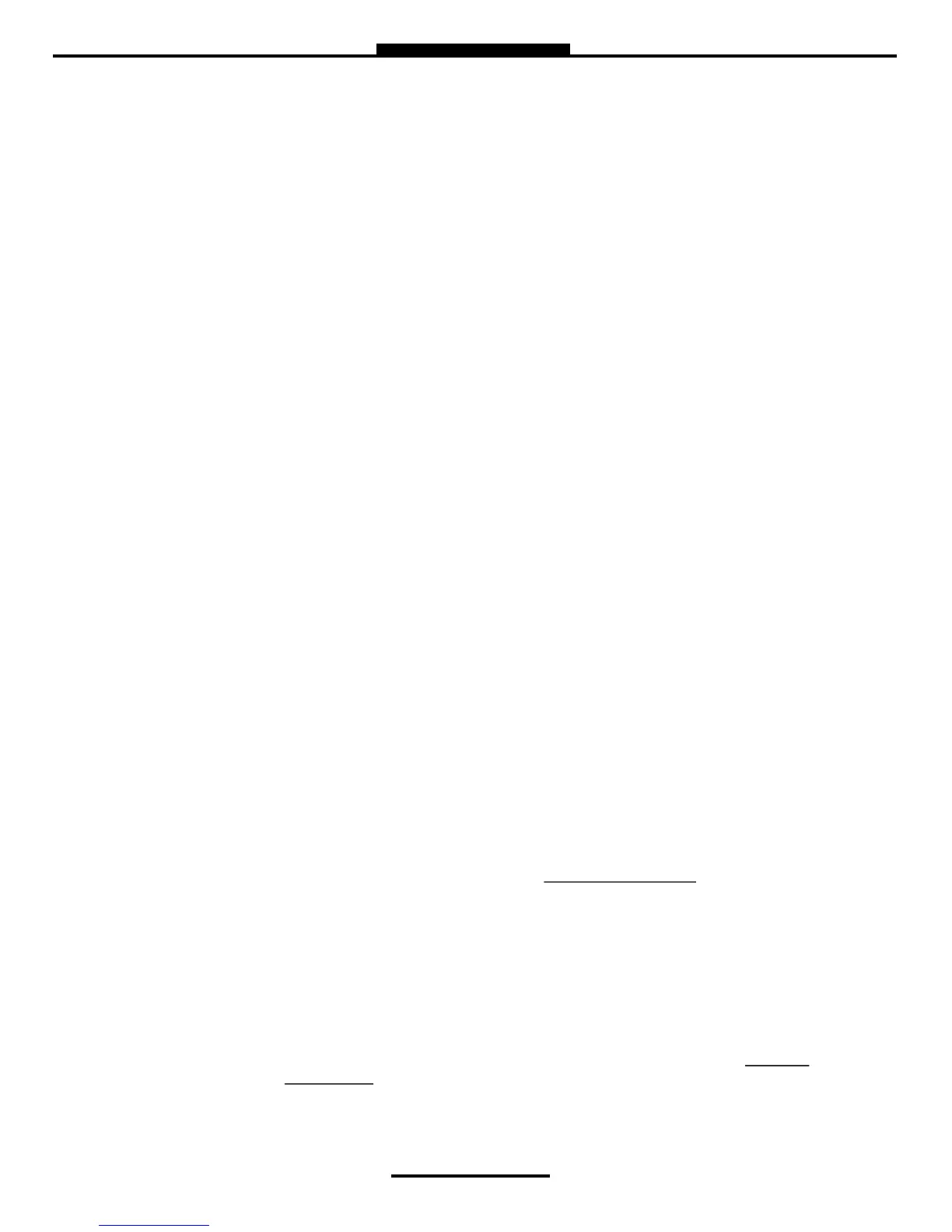17
Total Control Systems www.tcsmeters.com
6) CONNECTIVITY Connectivity is used for accessory communication settings
Network Settings
Interface Bridge Interface is for handheld communication. An interface is required for this setting.
You must Enable or Disable the Interface Bridge accordingly.
Address Device Address will assign the TCS 3000 the unique address within the Daisy
Chain communication sequence. It is recommended to assign addresses as follows:
- Primary Host will always be number one (1)
- Client Address range will be programmed from two (2) through eight (8).
NOTE: Client Address range can reach as many as one hundred and twenty seven (127),
however this will slow the processor down. Eight is recommended number of registers
in the daisy chain.
Printer Settings
Enable/Disable Enable or Disable for operation
Select Printer Select desired printer to be used with the system
Printer Host Enable or Disable a printer host
Clients Address Range Displays the range between Client Address range.
7) CONFIGURE TICKET HEADERS/FOOTERS
DLV Header Defaults There are FIVE programmable fields for contact information or messages
DLV Footer Defaults There are FIVE programmable fields for contact information or messages
Shift Tickets Headers There are FIVE programmable fields for contact information or messages
Inventory Tickets Headers There are FOUR programmable fields for contact information or messages
Prover Tickets Headers There are FOUR programmable fields for contact information or messages
8) MISC SETTINGS
L1 Password Level one (1) password protection for System and Product Settings.
Procedure to set L1 Password is as follows:
1. Highlight L1 Password and press ENTER.
2. Highlight Set Password and press ENTER.
3. Input alphanumeric password and press ENTER.
4. Confirm password entry by resubmitting password, and press ENTER.
NOTE: Alphanumeric password must be at least three (3) characters long.
L2 Password Level two (2) password protection for User ID Management
Procedure to set L2 Password is as follows:
1. Highlight L2 Password and press ENTER.
2. Highlight Set Password and press ENTER.
3. Input alphanumeric password and press ENTER.
4. Confirm password entry by resubmitting password, and press ENTER.
NOTE: Alphanumeric password must be at least three (3) characters long.
Access Key Access Key is used to lock or unlock the register keyboard when a SYSTEM
(Password) INTERLOCK failure has occurred or when a Computer or Handheld device is in use.
System Mode System Mode is used for databases (CONTINUED ON NEXT PAGE)
