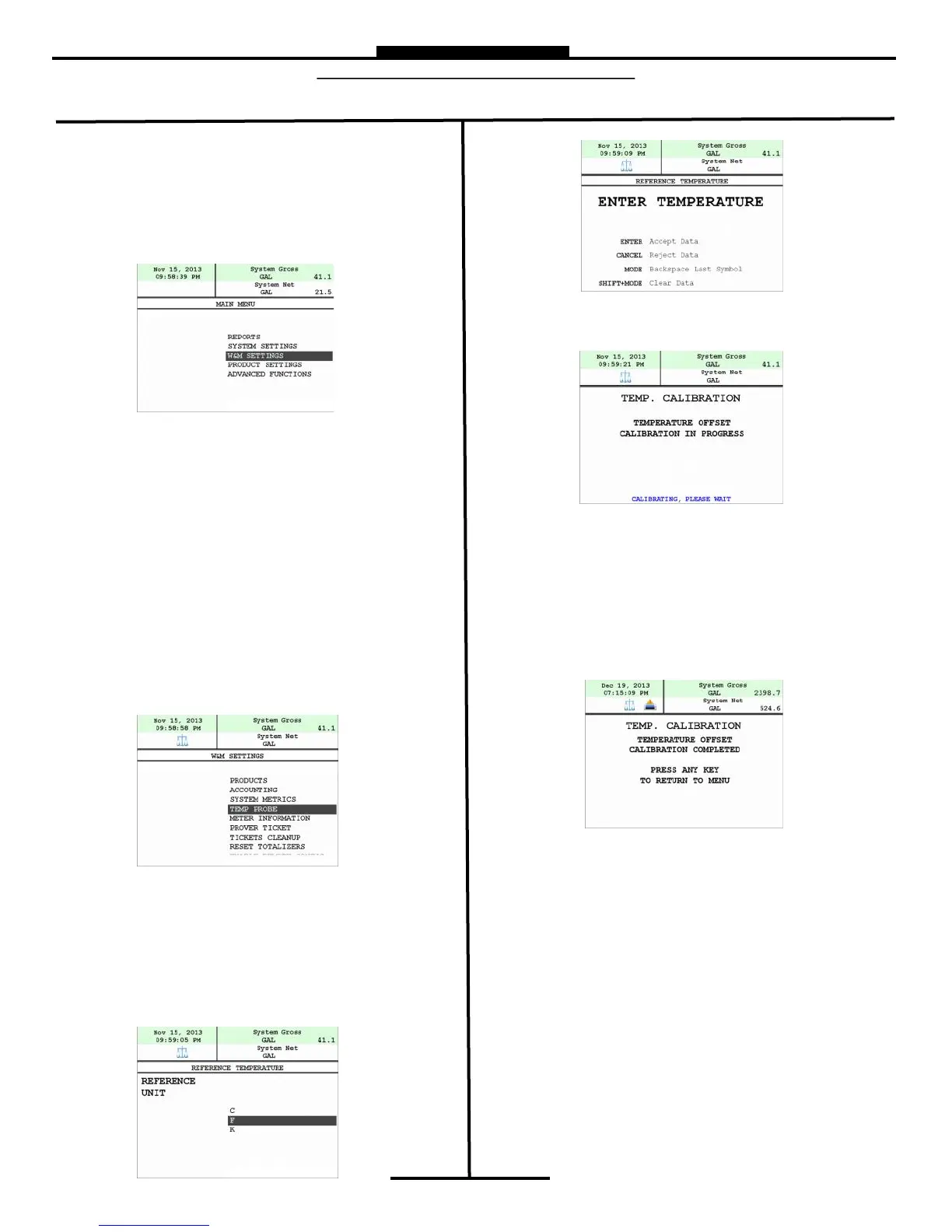39
o
Total Control Systems www.tcsmeters.com
TEMPERATURE PROBE CALIBRATION HOW TO
* The following is based on product(s) you have calibrated. You must select the compensaon table and the temperature unit for
the product when Calibrang your product in order to Calibrate Temperature.*
Press Shi and Mode to enter the Select Funcon
Screen.
Use the arrow keys to highlight SYSTEM MENU and
Select START/ENTER.
*Remove the Calibraon Bolt and set in a safe locaon.*
Use the arrow keys to highlight W&M SETTING.
Select START/ENTER.
Use the arrow keys to highlight your product. Select
START/ENTER.
Use the arrow keys to highlight PRODUCT TEST RUN.
Select START/ENTER.
Use the arrow keys to highlight your product. Select
START/ENTER.
Use the arrow keys to highlight TEMP PROBE select
START/ENTER.
Selecng TEMP PROBE will take you to Oset Calibraon
Press START/ENTER
(You are now calibrang the TCS3000 Register Temperature
Probe to the Weights and Measures Temperature Probe)
Use the arrow keys to highlight the Reference Temperature
select START/ENTER.
*Note: You will want to take 3 temperature readings during a
run to get the average temperature.
Enter the Average Temperature Select START/ENTER
*Note: The register will display that it is calibrang and is apply-
ing the correcons. It will take a minute to calibrate the RTD
Probe to the Weights & Measures Probe.
When Calibraon is done the Register will display the following
message:
Repeat the steps if necessary.
