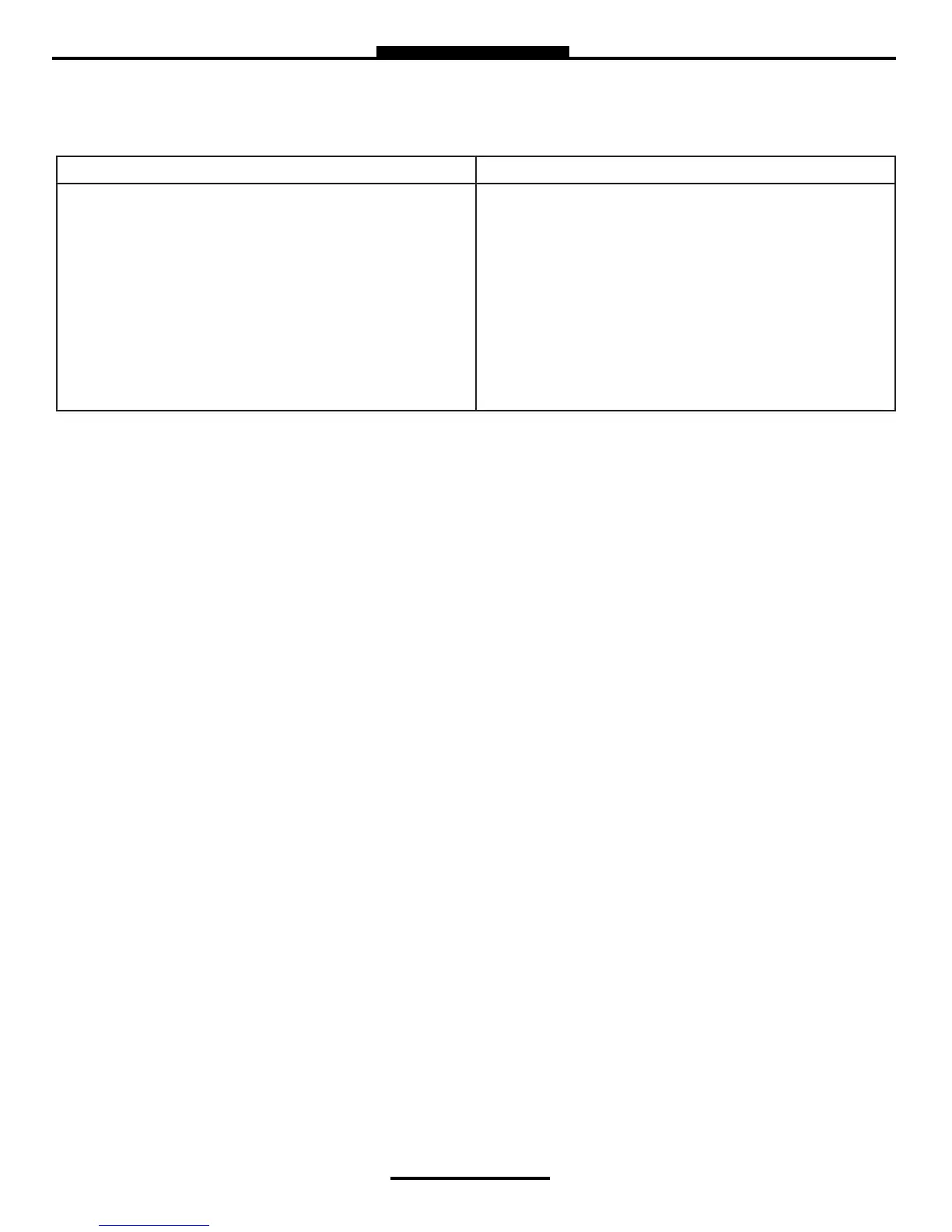40
Total Control Systems www.tcsmeters.com
Trouble Shooting
The TCS3000 troubleshoong guide covers most common problem situaons. Call your Total Controls Service Center for any prob-
lems that are not covered in this guide.
TOOLS/MATERIALS: #2, #3 and #5 Metric Allen Wrenches
7/16”, 1/2” and 1-1/8” Wrenches
Digital Mulmeter
8G Thumb Drive (FAT 32) with TCS USB Adapter
Wire Stripper
RTV Silicone
Electrical Tape/Heat Shrink
Trouble Shoong Guidelines:
1. Before aempng to troubleshoot the TCS3000 system, become familiar with the operaon and set-up of the specic in-
stallaon.
2. Make sure all electrical connecons are secure and ght.
3. Make sure all terminal blocks are rmly connected.
4. ALWAYS use a good digital mulmeter. Voltage levels are crical to proper system operaon. Use an accurate, reliable
mulmeter to test for proper voltages at the start of any service procedure. Voltage requirements are listed under each
component.
NOTE: Check for proper operang voltages before changing the circuit board. If the circuit board needs to be changed, be sure to
remove all power to the TCS3000.
5. NEVER remove a terminal block or jumper with the power on.
6. NEVER install a terminal block or jumper with the power on.
7. NEVER force a terminal block into its locaon.
8. NEVER exchange or reposion terminal blocks on the circuit board.
9. In case of a major problem such as a burned or water-damaged circuit board, evaluate possible causes before replacing it
and turn the power back on.
10. Isolate the problem before changing the circuit board.
11. Return faulty circuit boards with the proper RMA forms, concisely completed.
There may be several probable causes for a system malfuncon. The following list are several probable caus-
es to aid in returning the system to operaon as quickly as possible. Should you require contact with Total
Control Systems factory support, please provide the following informaon to help manage the problem.
REPORTS: Shi + Mode -> System Menu -> Reports
1) TCS 3000 Serial Number under Meter Informaon
2) Soware and Firmware under Version Informaon
3) Print Prover Ticket before any changes are made to system sengs.
NOTICE DANGER
It may be necessary to break Weights & Measure seals to
perform certain troubleshooting steps in this guide. Con-
tact your supervisor or local Weights & Measures authori-
ties for information before breaking any seals.
Serious Injury or Death may Result – Fire, Explosion, and
Electrical Shock Hazard.
Only trained and authorized personnel should perform
troubleshooting. Use extreme caution when troubleshoot-
ing and taking all electrical measurements. Be sure that
equipment is in a well ventilated area and that hazardous
or flammable vapors are not and will not be present dur-
ing testing. If equipment is located in a hazardous envi-
ronment, it may be necessary to remove the equipment
and perform troubleshooting in a safe area.
