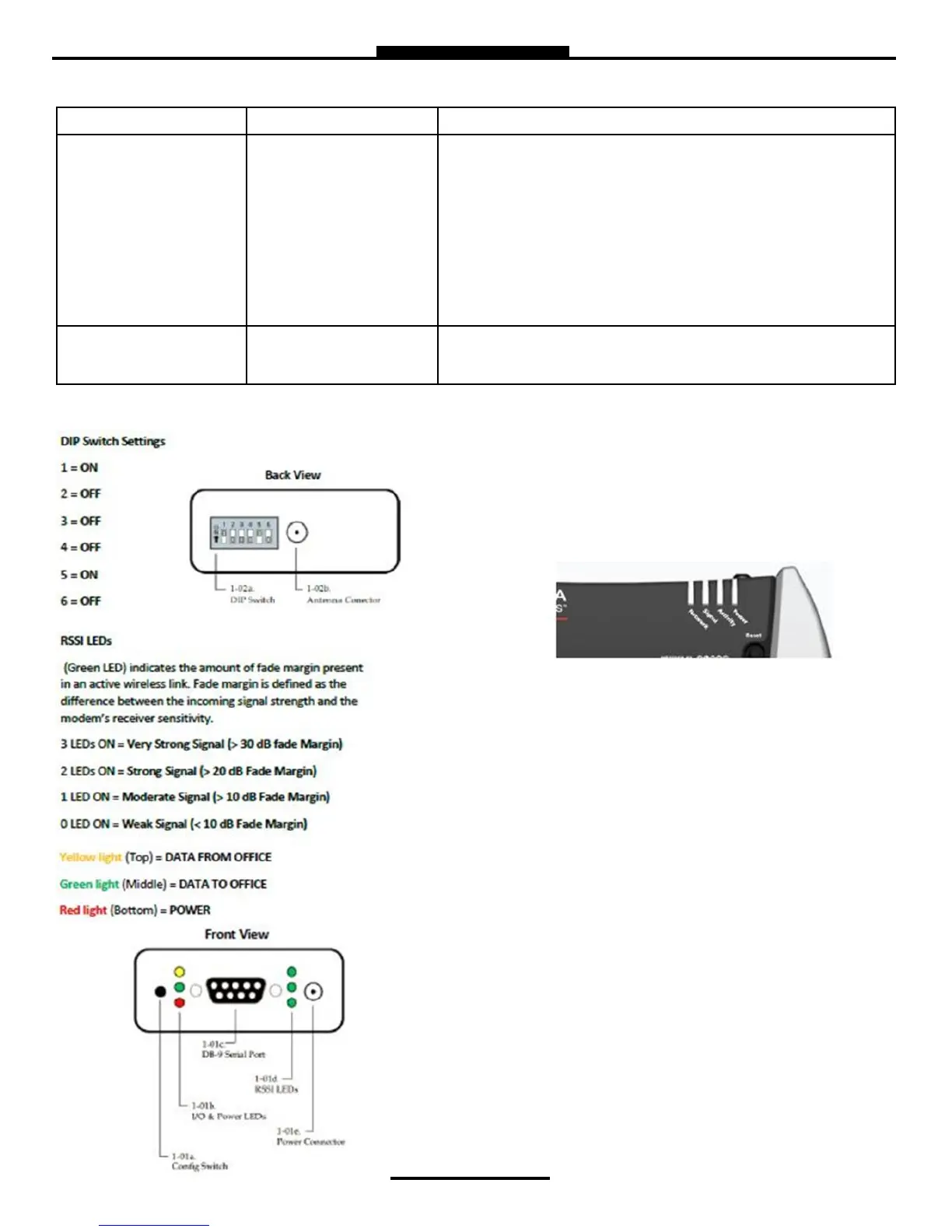47
Total Control Systems www.tcsmeters.com
MODEM TROUBLESHOOTING
PROBLEM PROBABLE CAUSE SOLUTION
No transacons into the
HUB
Communicaon wire not
correct
Connecons to modem are
loose
Insucient Power
1. Check wiring in the TCS 3000 to be sure RX and TX wires are ter-
minated and seated correctly.
2. 9 pin communicaon cable connecon is loose on the modem
(radio or cell).
3. Radio Modem communicaon cable’s RED wire is not terminat-
ed into the 12VDC power source.
4. Reset buon on Radio Modem has been pressed. Contact facto-
ry for replacement.
5. Cell Modem communicaon cable’s RED wire is terminated into
the 12VDC power source and not the provided power plug.
I cannot determine if all
transacons have been
transmied
Memory Status Go to Memory Status under Reports to nd delivery cket status. If
any number of ckets are in the Non-Transferred directory, we know
there must be a communicaon or soware failure.
RADIO MODEM SETTINGS
CELLULAR MODEM SETTINGS
LED operaon is as follows:
O—No Acvity
Green—Full Funcon
Yellow—Limited Funcon
Red—Not Funconal
Network:
Green—On the network
Flashing Green—Roaming
Yellow—Found service, aempng to connect
Flashing Yellow—Link Down
Red—No data connecon available
SIGNAL:
Light shows the strength of the signal and may be nearly solid
(strong signal) or ashing (weaker signal). A slow ash indi-
cates a very weak signal.
ACTIVITY:
Pulse Green on packet transmit/receive on the radio link.
POWER:
O—No power (above 36V or below 7.5V)
Red—System not operaonal
Green—Normal operaon
Green, Occasional Yellow—GPS Lock
Yellow—Low power mode or system reboong
