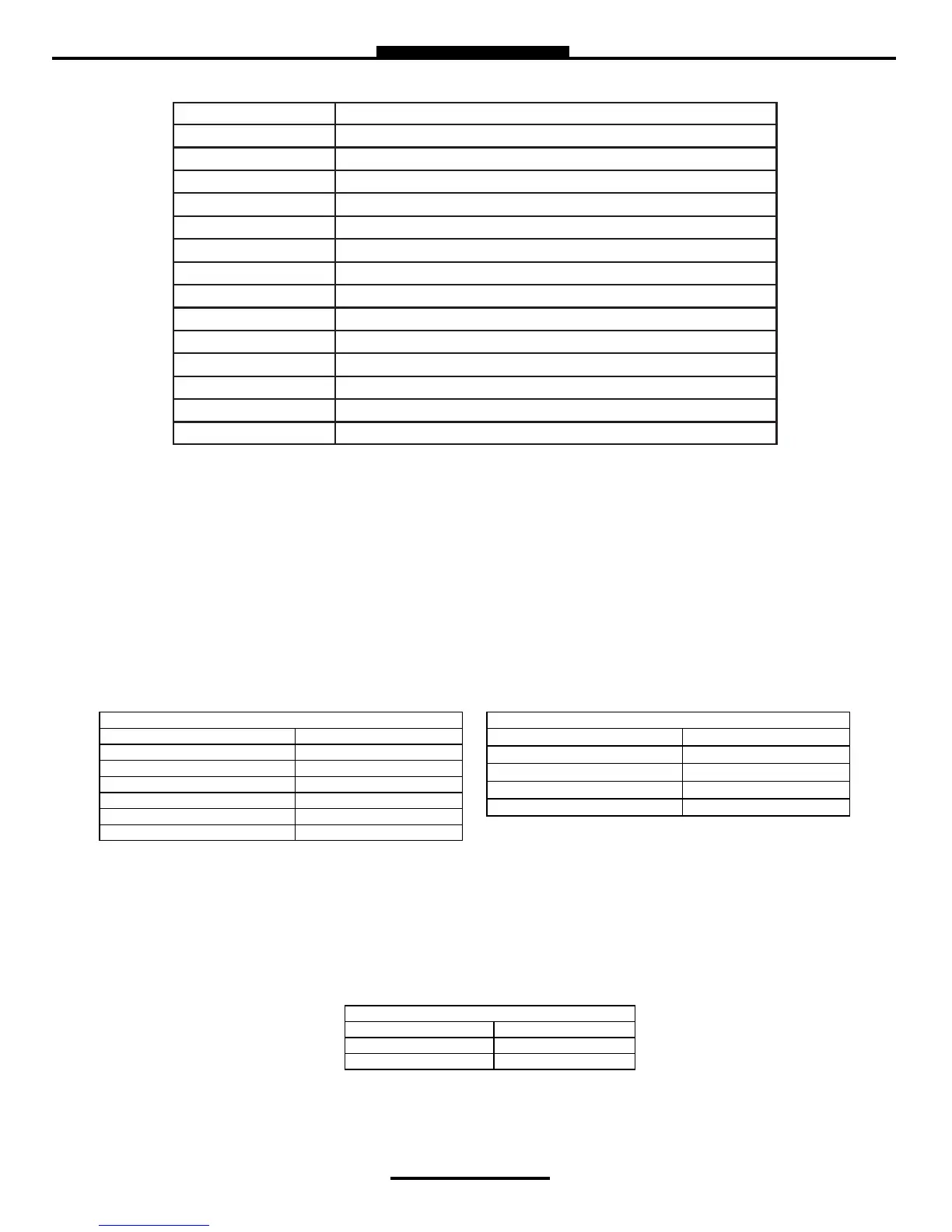28
Total Control Systems www.tcsmeters.com
4) SYSTEM METRICS
PRECISION The unit precision can be displayed as a whole, tenth, hundredth or thousands measurement.
After selection, press ENTER to complete setting.
1 Whole Unit
1.1 Tenth Unit
1.11 Hundredth Unit
1.111 Thousands Unit
SYSTEM TOTALIZERS This function will allow display either a Volumetric or Mass Totalizer.
Select Volume or Mass and press ENTER. Then select the Unit of Measure.
VOLUME
GAL USA Gallons
L Liters
UKG UK Gallons
daL Dekaliter
mL Milliliter
m3 Cubic Meter
bbl Barrel
MASS
Lbs Pounds
Oz Ounces
t Ton
Kg Kilograms
g Grams
CORR. DP Corrected DP (Correcon for DP Gauge)
Peak CDP. Maximum Correcon of the DP Gauge
AVG. CDP Average Correcon of the DP Gauge
AVG FLOW Average Flow Rate of the Register
PK. FLOW The Highest Flow Rate of the Register Recorded
Massrate Mass of the Product
Addive Volume How much Product was injected during the Delivery (mL)
Addive Rao The Rao of Addive to Product (mL)
WATER The Water content displayed in real-me (PPM)
PEAK WATER The Highest Water value achieved during delivery
AVG. WATER Average Water PPM during delivery
PEAK DENSITY The Highest Density value achieved during delivery
MIN. DENSITY The Lowest Density value achieved during delivery
AVG. DENSITY Average Density during delivery
DENSITY Density of the Product
DISPLAY FIELD SELECTION TABLE 4 OPTIONS (CONTINUED):
5) TEMP PROBE This function is used to change the reference temperature of the liquid meter system RTD
temperature probe.
ENBL DLV. W/O PROBE Enable or Disable deliveries without the RTD temperature probe. Enable to
prevent Net Volume deliveries defaulting to Gross volume if the RTD tempera
ture probe looses communication with the register.
CALIBRATE TEMP PROBE Highlight Offset Calibration and press ENTER. Highlight Reference Tempera
ture Unit of Measure and press ENTER.
NOTE: Must use a metrological traceable temperature probe for calibration
TEMPERATURE
C Celsius
F Fahrenheit
K Kelvin
