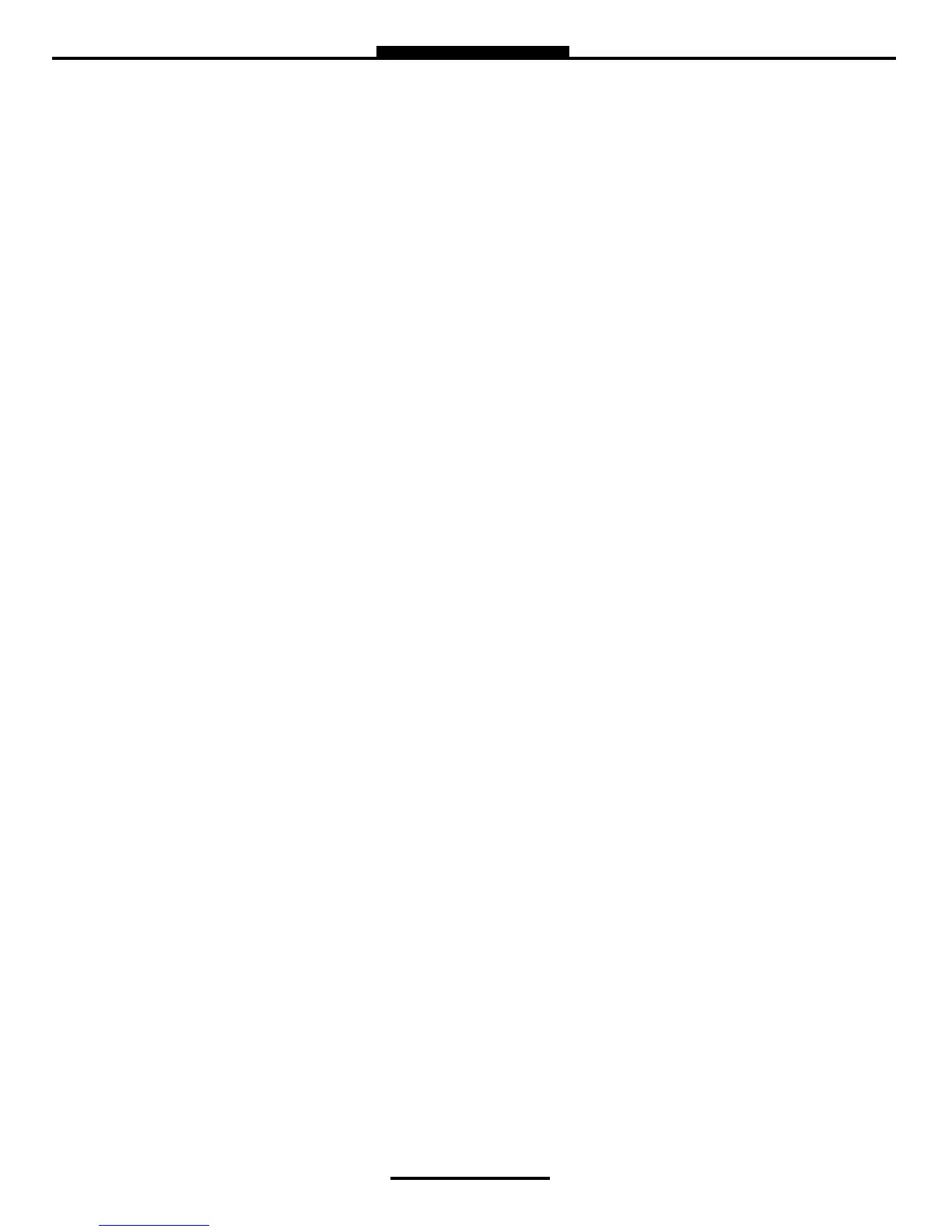30
Total Control Systems www.tcsmeters.com
10) ENABLE REMOTE CONFIG
Allows you to connect the TCS 3000 to an External Handheld device to remotely
control the Calibration of the register.
- To Enable Remote Config make sure your External Handheld is connected to the TCS
3000 register with the TCS 300859 quick disconnect cable kit).
- Highlight Remote Config and select ENTER. This will enable the Remote Config setting
and you will be able to calibrate your system.
- When finished calibrating, press any key to exit.
11) PULSER TRACKER
Pulser Tracker tracks any flow between deliveries. Any time the pulser moves outside of a
delivery the register captures the movement data.
++ If Pulser Tracker is disable, any product movement without hitting start will not be recorded in the totalizer. ++
Product Settings
1) INVENTORY Inventory monitors how much product is in a tank.
VIEW INVENTORY Allows you to see your total inventory levels of numerous tanks on one display, See
Individual inventory details, or print an Inventory Report.
INVENTORY DISPLYAY Displays the current inventory status
SELECT INVENTORY Chose tank inventory to display inventory details
PRINT INVENTORY REPORT Prints the current inventory report
UPDATE INVENTORY Allows you to correct the Inventory levels by manually entering the proper inventory
level. Select Inventory to update and press ENTER.
ADD TO INVENTORY Add to Inventory allows you to add to the current inventory when you are load
ing “X” amount of product to the tank
SET INVENTORY VALUE Set Inventory Value allows you to change the inventory level to a specific
amount
FILL UP INVENTORY Filling up the inventory to 100% Tank Capacity.
QUICK RESET - Press SHIFT + PRINT
EMPTY INVENTORY Emptying the Inventory to 0%.
LEVEL METER Level Meter allows you to select the channel level meter being used.
++ Requires gauge to be calibrated, overriding the manual inventory entry ++
** Can be done during a Shift **
ASSIGN INVENTORY Allows you to Pair an Active Product or Products to the Inventory Tank Created
to be Monitored.
**This must be done to track inventory levels**
**Can be done during a Shift**
ADD INVENTORY Creates an Inventory “Tank” to be monitored. Here you will Name your Inventory “Tank”
and press Enter. Next will request your volume Unit of Measure and the Tank Capacity.
Press Enter to create the Current Tank Level.
** Must be outside of a Shift to do this step **
