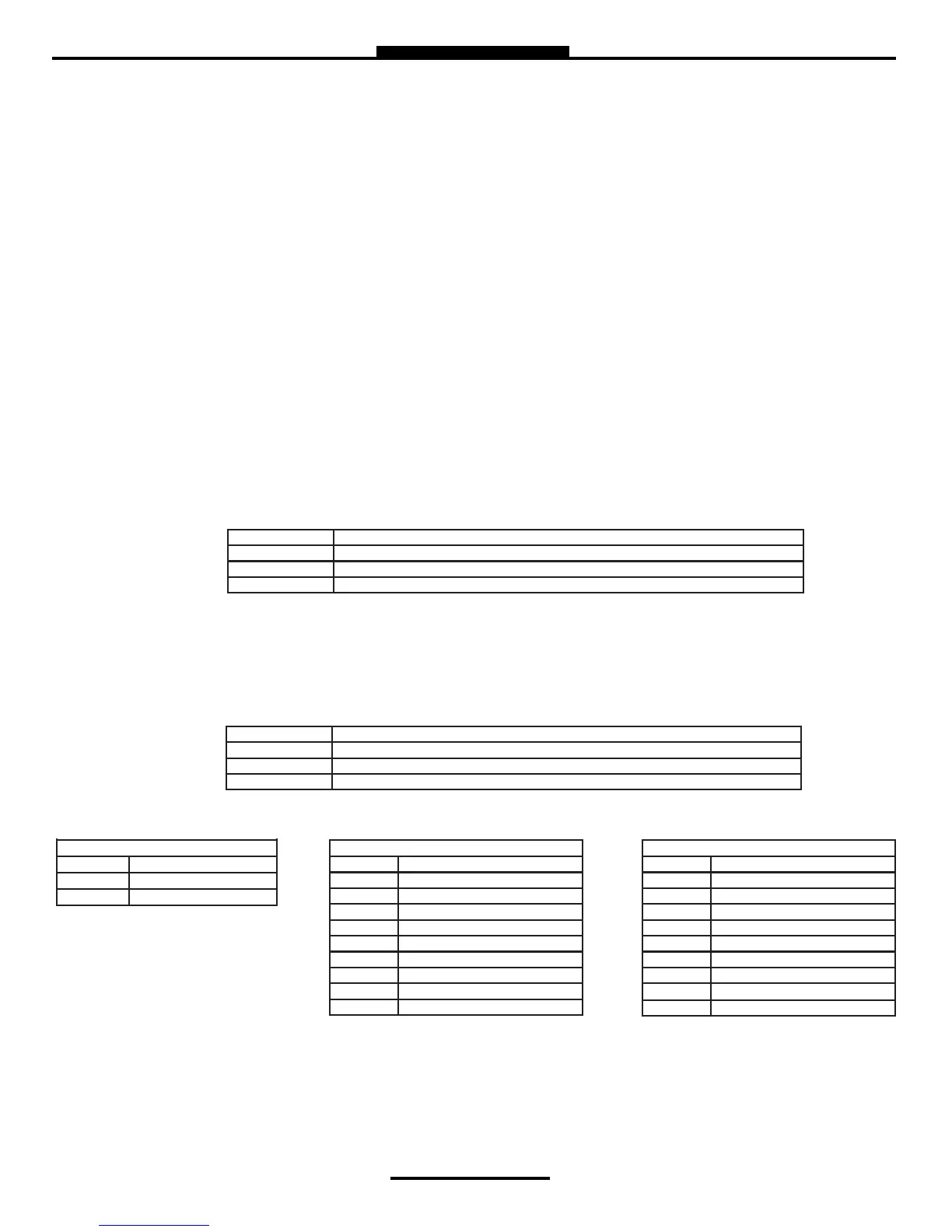31
Total Control Systems www.tcsmeters.com
REMOVE INVENTORY Removes the Inventory Tank from being Monitored
** Must be outside of a Shift to do this step **
Shortcut: Pressing Shift + Print will allow you to Update, Fill, or Empty Inventory Levels Quickly during a Shift
After Adjusting the inventory you will be prompted to provide a Bill of Lading Number
NOTE: After each calibration, you must reassign each product to its proper tank inventory.
2) PRODUCT PRICES
Product Prices allows the price to be set for a specific product. For multiple products,
pricing must also be changed. To set pricing, highlight the desired product and press
ENTER. NOTE: if you have not changed the Product name, the factory default “DEMO” may
be displayed.
UNIT PRICE Highlight Unit Price and press ENTER. Input the price value and press ENTER.
TAX 1 NAME Highlight Tax 1 Name and press ENTER. Input tax name and press ENTER.
TAX 1 TYPE Highlight Tax 1 Type and press ENTER. Use the navigation arrows to select Tax 1 Type
and press ENTER.
TAX 1 VALUE Highlight Tax 1 Value and press ENTER. Input tax value and press ENTER.
TAX 2 NAME Highlight Tax 2 Name and press ENTER. Input tax name and press ENTER.
TAX 2 TYPE Highlight Tax 2 Type and press ENTER. Use the navigation arrows to select Tax 2 Type
and press ENTER.
TAX 2 VALUE Highlight Tax 2 Value and press ENTER. Input tax value and press ENTER.
CURRENCY Select the Currency Symbol or Abbreviation and press ENTER
PREVIEW PRICING Preview Pricing will show the Product price and taxes.
None No tax will be entered.
Percent Tax amount value is calculated as a percent (%).
Per unit Tax is calculated per unit of measure.
TaxTax Tax is calculated on a tax.
None No tax will be entered.
Percent Tax amount value is calculated as a percent (%).
Per unit Tax is calculated per unit of measure.
TaxTax Tax is calculated on a tax.
SYMBOL
$ Dollar
£ Pound
¥ Yen
ABBREVIATION
USD US Dollar
EUR Euro
GBP British Pound Sterling
CAD Canadian Dollar
MXN Mexican Peso
CLP Chilean Peso
JPY Japanese Yen
BGN Bulgarian Lev
CHF Swiss Franc
CZK Czech Republic Koruna
ABBREVIATION
DKK Danish Krone
HUF Hungarian Forint
LVL Latvian Lats
LTL Lithuanian Litas
NGN Nigerian Naira
PLN Polish Zloty
RON Romanian Leu
SEK Swedish Krona
UED United Arab Emerites Dirham
VND Vietnamese Dong
