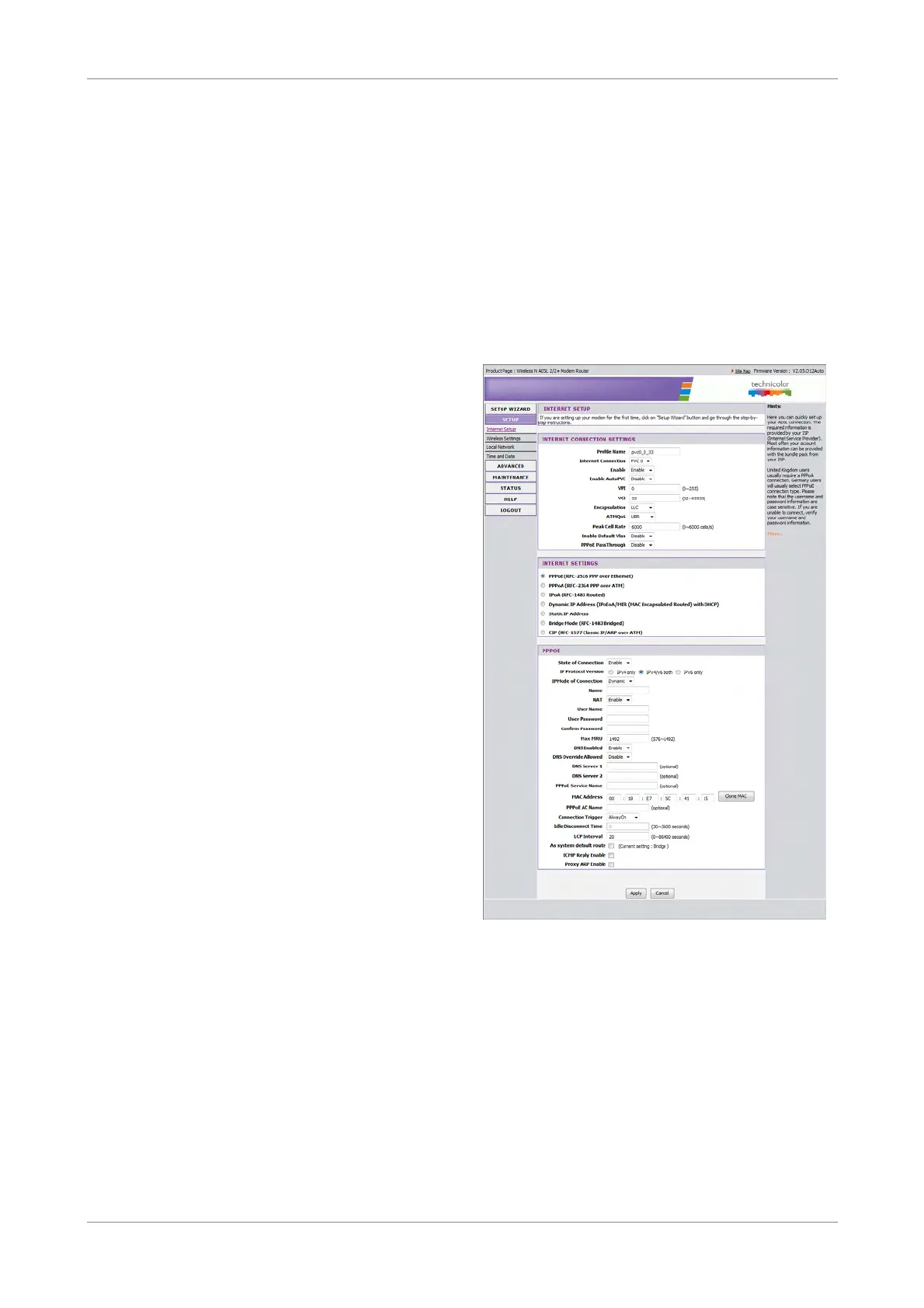Setup
Chapter 5: Setup
The Setup menu allows you to configure the Internet connection of your Wireless
Gateway manually.
5.1 Internet Setup
The Internet Setup page is divided into
three sections: Internet Connection
Settings, Internet Settings, and Protocol.
To access the Internet Setup page, click
SETUP > Internet Setup.
5.1.1 Internet Connection
Settings
This setting configures the Wireless
Gateway to your Internet connection. The
required settings should be obtained from
your ISP.
Profile Name — Enter desired profile name.
Internet Connection — Select the
Permanent Virtual Circuit (PVC). The
Wireless Gateway supports up to 8 PVCs.
Enable — Select whether to enable or
disable this Internet connection.
Enable AutoPVC — Select whether to
automatically enable this Internet
connection whenever needed.
VPI — Enter the Virtual Path Identifier (VPI) provided by your ISP. The default VPI is 0.
VCI — Enter the Virtual Channel Identifier (VCI)) setting provided by your ISP. The
default VCI is 33.
Encapsulation — Select LLC (Logical Link Control) or VCMUX (Virtual Circuit
Multiplexing), according to your ISP.
ATMQoS — Select the type of ATM Queue of Service (ATMQoS) specified by your ISP.
Options are: UBR (Unspecified Bit Rate), CBR (Constant Bit Rate), VBR-nrt (Variable Bit
Rate non-real-time), and VBR+rt (Variable Bit Rate real-time).
Peak Cell Rate — This is the maximum rate of cells that you can send. If provided by
your ISP, enter the rate in the field. Otherwise, leave this field to its default setting.
Wireless ADSL2+ Gateway 21
