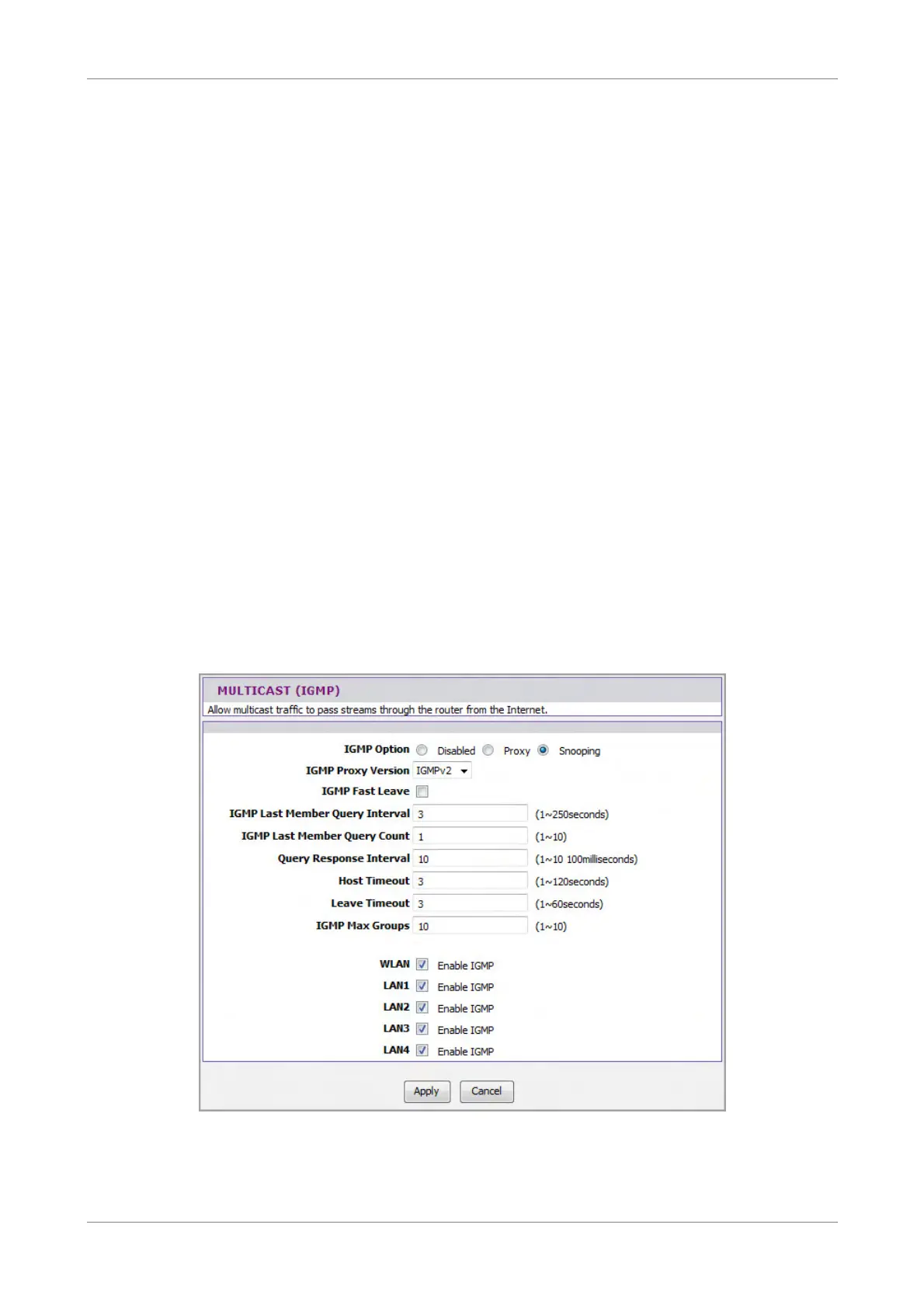Advanced
5. Select the DSL Interface to implement IGMP. Connected interfaces are
displayed in the Connected Interfaces fields.
6. To enable IGMP fast leave option, check the IGMP Fast Leave box.
7. Enter values for IGMP Query Interval, Robust Count, IGMP Last Member Query
Interval, IGMP Robustness, Query Response Interval, and Group Live Delay
Time. If you are unsure about them, leave the default values.
8. Check the Enable IGMP box for WLAN, LAN1, LAN2, LAN3, or LAN4 to enable
IGMP in the respective network connection.
9. Click the Apply button to save and apply changes.
IGMP Snooping
With IGMP snooping, your Wireless Gateway can make intelligent multicast
forwarding to connections that have group members attached. As a result, IGMP
snooping prevents or reduces traffic on the interface that is not registered as a
receiver of a specific multicast group.
1. On IGMP Option, select Snooping.
2. Click the Apply button.
3. Click the Apply button again. More fields appear on the screen.
4. Select the IGMP Proxy Version.
5. To enable IGMP fast leave option, check the IGMP Fast Leave box.
Wireless ADSL2+ Gateway 72
