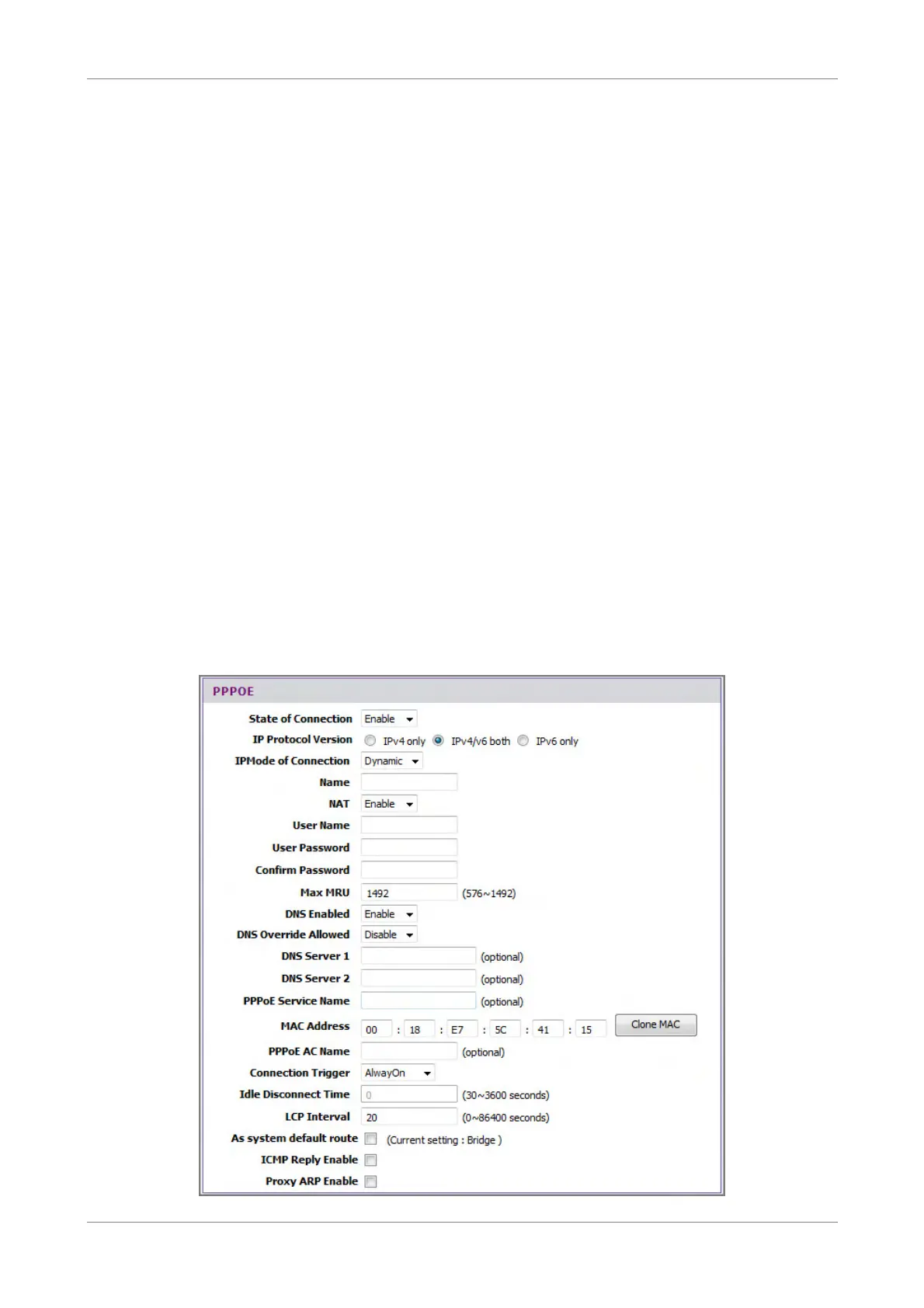Setup
Enable Default Vlan — Select whether to enable or disable VLAN tagging.
PPPoE PassThrough — Select whether to enable or disable PPPoE passthrough.
5.1.2 Internet Settings
DSL lines use different network protocols to establish Internet connection. Ask your
ISP and select the protocol used by your DSL line, options are:
• PPPoE (RFC-2516 PPP over Ethernet)
• PPPoA (RFC-2364 PPP over ATM)
• IPoA (RFC-1483 Routed)
• Dynamic IP Address (IPoEoA/MER (MAC Encapsulated Routed) with DHCP)
• Static IP Address
• Bridge Mode (RFC-1483 Bridged)
• CIP (RFC-1577 Classic IP/ARP over ATM)
5.1.3 Protocol
This section varies depending on the selected network protocol.
PPPoE (RFC-2516 PPP over Ethernet)
If you select PPPoE (Point-to-Point Protocol over Ethernet), the screen below is
displayed.
Wireless ADSL2+ Gateway 22
