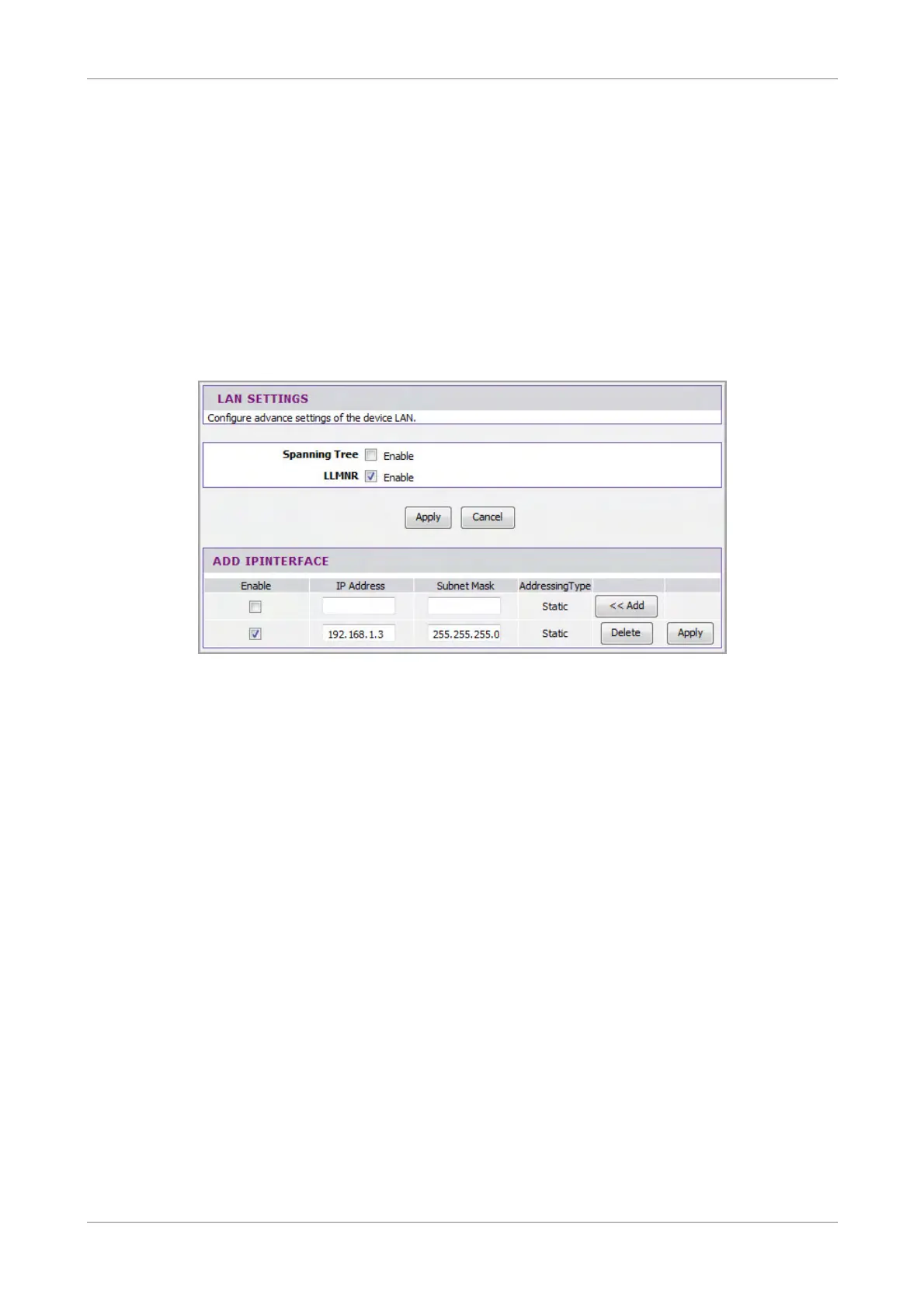Advanced
Change Default Route — Select the connection to set as the default route from the
drop-down list.
Click the Apply button to save your changes or click the Cancel button to discard your
changes.
6.3 Advanced-LAN
This page allows you to add multiple LAN IP addresses of the Wireless Gateway.
To access the Advanced-LAN page, click Advanced > Advanced-LAN.
Spanning Tree Enable — Check this box to enable spanning tree.
LLMNR — Check this box to enable Link Local Multicast Name Resolution (LLMNR).
When enabled, this allows both IPv4 and IPv6 hosts to perform name resolution for
the names of neighboring computers without using a DNS server or DNS client
configuration.
Click the Apply button to save your changes or click the Cancel button to discard your
changes.
Add IP Interface
To add an IP interface, do the following:
1. On the first record on the table, enter the IP Address and Subnet Mask.
2. Check the Enable box to enable the IP interface.
3. Click the Add button. The new entry is listed on the bottom of the list.
To apply the IP interface, click the corresponding Apply button.
To delete the IP interface, click the corresponding Delete button.
Wireless ADSL2+ Gateway 47
