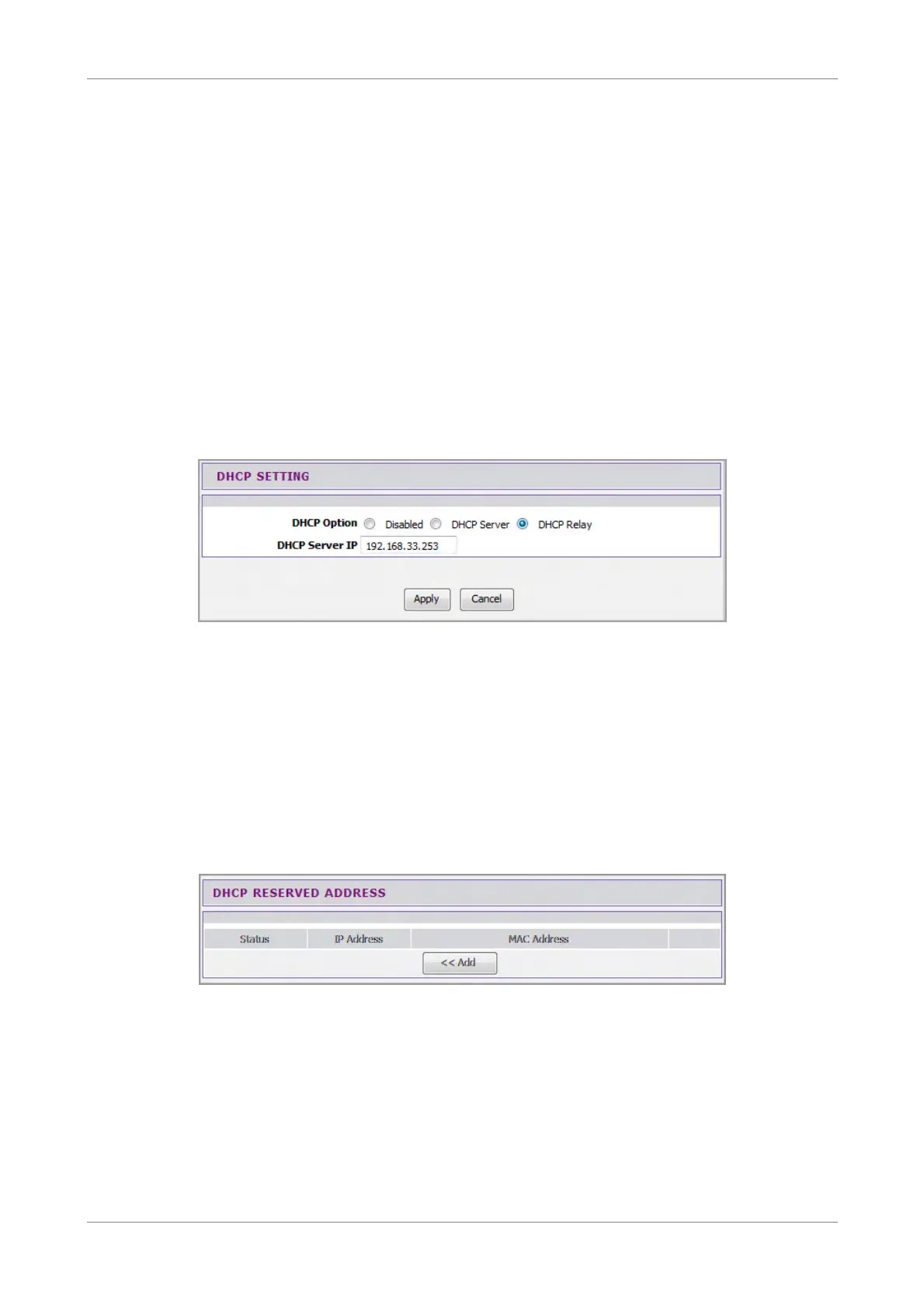Setup
•
Primary DNS Server and Secondary DNS Server — Enter a primary and a
secondary DNS server of the sub range.
Extra Option Enable — Check this box to enable extra options.
• Option 240, Option 241, Option 242, Option 243, Option 244, and Option
245: Enter a name for the corresponding option.
Click the Apply button to save your changes or click the Cancel button to discard your
changes.
DHCP Relay
Some ISPs function as the DHCP server for their clients’ small office network. In this
case, you can set your Wireless Gateway to act as a DHCP relay agent. When a device
on your network requests Internet access, your Wireless Gateway contacts the ISP to
obtain the IP configuration, and then forwards the information to that device.
DHCP Server IP — Enter the IP address of the DHCP server.
Click the Apply button to save your changes or click the Cancel button to discard your
changes.
5.3.3 DHCP Reserved Address
This section lists the DHCP reserved addresses on your network. If your Wireless
Gateway is set as the DHCP server, your Wireless Gateway can reserve a particular IP
address to a specific device. To reserve an IP address, click the Add button.
Wireless ADSL2+ Gateway 38
