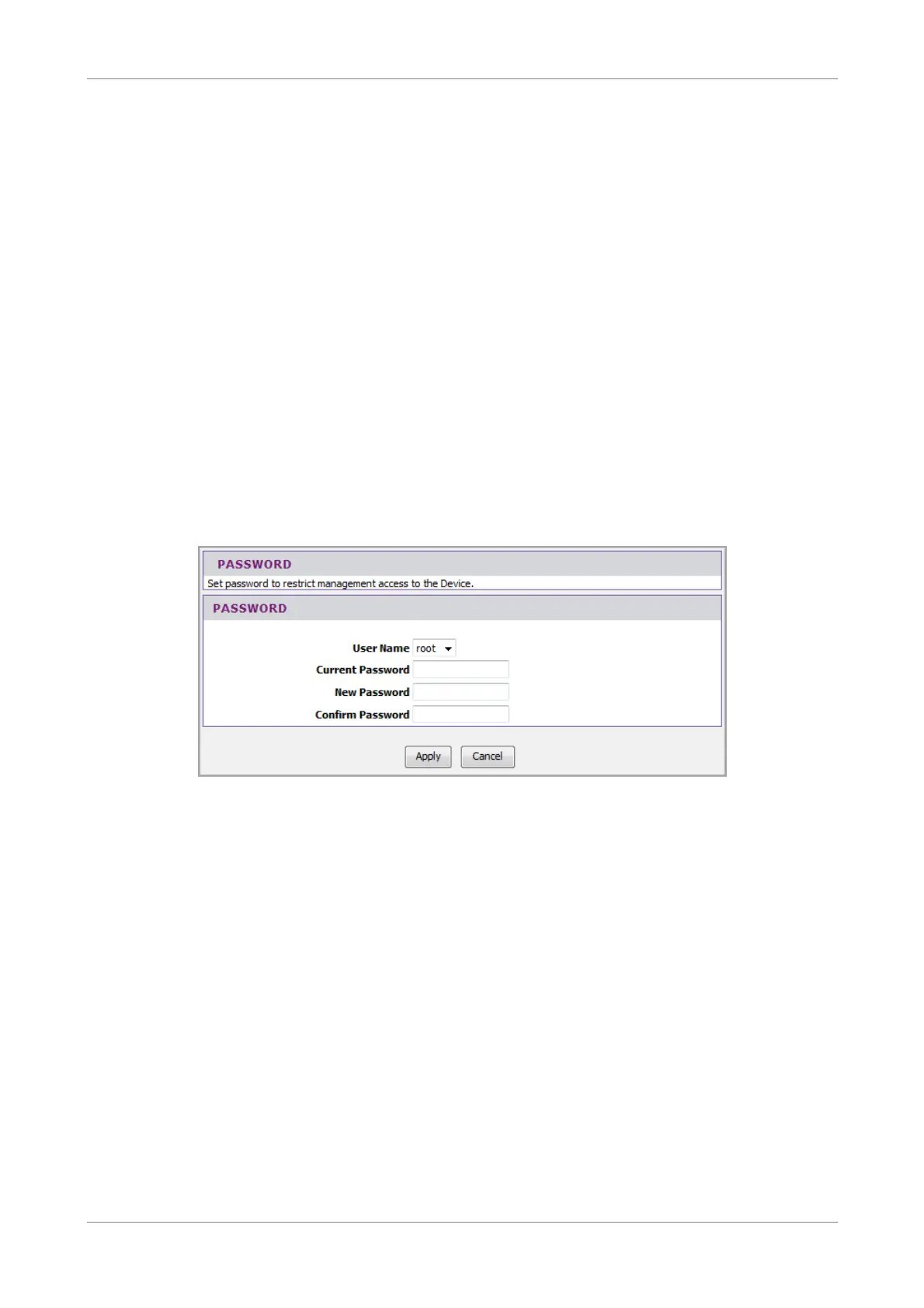Maintenance
Chapter 7: Maintenance
The Maintenance menu allows you to configure the web-based utility settings, such
as password, remote management, backup/restore options, firmware upgrades, and
others.
7.1 Password
Only one user name is allowed to login to the web-based utility of the Wireless
Gateway. The only log in user name is “root”, and the default password is empty.
For security reasons, it is strongly recommended to change the password. Once the
password is changed, you are required to login before you can access to the Web
Configurations.
To access the Password page, click MAINTENANCE > Password.
User Name — Displays the user account.
Current Password — Enter the current password.
New Password — Enter the desired password.
Confirm Password — Re-enter the new password.
Click the Apply button to save your changes or click the Cancel button to discard your
changes.
Wireless ADSL2+ Gateway 84
