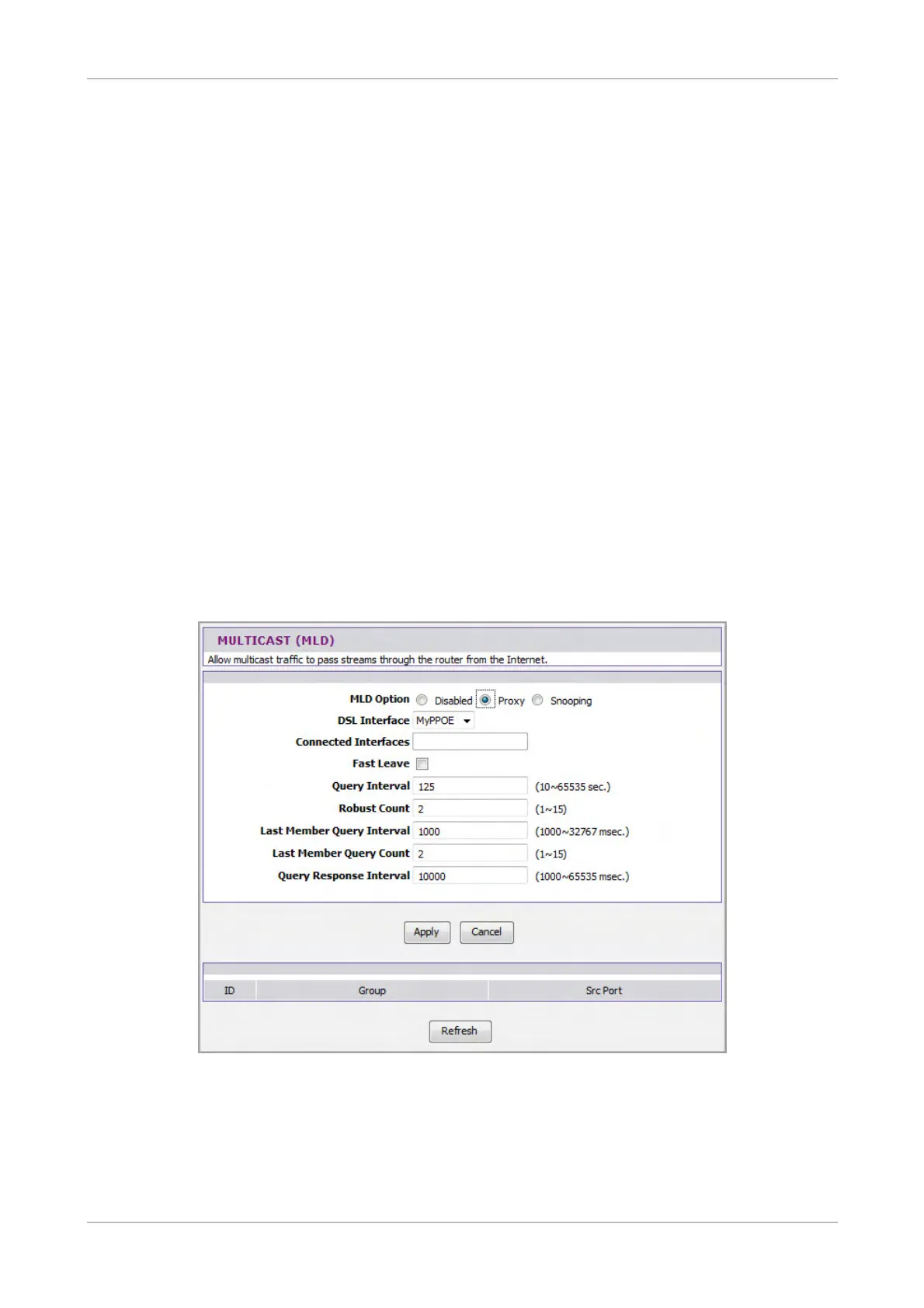Advanced
6. Enter values for IGMP Last Member Query Interval, IGMP Last Member Query
Count, Query Response Time, Host Timeout, Leave Timeout, or IGMP Max
Groups. If you are unsure about them, leave the default values.
7. Check the Enable IGMP box for WLAN, LAN1, LAN2, LAN3, or LAN4 to enable
IGMP in the respective network connection.
8. Click the Apply button to save and apply changes.
6.12.2 MLD
Multicast Listener Discovery (MLD) is a component of IPv6. MLD manages group
membership in IPv6, similar to IGMP in IPv4.
To access the Multicast MLD page, click ADVANCED > Multicast > MLD or click the
MLD button.
MLD Proxy
MLD proxy enables your Wireless Gateway to forward multicasts traffics between
LAN and WAN networks in the IPv6 protocol.
1. On MLD Option, select Proxy.
2. Select the DSL Interface to implement IGMP. Connected interfaces are
displayed in the Connected Interfaces fields.
3. To enable fast leave option, check the Fast Leave box.
Wireless ADSL2+ Gateway 73
