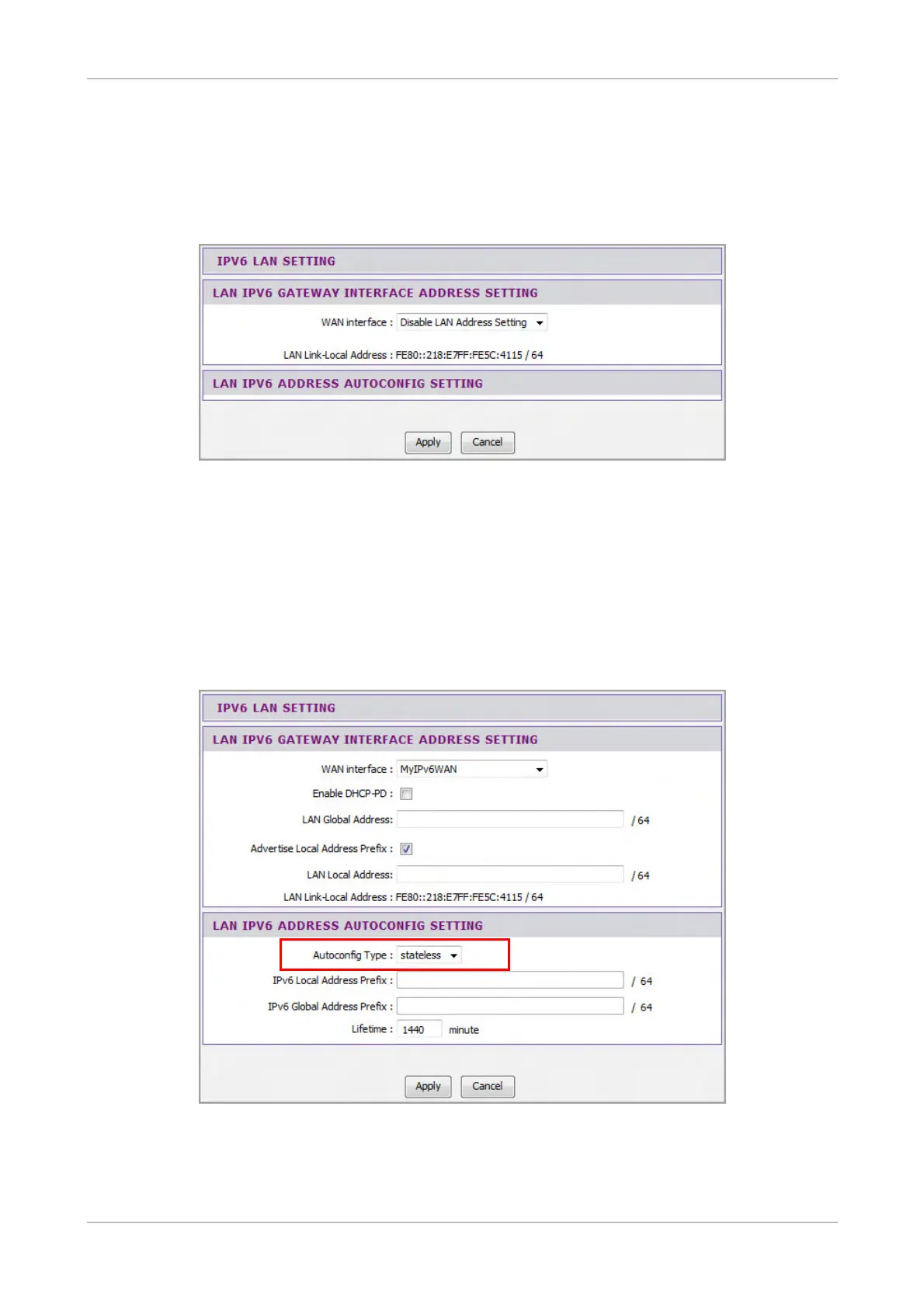Advanced
6.5 IPv6 LAN
After creating IPv6 WAN, create IPv6 LAN to configure local IPv6 addresses.
To access the IPv6 WAN page, click Advanced > IPv6 LAN.
WAN Interface — Select the IPv6 WAN interface. This is the IPv6 interface that you
created in ADVANCED > IPv6 WAN page. See “IPv6 WAN” on page 48.
LAN Link-Local Address — Displays the Wireless Gateway LAN Link-Local address.
6.5.1 IPv6 LAN Stateless
After selecting the WAN interface, on Autoconfig Type, select stateless. More fields
appear. Available fields vary depending on the enabled features.
Enable DHCP-PD — Check this box to enable DHCP-PD feature.
LAN Global Address — Available only if DHCP-PD is disabled. Enter the Wireless
Gateway LAN global address.
Wireless ADSL2+ Gateway 54
