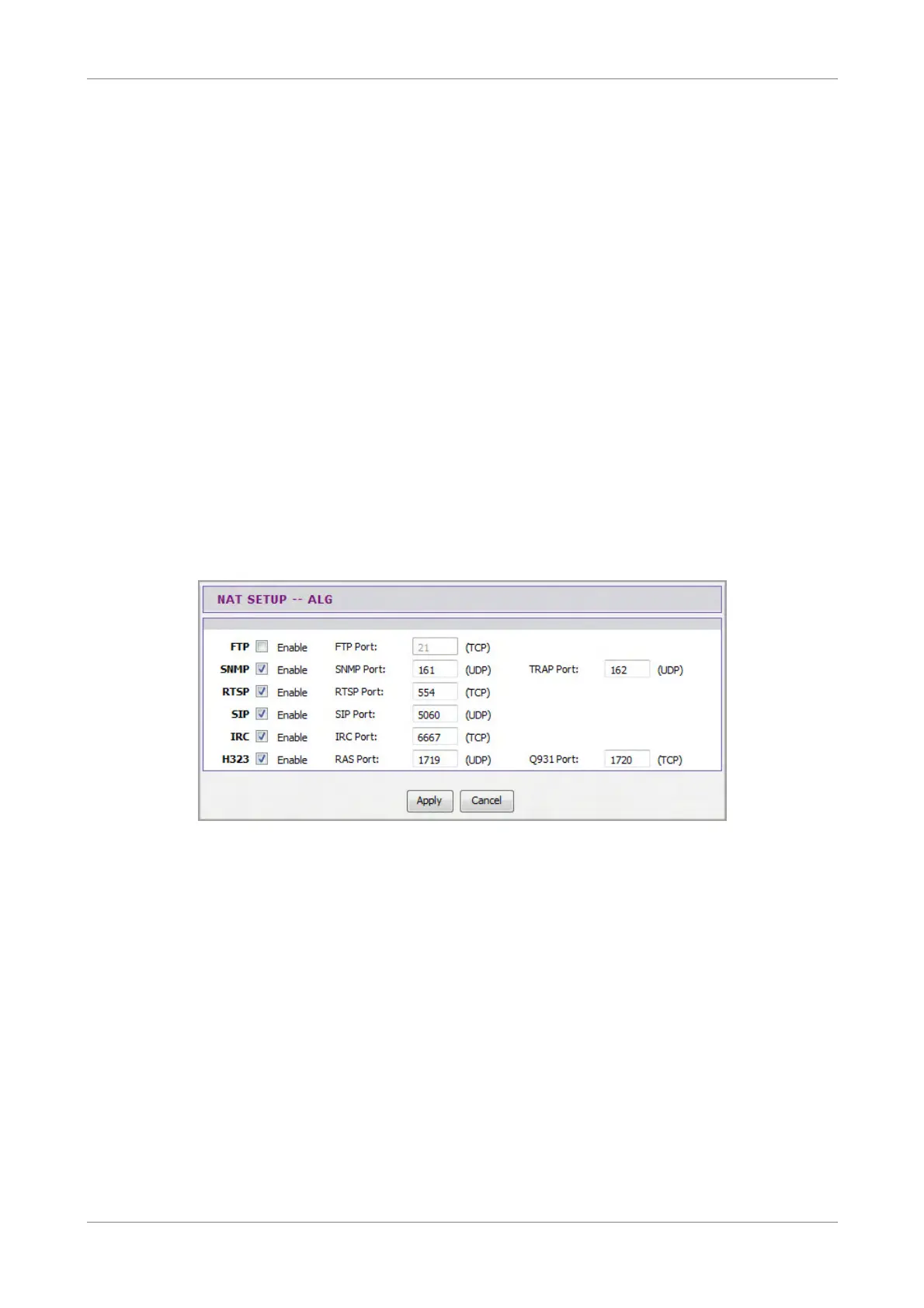Advanced
Wireless ADSL2+ Gateway 59
Use Interface — Select a DSL interface from the drop-down list.
Trigger Port — Enter the port that will trigger the device to open ports for incoming
dule — Select a schedule to apply port triggering from the drop-down list
or click the New Time Schedule button to create a new schedule.
tton to save your changes or click the Cancel button to discard your
changes.
NAT or a firewall. Your Wireless Gateway allows NATs to support address and port
translation for certain application layer protocols such as FTP, SNMP, and others.
To access the ALG page, click Advanced > NAT > ALG or click the ALG Setting button.
data.
Trigger Port Protocol — Select the trigger port protocol from the drop-down list.
Public Port — Enter the public port to be opened.
Public Port Protocol — Select the public port protocol.
Time Sche
Click the Apply bu
6.8.3 ALG
Application Layer Gateway (ALG) consists of a security component that augments
FTP — File Transfer Protocol (FTP) is used to transfer files between computers on a
TCP/IP based network, such as the Internet. Check this box to enable this funct
work through your Wireless Gateway.
ion to
ed SNMP — Simple Network Management Protocol (SNMP) is a network protocol us
to monitor the devices connected to a network. Check this box to enable this
function to work through your Wireless Gateway.
RTSP — Real Time Streaming Protocol (RTSP) is a network protocol used for
entertainment and communication systems to control streaming media sessions.
Check this box to enable this function to work through your Wireless Gateway.
SIP — Session Initiation Protocol (SIP) is a signaling protocol used to control
multimedia communication sessions such as voice and video calls over Internet
Protocol (IP). Check this box to enable this function to work through your Wireless
Gateway.
