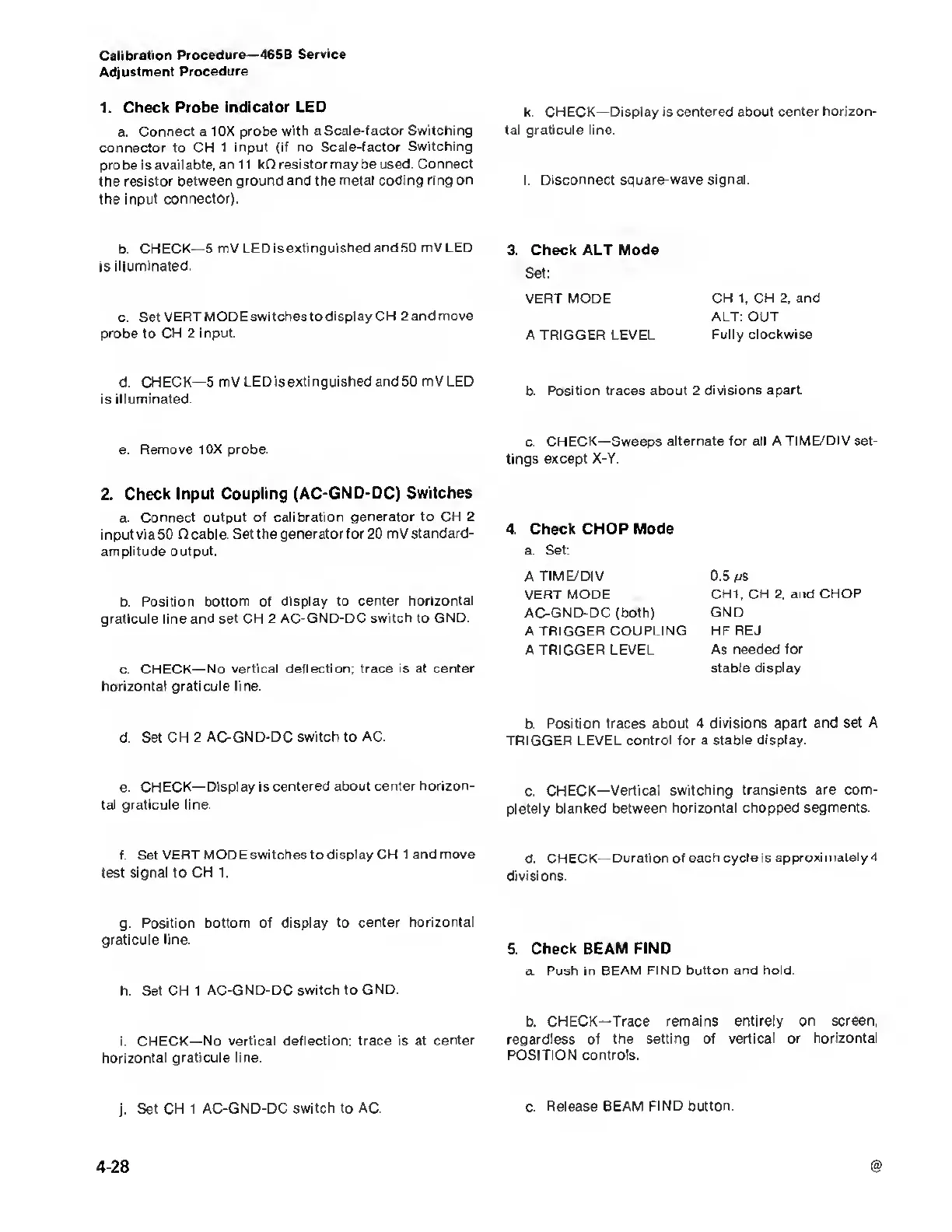Calibration
Procedure—
465B
Service
Adjustment Procedure
1.
Check Probe
Indicator LED
a. Connect a
10X probe with a
Scale-factor Switching
connector to CH 1 input (if
no Scale-factor
Switching
probe
is available, an 11
kO resistor may be used.
Connect
the resistor
between ground and the
metal coding ring on
the input
connector).
b.
CHECK—5 mV
LEDisextinguishedand50
mVLED
is
illuminated.
c.
Set VERT
MODE switches to display CH 2
and move
probe to CH 2 input.
d.
CHECK
—5
mV
LEDisextinguishedand50 mVLED
is illuminated
e.
Remove 10X probe.
2.
Check Input
Coupling (AC-GND-DC)
Switches
a. Connect output
of calibration generator to CH 2
input via 50 Q cable. Set the
generator for 20 mV standard-
amplitude output.
b.
Position bottom of
display to center horizontal
graticule line and set CH 2
AC-GND-DC switch to GND.
c.
CHECK—No vertical
deflection; trace is at
center
horizontal graticule line.
d.
Set CH 2
AC-GND-DC switch to AC.
e.
CHECK—Display is centered about
center horizon-
tal graticule line.
f.
Set VERT MODE
switches to display CH 1 and move
test signal to CH 1.
g.
Position
bottom of display to center
horizontal
graticule line.
h.
Set
CH
1 AC-GND-DC
switch to GND.
i.
CHECK—No vertical
deflection; trace is at center
horizontal graticule
line.
j.
Set
CH
1
AC-GND-DC switch to AC.
k.
CHECK—Display is centered about center horizon-
tal
graticule
line.
l. Disconnect square-wave
signal.
3.
Check ALT Mode
Set;
VERT MODE CH
1,
CH
2,
and
ALT: OUT
A TRIGGER LEVEL Fully
clockwise
b. Position traces
about
2
divisions apart.
c.
CHECK—Sweeps
alternate for all A TIME/DIV set-
tings except
X-Y.
4.
Check CHOP Mode
a. Set:
ATIME/DIV 0.5 ^S
VERT MODE CHI, CH
2,
and CHOP
AC-GND-DC (both)
GND
A TRIGGER COUPLING HF
REJ
A TRIGGER LEVEL
As needed for
stable display
b.
Position
traces
about 4 divisions
apart and set A
TRIGGER LEVEL control for a stable
display.
c.
CHECK—Vertical switching
transients are com-
pletely blanked between
horizontal chopped segments.
d.
CHECK—
Duration of each cycle
is
approximately 4
divisions.
5.
Check BEAM FIND
a. Push in BEAM
FIND
button
and hold.
b.
CHECK—Trace remains entirely
on screen,
regardless of the
setting
of
vertical or
horizontal
POSITION controls.
c.
Release BEAM
FIND button.
@
4-28
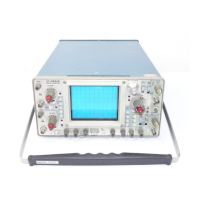