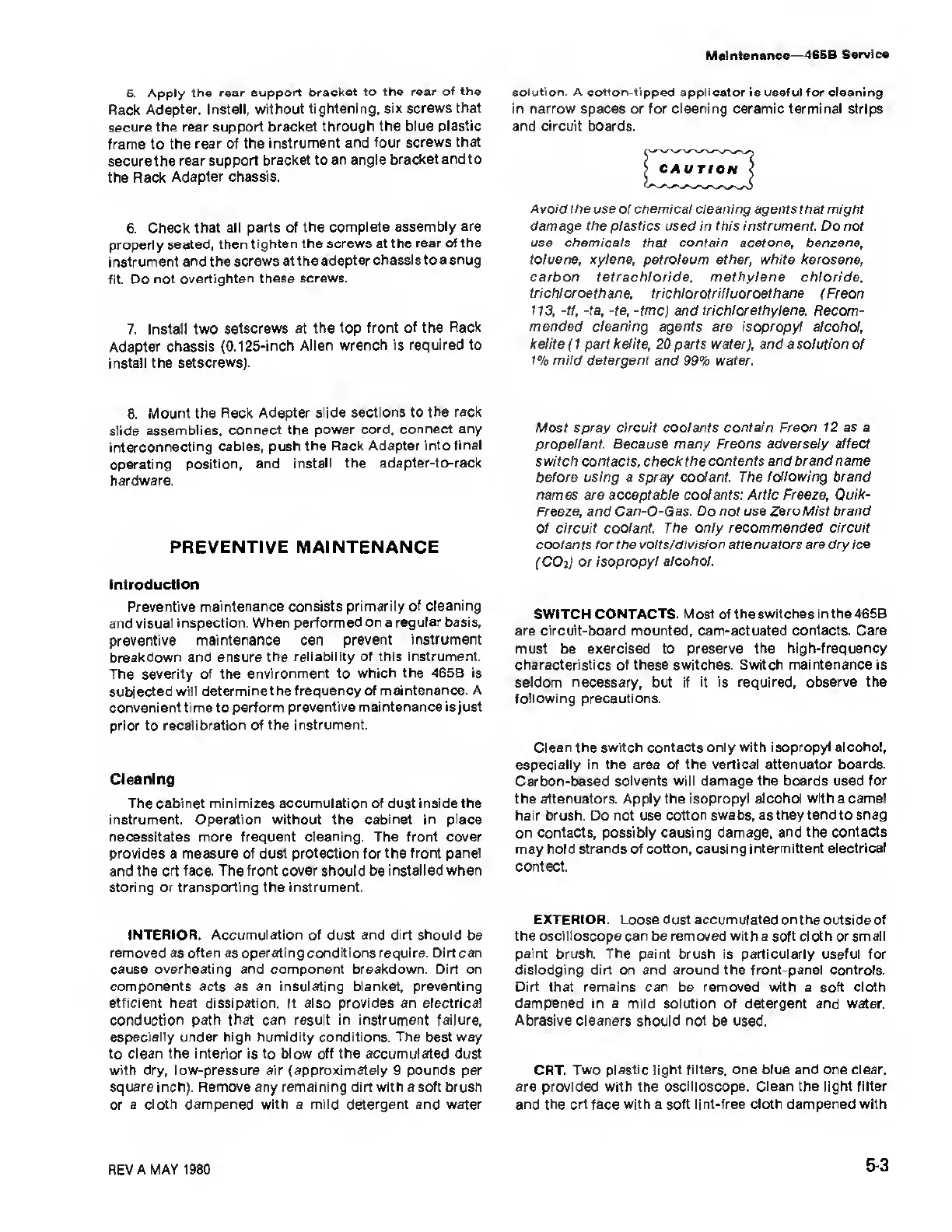Maintenance—
465B Service
6.
Apply the rear
support bracket to
the rear of the
Rack Adapter.
Install, without
tightening, six screws
that
secure
the rear support bracket
through the blue plastic
frame to the
rear
of
the instrument
and four screws
that
secure the rear
support bracket to
an angle bracket
and
to
the
Rack
Adapter chassis.
6.
Check that
all parts of the complete
assembly are
properly seated,
then tighten
the screws at the rear
of the
instrument and the
screws at the adapter
chassis to a snug
fit. Do not
overtighten these
screws.
7.
Install two
setscrews at the top
front of the Rack
Adapter chassis (0.125-inch
Allen wrench
is required to
install
the setscrews).
8.
Mount the Rack
Adapter slide sections to
the rack
slide
assemblies, connect the
power cord,
connect any
interconnecting
cables, push
the
Rack
Adapter into final
operating position,
and install the
adapter-to-rack
hardware.
PREVENTIVE MAINTENANCE
Introduction
Preventive
maintenance
consists
primarily of cleaning
and visual
inspection. When performed on a
regular basis,
preventive
maintenance can
prevent instrument
breakdown and ensure the
reliability of this instrument.
The severity of
the
environment to which the 465B is
subjected
will determine the
frequency of maintenance. A
convenient
time
to
perform
preventive mai ntenance is just
prior to
recalibration of the
instrument.
Cleaning
The cabinet minimizes
accumulation
of dust
inside the
instrument. Operation without the
cabinet
in place
necessitates more frequent cleaning. The front cover
provides a measure of dust protection for the front panel
and the
crt
face.
The front cover
should
be installed when
storing
or
transporting the instrument.
INTERIOR. Accumulation
of
dust and dirt should be
removed as
often
as
operating
conditions require. Dirt can
cause overheating and component breakdown. Dirt
on
components
acts as an insulating
blanket, preventing
efficient
heat
dissipation.
It
also provides
an
electrical
conduction path that can result in instrument failure,
especially under high humidity conditions.
The
best way
to clean the interior is to blow
off
the accumulated dust
with dry, low-pressure air (approximately
9
pounds per
square inch). Remove any remaining dirt with a soft brush
or a cloth dampened with a mild detergent and water
solution. A cotton-tipped applicator is useful for cleaning
in narrow spaces or for cleaning ceramic terminal strips
and circuit boards.
Avoid the use of chemical cleaning agents that might
damage the plastics used in this instrument. Do not
use chemicals that contain acetone, benzene,
toluene, xylene, petroleum
ether,
white kerosene,
carbon tetrachloride, methylene
chloride,
trichloroethane, trichlorotrifluoroethane (Freon
113, -tf, -ta, -te, -tmc) and trichlorethylene. Recom-
mended cleaning
agents are isopropyl alcohol,
kelite
(
1
part kelite,
20
parts water), and
a solution of
1
%
mild detergent and 99% water.
Most spray circuit coolants contain Freon 12 as a
propellant. Because
many Freons adversely affect
switch contacts, check the
contents and brand name
before using a
spray
coolant.
The following brand
names are acceptable coolants: Artie Freeze, Ouik-
Freeze, and
Can-O-Gas.
Do not use Zero
Mist brand
of circuit coolant. The only
recommended circuit
coolants for the
volts/division attenuators are dry ice
(COi) or isopropyl alcohol.
SWITCH CONTACTS. Most of the
switches
in
the 465B
are circuit-board mounted, cam-actuated contacts.
Care
must
be
exercised to preserve the
high-frequency
characteristics of
these switches.
Switch maintenance
is
seldom necessary, but if it is required, observe
the
following
precautions.
Clean the switch contacts only
with isopropyl alcohol,
especially in the
area
of
the vertical attenuator boards.
Carbon-based
solvents will damage the boards used for
the
attenuators. Apply the isopropyl alcohol with a camel
hair brush.
Do
not use cotton swabs, as they
tend
to
snag
on contacts,
possibly causing damage, and the contacts
may hold strands of cotton, causing
intermittent electrical
contact.
EXTERIOR.
Loose dust accumulated on the outside of
the oscilloscope can be removed
with a soft cloth or small
paint brush. The paint brush is particularly useful for
dislodging dirt on and around the front-panel
controls.
Dirt that remains can be removed with
a soft cloth
dampened in a mild solution of detergent and water.
Abrasive cleaners should not
be used.
CRT. Two plastic light filters, one
blue
and
one clear,
are provided with the oscilloscope. Clean the
light filter
and the crt face with a
soft lint-free cloth dampened with
REV
A MAY 1980
5-3
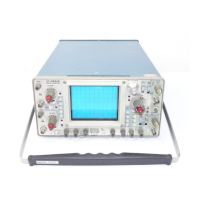