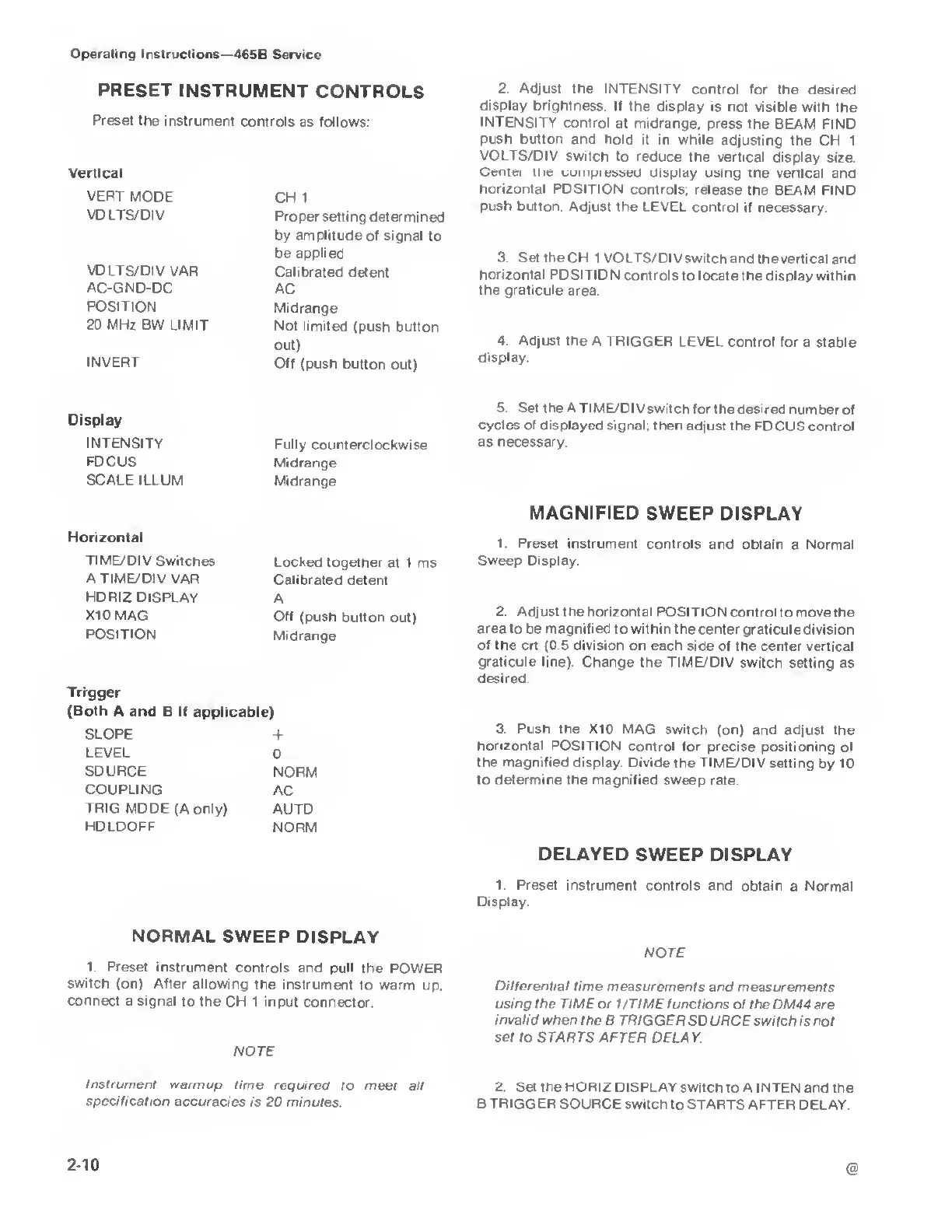Operating
Instructions—465B Service
PRESET
INSTRUMENT
CONTROLS
Preset
the instrument
controls as follows:
Vertical
VERT MODE
VOLTS/DIV
VOLTS/DIV VAR
AC-GND-DC
POSITION
20 MHz BW
LIMIT
INVERT
CH 1
Proper setting
determined
by amplitude
of
signal
to
be applied
Calibrated
detent
AC
Midrange
Not
limited
(push button
out)
Off (push
button
out)
2. Adjust
the INTENSITY
control for
the
desired
display brightness
If the display
is not visible with
the
INTENSITY
control at midrange,
press the BEAM FIND
push button
and hold it in while
adjusting the
CH 1
VOLTS/DIV switch
to reduce the
vertical display size.
Center the
compressed display
using tne vertical and
horizontal POSITION
controls;
release the BEAM FIND
push
button. Adjust the LEVEL
control if necessary.
3.
SettheCH 1 VOLTS/DIVswitchandthevertical
and
horizontal POSITION
controls
to
locate the display within
the graticule
area.
4
Adjust the A TRIGGER
LEVEL control for
a stable
display
Display
INTENSITY
FOCUS
SCALE ILLUM
Horizontal
TIME/DIV
Switches
A TIME/DIV
VAR
HORIZ
DISPLAY
X10
MAG
POSITION
Fully
counterclockwise
Midrange
Midrange
Locked together
at 1 ms
Calibrated detent
A
Off
(push button out)
Midrange
Trigger
(Both A and
B if applicable)
SLOPE
+
LEVEL
0
SOURCE
NORM
COUPLING
AC
TRIG MODE
(A only)
AUTO
HOLDOFF
NORM
5 Set
theATIME/DIVswitchforthedesirednumberof
cycles
of
displayed
signal; then
adjust the FOCUS control
as necessary.
MAGNIFIED SWEEP
DISPLAY
1 Preset instrument
controls and obtain
a
Normal
Sweep Display.
2. Adjust the horizontal POSITION
control to movethe
area to be magnified to within
the center graticule division
of the crt
(0
5 division
on each side of the center vertical
graticule
line) Change the TIME/DIV
switch setting
as
desired
3. Push
the
X10
MAG switch
(on) and adjust the
horizontal POSITION
control for precise positioning
of
the magnified display
Divide the TIME/DIV setting
by 10
to determine the magnified
sweep rate.
DELAYED
SWEEP DISPLAY
1 Preset instrument controls and
obtain
a
Normal
Display
NORMAL
SWEEP
DISPLAY
1 Preset
instrument controls and
pull the POWER
switch
(on)
After
allowing
the instrument
to
warm
up,
connect
a
signal
to the CH 1
input connector.
NOTE
NOTE
Differential time
measurements and measurements
using the TIME or
1/TIME functions of the
DM44 are
invalid when
the B TRIGGER SOURCE switch
is not
set to STARTS
AFTER DELAY.
Instrument warmup
time required
to meet all
2. Set the HORIZ DISPLAY
switch to A INTEN and the
specification accuracies
is 20 minutes.
B
TRIGGER
SOURCE switch
to
STARTS
AFTER DELAY.
@
2-10
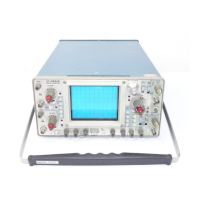