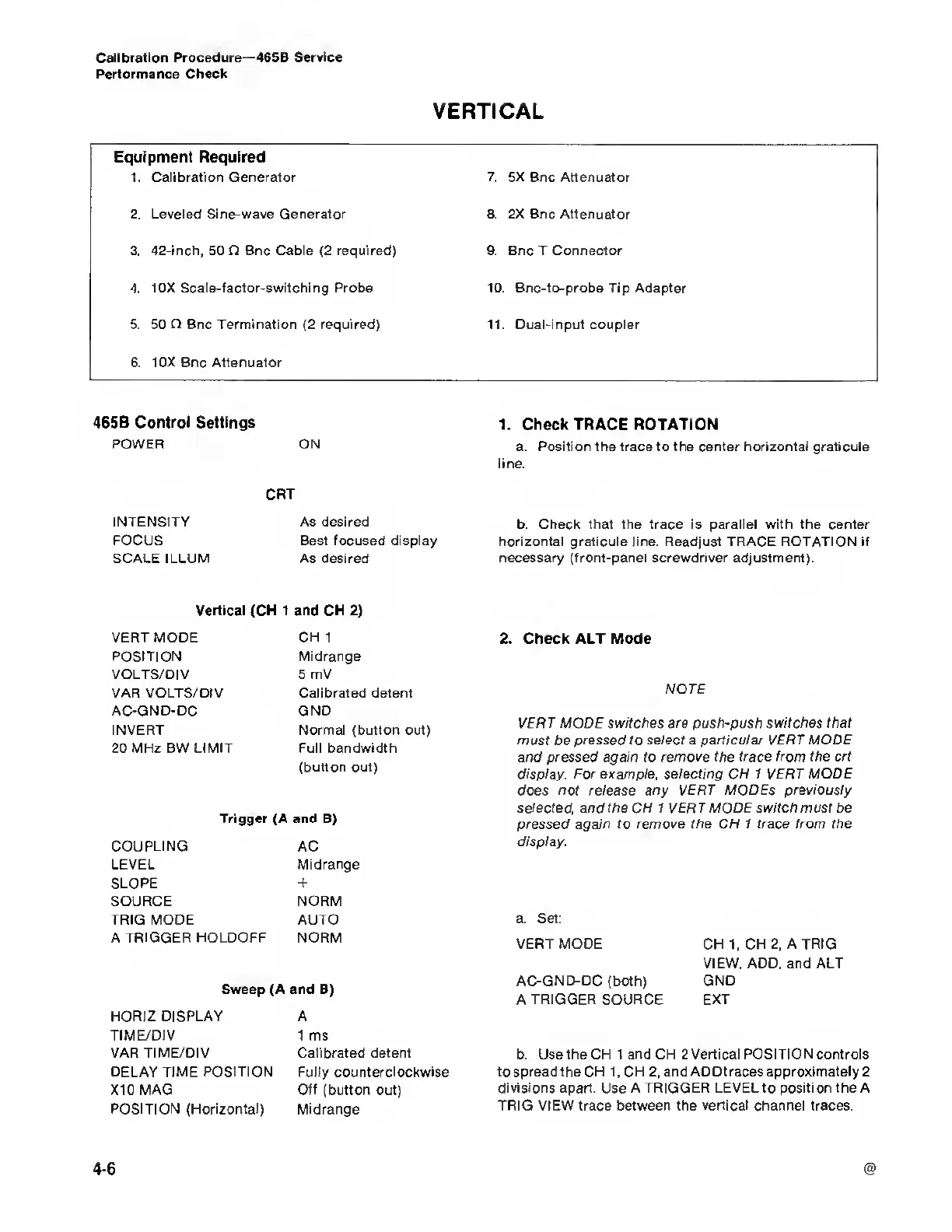Calibration
Procedure—465B Service
Performance Check
VERTICAL
Equipment
Required
1. Calibration Generator 7. 5X Bnc Attenuator
2. Leveled Sine-wave Generator 8.
2X
Bnc Attenuator
3.
42-inch,
50
O Bnc Cable
(2
required)
9. Bnc
T
Connector
4.
10X Scale-factor-switching Probe 10. Bnc-to-probe
Tip Adapter
5. 50 O Bnc Termination
(2
required) 11. Dual-input
coupler
6. 10X Bnc Attenuator
465B Control Settings
POWER ON
CRT
INTENSITY As desired
FOCUS Best focused display
SCALE ILLUM As desired
Vertical (CH 1 and CH
2)
VERT MODE CH 1
POSITION Midrange
VOLTS/DIV 5
mV
VAR VOLTS/DIV Calibrated
detent
AC-GND-DC GND
INVERT Normal (button out)
20 MHz BW LIMIT Full bandwidth
(button out)
Trigger (A and B)
COUPLING AC
LEVEL Midrange
SLOPE
+
SOURCE NORM
TRIG MODE AUTO
A TRIGGER HOLDOFF NORM
Sweep
(A
and B)
HORIZ DISPLAY A
TIME/DIV 1 ms
VAR
TIME/DIV Calibrated
detent
DELAY TIME POSITION Fully counterclockwise
X10 MAG Off (button out)
POSITION (Horizontal)
Midrange
1.
Check
TRACE
ROTATION
a. Position the
trace
to the center horizontal graticule
line.
b.
Check that the trace is parallel with the center
horizontal graticule line.
Readjust TRACE ROTATION if
necessary (front-panel screwdriver
adjustment).
2. Check ALT Mode
NOTE
VERT MODE switches are push-push
switches that
must be pressed to select a particular VERT
MODE
and pressed again to remove the
trace from
the
crt
display. For
example, selecting CH 1 VERT
MODE
does not release any VERT MODEs previously
selected, and the
CH
1
VERT
MODE switch must be
pressed again to remove the CH 1 trace from
the
display.
a. Set:
VERT MODE CH
1,
CH
2,
A TRIG
VIEW. ADD. and ALT
AC-GND-DC (both) GND
A TRIGGER SOURCE EXT
b. Use
the CH 1 and CH 2 Vertical POSITION controls
tospreadtheCH
1,
CH
2,
and
ADDtraces
approximately
2
divisions
apart. Use
A TRIGGER
LEVEL to
position the A
TRIG VIEW trace between the vertical channel traces.
@
4-6
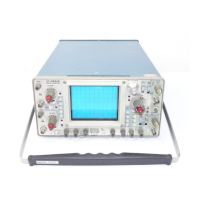